Most of us use Google Maps on a daily basis, whether it’s for getting directions to a friend’s house, finding a new restaurant, or checking traffic before our morning commute. With all the time we spend using Google Maps, it’s no surprise that the app has amassed a huge amount of data about our location history and the places we’ve been.
But what if you want to delete that data? Maybe you’re concerned about privacy, or you want to reset all of the app’s recommendations. In this guide, we’ll show you how to delete your Google Maps history and reset all recommendations.
How To Delete Your Google Maps History on a Computer
- Navigate to maps.google.com on your Mac or PC and click the three stacked lines in the top-left corner.
- Next, select Your data in Maps.
- Under Google-wide Controls, you’ll see Location History — click the See and delete activity in that section.
- Click the red box in the bottom-left corner of your Timeline that shows how many places you’ve visited and saved.
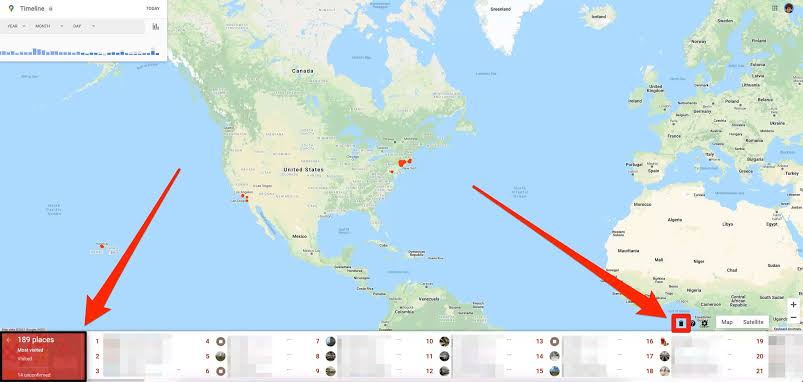
- Click the trashcan icon to delete all your saved locations.
How To Delete Your Google Maps Search History on a Mobile Device
- Open the Google Maps app on your iPhone or Android phone and tap your profile picture in the top-right corner.
- In the menu that opens, tap Settings.
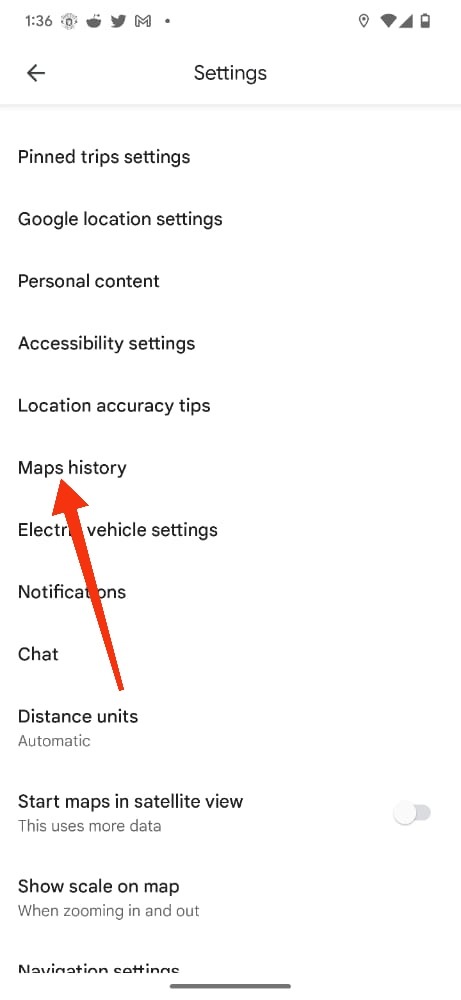
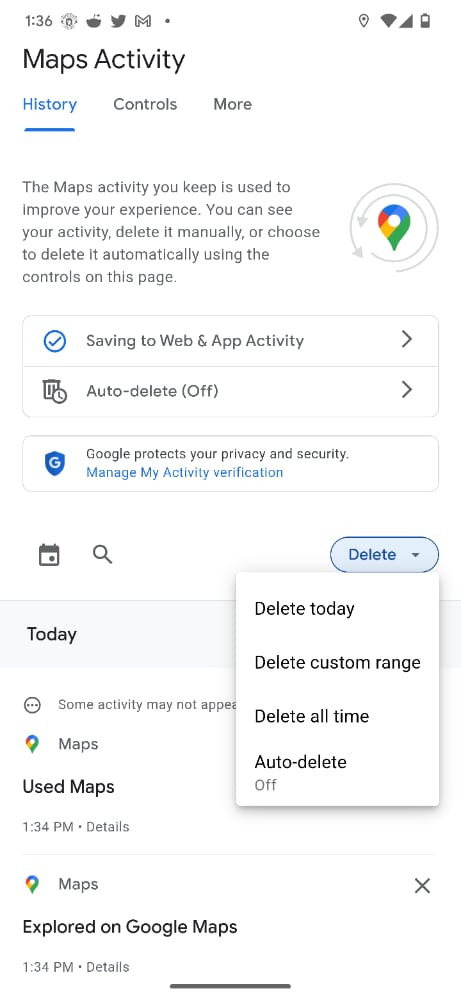
- Next, select Maps History.
- Your complete Search history will be displayed on the bottom of the page with X next to each of them. You might have to scroll up to view all your history.
- You can delete each day or query by tapping at the X next to it.
- To delete all History at once, you need to click on the Blue Delete icon. You will be asked to select options: Delete today, Delete custom range, Delete all time, Auto-delete.
- Once you’ve selected a timeframe, tap “Delete.”
Wrapping It Up
There you have it on how to delete your Google Maps history and reset all recommendations. In a nutshell, Google Maps is a great tool and can be very useful, but some people might not want their entire history stored and accessed by Google. As explained above, it’s easy to delete your Google Maps history. In fact, you can even reset all your recommendations so that Google Maps starts from scratch. Just follow the steps carefully and you’re good to go!
