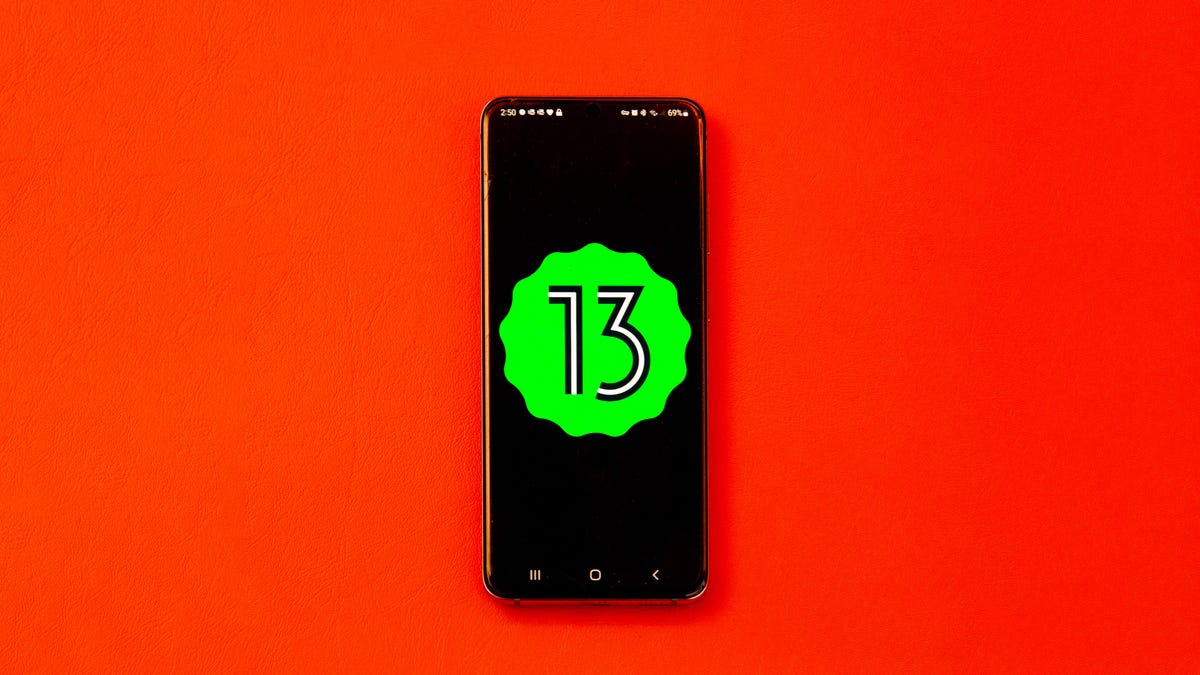Galaxy A53 OneUI 5.1 has been released
OneUI 5.1 was released with the amazing Samsung Galaxy flagship, the Samsung Galaxy S23 series. The smartphone was launched with the software out of the box after which previous flagships followed – speaking of the Galaxy S21 and the Galaxy S20 – and then the foldable, the Fold 4 and Fold 3. Now the Korean tech giant is bringing the software to the A-series. We have the Galaxy A53 OneUI 5.1.

The firmware version for the Galaxy A53 OneUI 5.1 is A536BXXU4CWB1. It’s roughly 1381 MB in size, which is large for a tiny OneUl update. It also includes the February 2023 security patch, which seeks to address over four dozen security flaws. The update is currently available in Belgium, Germany, and a few more European nations. As usual, a lot more countries will be following in the coming weeks.
Hidden within the Galaxy A53 OneUI 5.1 is an updated camera app that makes it easy to modify the color tone of a selfie. It also provides a quicker shortcut to the Expert RAW app, which allows you to capture full-quality images while providing all of the professional camera features. The Gallery app has a more powerful search, allowing you to click on a person’s photo to see all of their images on the phone.
Galaxy A53 OneUI 5.1 update now allows you to modify the phone’s background according to the Focus Mode you select. More conditions and choices are added to the Modes and Routines app, including Quick Share, ringtones, and font style. The Weather app now has a live widget that displays hourly precipitation data. The most significant weather information is also shown at the top of the app. In addition to a few mentioned here are many others, you can check all the details via the link at the end of the article.
Download the Galaxy A53 OneUI 5.1 update
If you’re rocking the Galaxy A53 5G in Europe, then you should check for the update. If it has not gotten to your device then you should be patient as you will get a notification when it’s available. Meanwhile, you can navigate to Settings, Software Updates, and then download and install when it’s available.