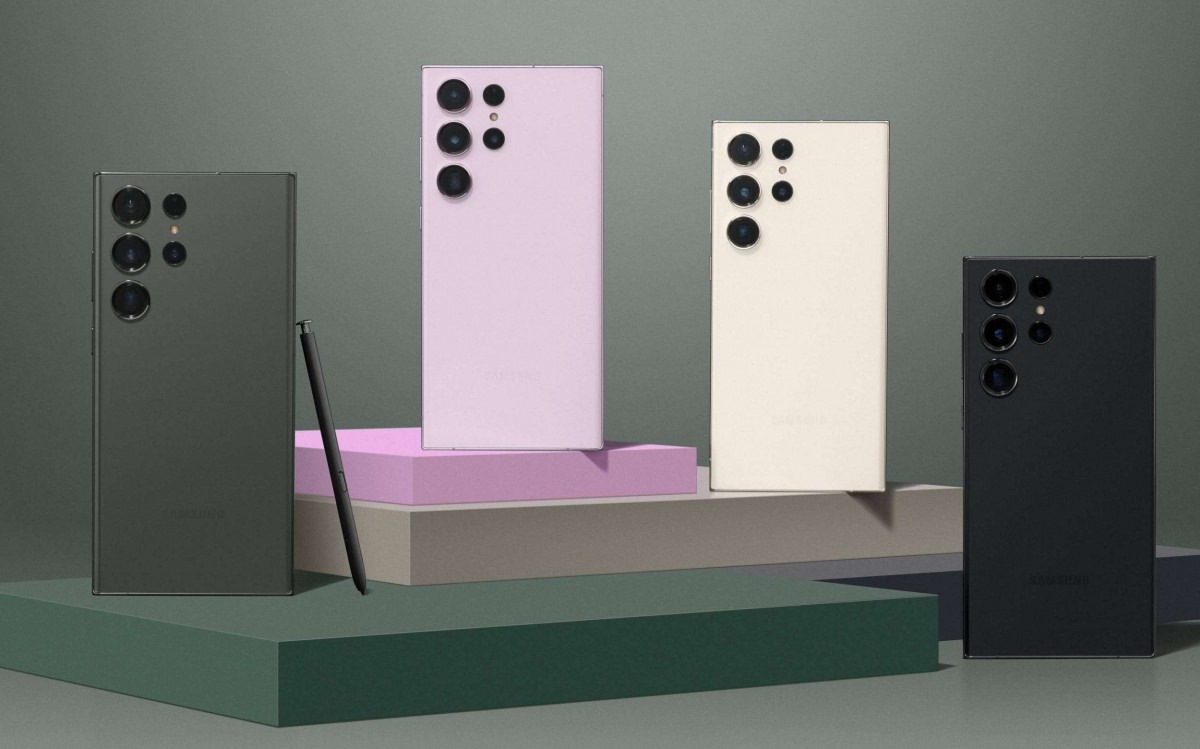A significant Samsung Galaxy S23 camera update alongside the June 2023 security patch is landing on the Samsung flagship. The update was initially delayed to focus on camera improvements and is now available in India after being rolled out in select Asian countries, Europe, and the United States.
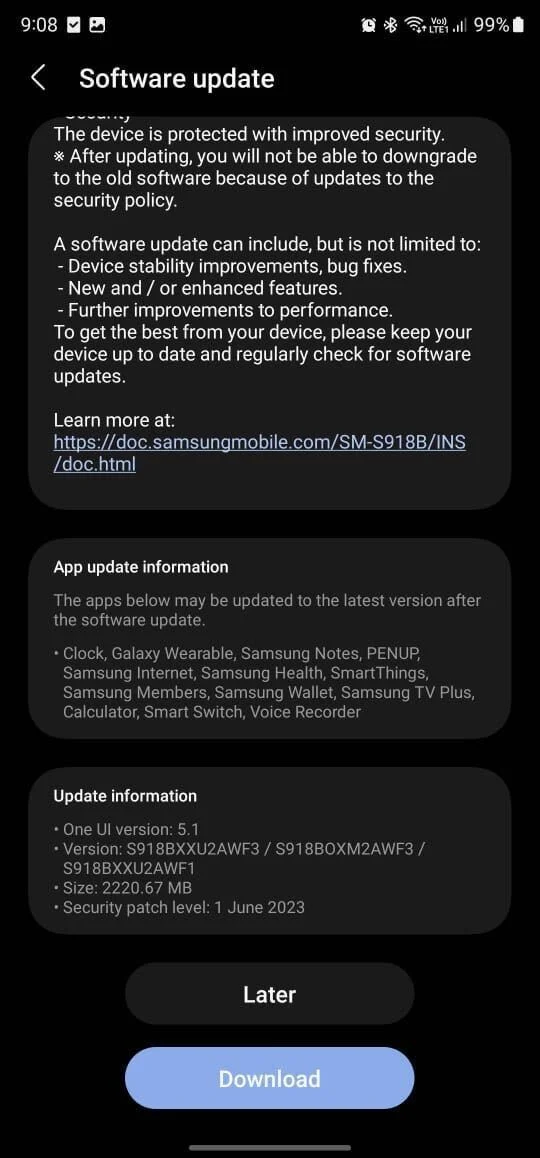
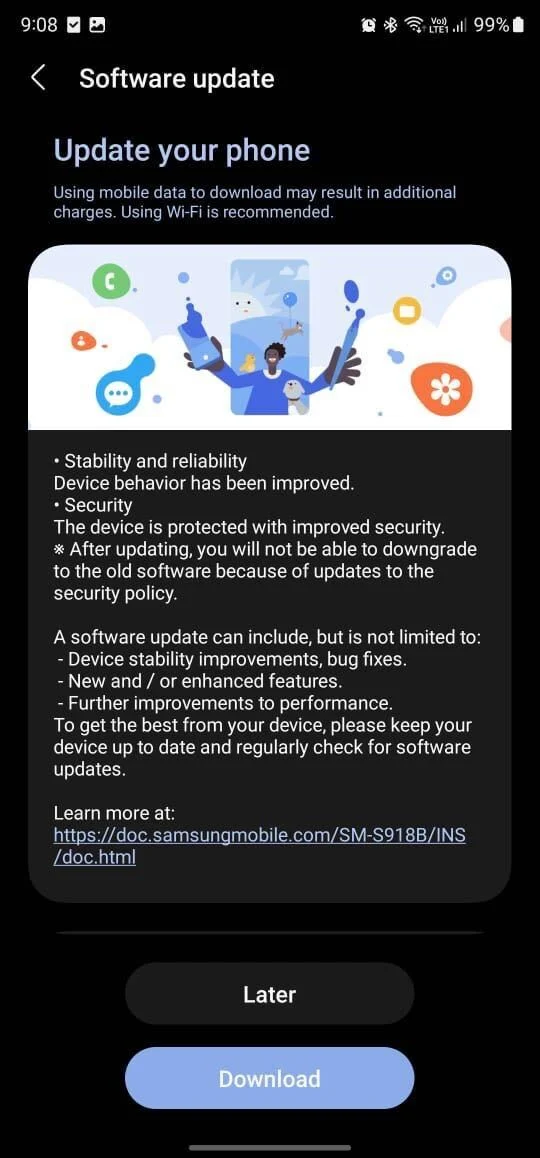
The firmware version S91xBXXU2AWF3, which is approximately 2.2GB in size, brings several enhancements to the Galaxy S23, S23+, and S23 Ultra cameras. Some of the notable updates include the ability to capture portrait shots at 2x zoom, improvements in camera focusing, and adjustments to picture processing in Night mode. Additionally, users can now delete multiple motion photos from images simultaneously.
The Photo Remaster function has been enhanced to correct edge distortions in ultrawide camera shots, and similar distortion correction is now available for images taken with the primary camera in the 1x to 1.5x zoom range. The update also introduces the option to disable Adaptive Pixel in the Camera Assistant app, which recently received an update. Furthermore, the clarity of videos recorded with the ultrawide camera in Super Steady mode has been improved.
Samsung has addressed the issue of a shaky viewfinder in low-light situations, providing a more stable experience. Additionally, the update enhances color and sky reproduction in ultra-high-resolution photos and reduces color shift in solid color backgrounds, ensuring color consistency when switching between the main and telephoto cameras. Users can also expect smoother animations and transitions in the One UI, while the haptics of the Galaxy S23 series have seen slight improvements.
Download the Galaxy S23 camera update
The Galaxy S23 camera update brings a range of enhancements to Samsung’s flagship smartphone, improving various aspects of the camera’s performance and introducing new features for users to enjoy.
If you’re rocking the Samsung flagship in India, that Galaxy S23 camera update should have landed on your device. If it hasn’t gotten to your smartphone then you should be patient as you will get notified when it’s available. Meanwhile, you can navigate to Settings, Software Updates and then download and install.
To get our latest news once they’re published, please follow us on Google News, Telegram, Facebook, and Twitter. We cover general tech news and are the first to break the latest MIUI update releases. Also, you get issues-solving “How To” posts from us.