Google Android 13 Beta 3 features
The Android 13 Beta 2 was released recently and it packed some cool features like Bluetooth Audio LE support, sleek feats like a new developer toggle, animation tweaks, battery optimization, taskbar and media player enhancements and a lot more. However, Android 13 Beta 3 is already on the rollout and it comes with little enhancements to existing features and some new ones too.
According to sources, we should be expecting 6 beta releases of the Android 13 before the final consumer launch scheduled for later this year. The compatible devices for the Android 13 Beta 3 have been listed below:
- Pixel 4 XL
- Pixel 4a
- Pixel 4a 5G
- Pixel 5
- Pixel 5a
- Pixel 6
- Pixel 6 pro
If your device is part of the aforementioned devices, then you can engage in the Android 13 Beta 3 release. Let’s get into the tweaks the Android 13 Beta 3 is bringing to the Pixel phones. Meanwhile, the previous Beta 2 screenshots are seen on the left while Beta 3 is on the right
Android 13 Beta 3 tweaks
Noted by our sources is Predictive Back animation which made its way to Developer options. A “Predictive Back animations, enable system animations for predictive back” is seen with a toggle just below the toggle for the Use Developer options
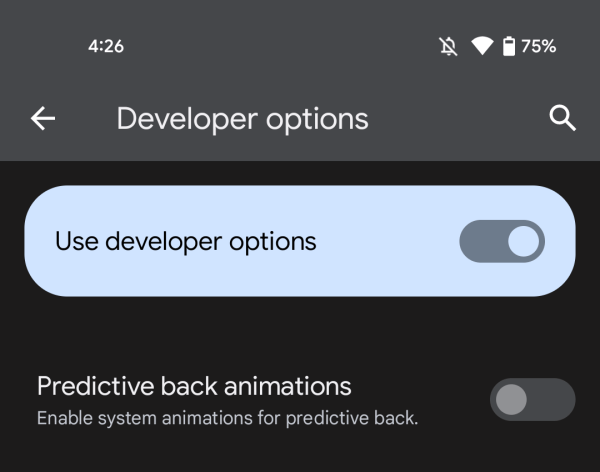
Another tweak has to be some changes to the security section of the smartphone as Google said it was going to become the Security and privacy at the just concluded I/o so a tweak in that section’s UI isn’t unexpected.


There were changes made to the Fingerprint unlock setup UI on the Google Pixel 6 pro. However, the changes are just for the under-display fingerprint sensor and not the rear fingerprint process.


A tweak to the Pixel launcher web search allows users to enable web suggestions from Pixel Launcher Home settings > Search your phone.



Some features have been added to At a Glance alert live but it’s not available for all users while the case for some users might be disappearing.


Other features include more battery widget sizes, 6×5 app grid, disappearance of fast pair in settings, pill-shaped buttons, as well as a wider and thicker notification bar.













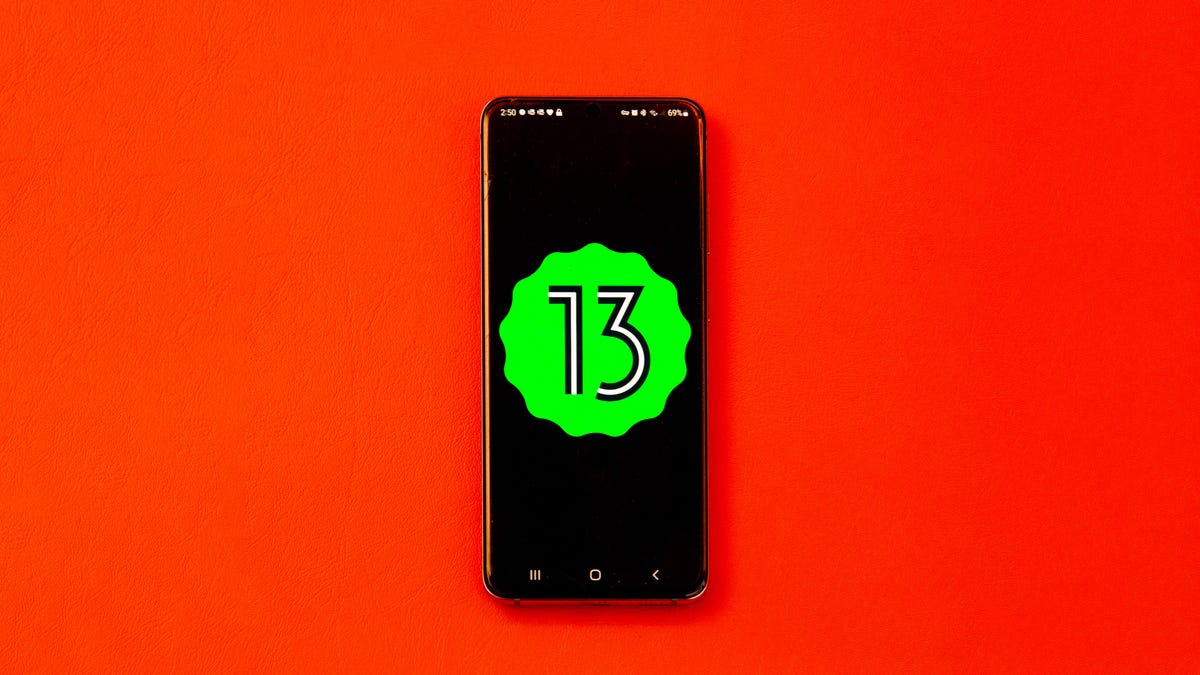
![[Updated] POCO F5 to debut soon as the phone receives a new update POCO F5](https://adimorahblog.com/wp-content/uploads/2023/05/POCO-F5-camera-sensors-390x205.jpg)