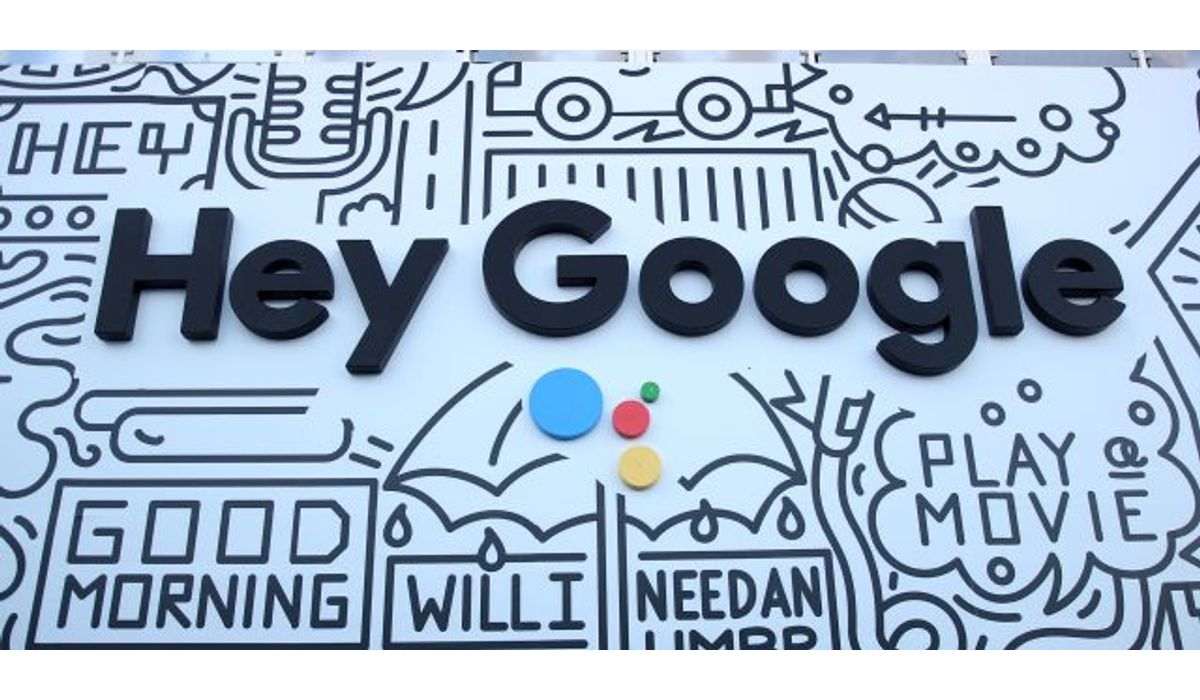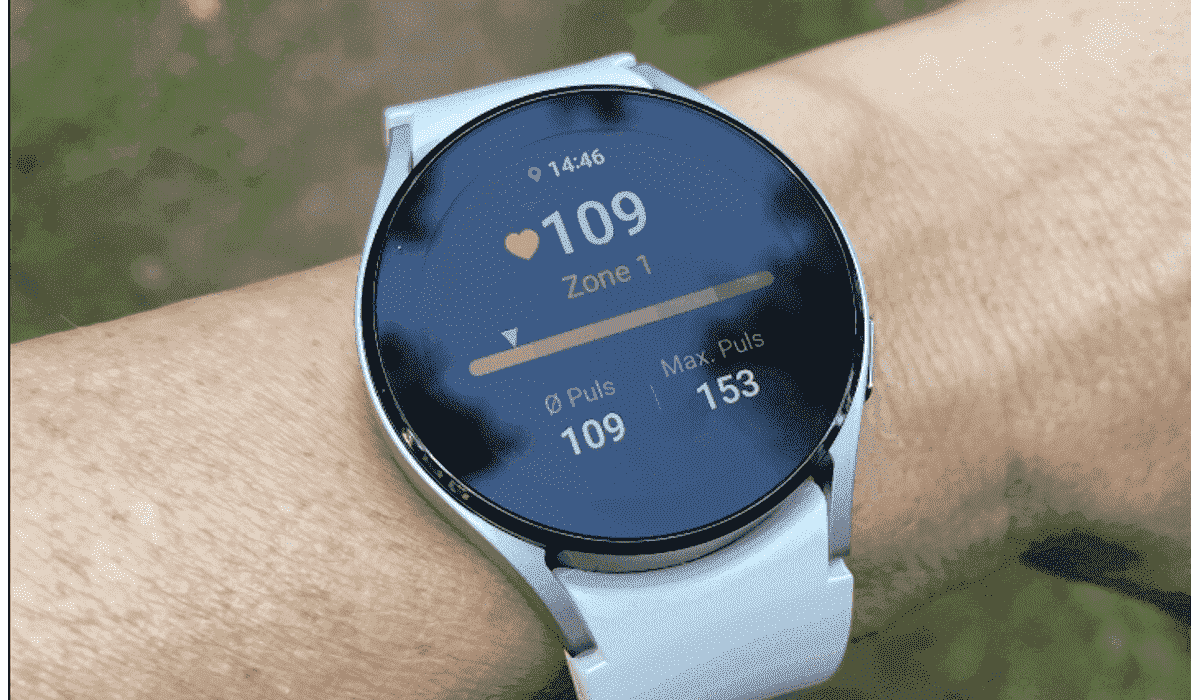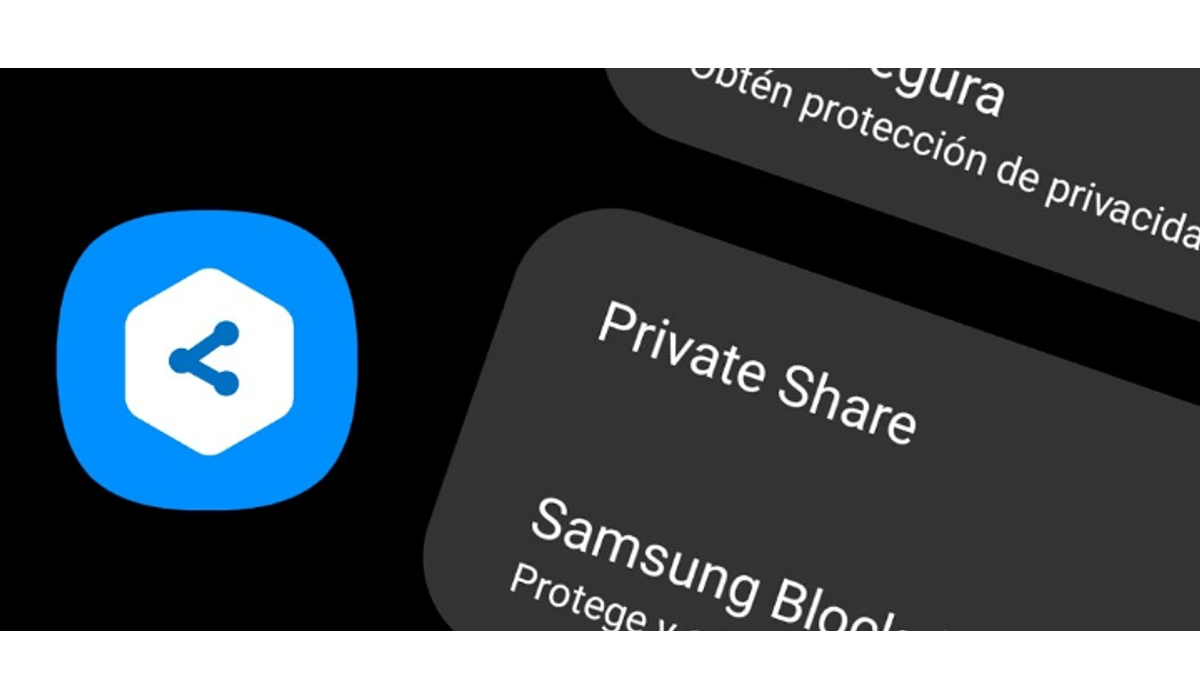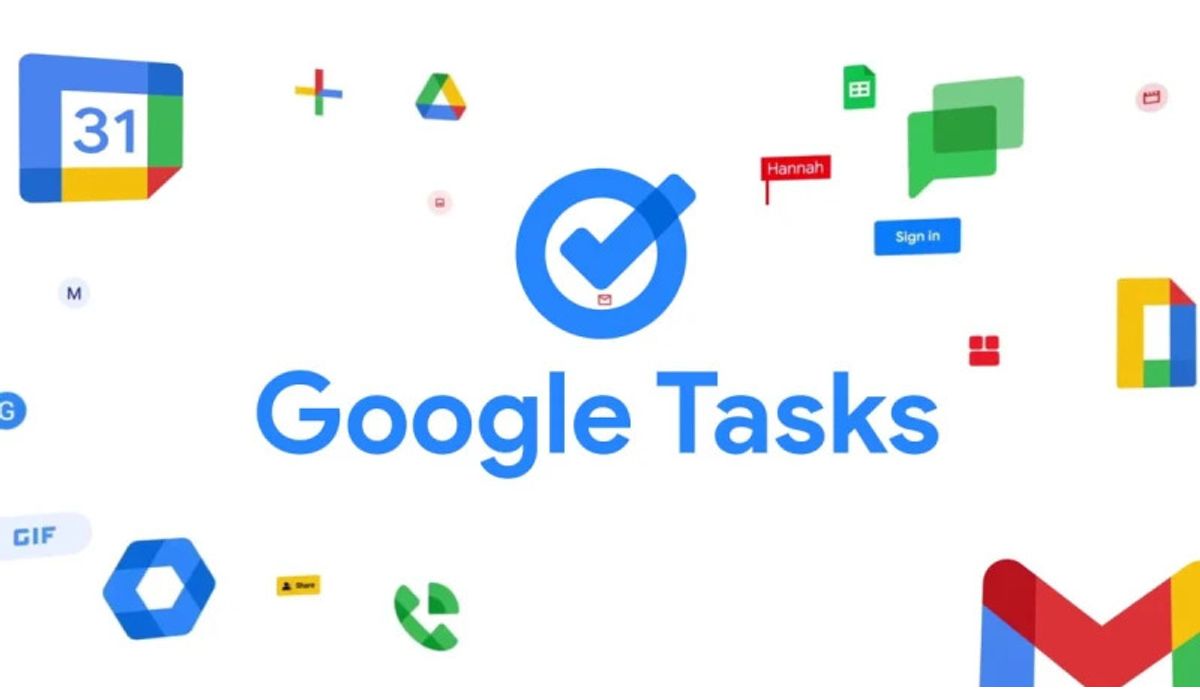Google Assistant for Samsung Galaxy Watch 4 is now available
Many tweaks to Google Assistant and lots of updates have been rolling out to the Galaxy watch 4 recently. Since the launch of the Samsung Galaxy Watch 4 last year, a lot of users have been anticipating the Google Assistant. It’s a delight to announce that the Google Assistant for Samsung Galaxy Watch 4 is finally available.

The Big G gave us a peek of Google Assistant for Samsung Galaxy Watch 4 in February which one would consider fluid following the appearance of a full-screen UI with a black background and a four-colour light bar at the bottom that reacts to voice input when launched with “Hey Google”.
The Assistant logo is seen with a “Hi, how can I help?” prompt while the time appears curved on top. Adding to these, the Galaxy watch 4 users get a modernized UI with leveraged background blur throughout. The Google Assistant for Samsung Galaxy Watch 4 compared to the previous Google Assistant on Wear OS 2 is faster with quick response times which help perform actions like playing music, setting timers and a lot more.


The Google Assistant will be available in 12 languages namely Danish, English(American, Canadian, Irish, United Kingdom, Australian), Japanese, Korean, Spanish, French and Taiwanese. Google Assistant for Samsung Galaxy Watch 4 is not the only update we’ve come across recently. There are tweaks to the YouTube Music, the recently played tile as well as the addition of a health monitoring app among others.
How to get the Google Assistant for Samsung Galaxy Watch 4
The Google Assistant has not been rolled out fully, it’s only available in ten markets(Australia, Canada, France, Germany, Ireland, Japan, Taiwan, Korea, UK and the US)and as such, users should be patient as everyone would get a share of the cake. Once it’s fully rolled out, you could access Google Assistant and download it via the on-device Playstore.
After it’s been installed, navigate to your Settings, then App and click on Google > Assistant. A preference page would appear enabling one to choose a hotword as well as speech output. Furthermore, to launch the Google Assistant, you can hold down the Home Key.