GoToMyPC Download: How to Login and Access Your Account
Have you ever wanted to access your computer from any location? With GoToMyPC, it’s easier than ever! In this article, we’ll walk you through the steps of how to download and log in to Go ToMyPC so that you’re ready to access your computer from anywhere.
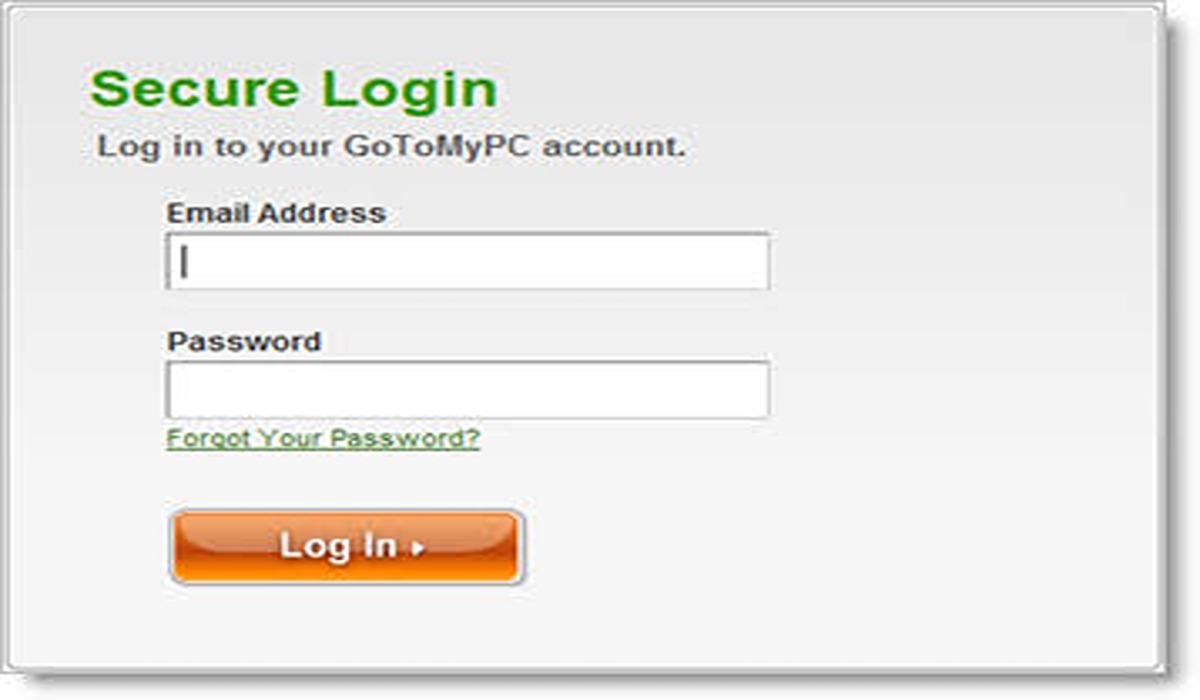
GoToMyPC Overview
GoToMyPC is a remote desktop service that allows you to access and control your computer from any other device. With Go ToMyPC, you can easily access your files, programs, and applications from any location, just as if you were sitting at your computer.
Go ToMyPC is secure and convenient; all you have to do is download the application, log in to your account, and you’re ready to go! The service also offers advanced features such as file transfer, print-from-anywhere, dual monitors, and more. So whether you need to access your work computer while traveling or simply want to check emails while away from home, GoToMyPC makes it easy! And with its 7-day free trial, you can test-run the program and decide if it is something you want to commit your money to.
GoToMyPC Cost
Go ToMyPC offers no free version, though you can use it for seven days at no charge. Starting with the Personal plan, costing $420 annually, you receive access to a single computer. If you need access to more than one computer, you will need the Pro plan. The rates are $792 per year for two computers and $396 yearly for each additional device.
How to Login to GoToMyPC
Logging into GoToMyPC is easy and convenient. Just enter the email address and password used when creating a GoToMyPC account or manager account.
Log in to your account
- Log in at https://www.GoToMyPC.com/members/login.tmpl.
- Select an account, if available. Skip this step if you are taking directly to your list of computers.
- Next to the desired host computer, click Connect.
If you are unable to log in as a result of a forgotten password, you can quickly create a new one.
Wrapping Up
By following these simple steps, you can easily log in to Go ToMyPC and start accessing your computer from anywhere in no time! With this technology, there’s no need to worry about being away from home or the office; just log in with Go ToMyPC and have all of your files available right at your fingertips!



