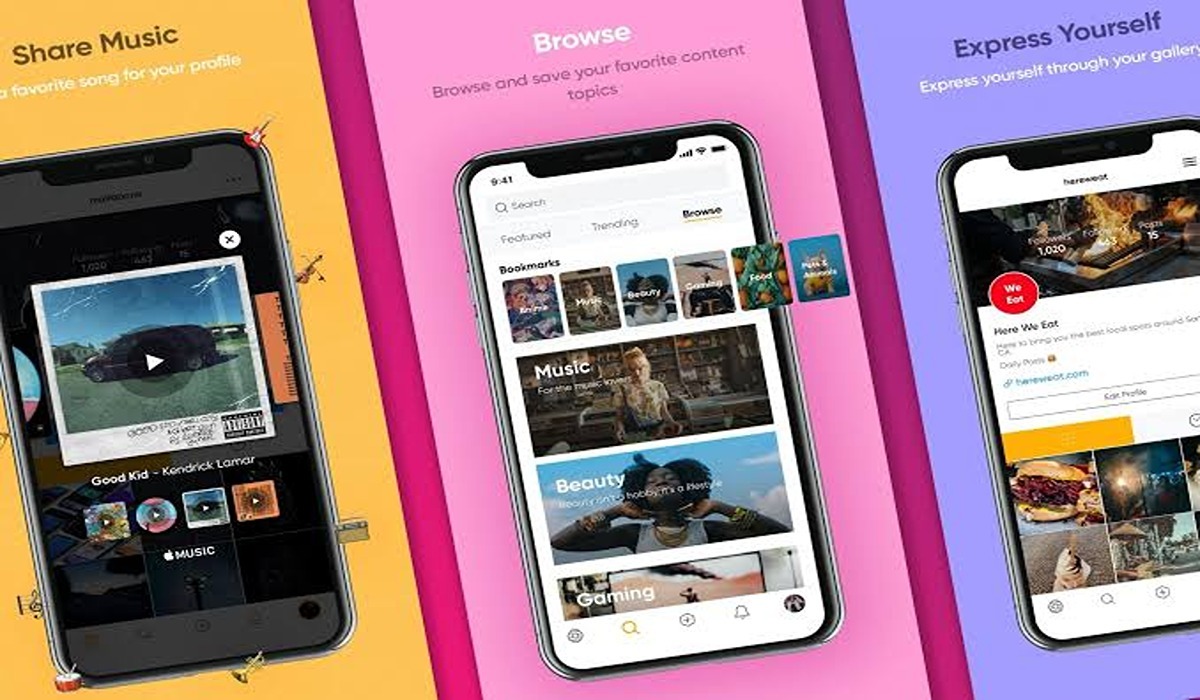Hive Social: Everything You Need to Know
If you’re looking for a social media platform that gives you the power to connect with like-minded individuals and build a community, then Hive Social is the perfect place for you. In this article, we’ll give you everything you need to know about Hive Social, from how to sign up for an account to how to use the platform to its full potential.

What is Hive Social?
Simply put, Hive Social is a Twitter alternative where users can connect with one another, post pictures, send messages, and read posts in chronological order.
The social media platform was launched in 2019 but became even more popular after the purchase of Twitter by Elon Musk. Recall that the Tesla billionaire bought Twitter and fired about half of its employees. Since then, many users are now leaving Twitter with some fearing that the days of Twitter are perhaps numbered. This has led to an increase in the search for a Twitter alternative and it is this hike in search that has seen apps like Hive Social and BeReal become much sought after.
How to Sign Up For a Hive Social Account
- To get started, download Hive Social app from the Apple App Store or the Google Play Store.
- Next, launch the app, and tap on Create an Account.
- Select if you want to create an account with your email address or phone number. You can also use your Google or Apple account to sign up.
- A security code may be sent to your number, enter it in the required field.
- Next, enter your date of birth.
- Set a display name and username.
- Choose interests/topics that interest you, such as anime, tech, and horror.
- Tap Start Exploring to begin the search and follow people that interest you.
- The beehive icon indicates the tab with posts from people you follow, while the magnifying glass icon points to where you can find posts from the community or search for people to follow. The tab in the middle is designated for composing your own posts. The next tab over is for notifications. And the last tab displays your profile information.
Hive Social rules
Hive Social has a couple of rules that govern the social media site in order to make it a safe community for everyone. The most important rule is probably the one concerning NSFW content.
Hive Social makes it clear that although “Not Safe For Work” content can be posted on the site, uploaders must tag it as “NSFW” so that the content can be hidden from minors.
NSFW content refers to those content that contains nude photos, videos, and digitally-created content that portray sexual intercourse, genitals, etc.