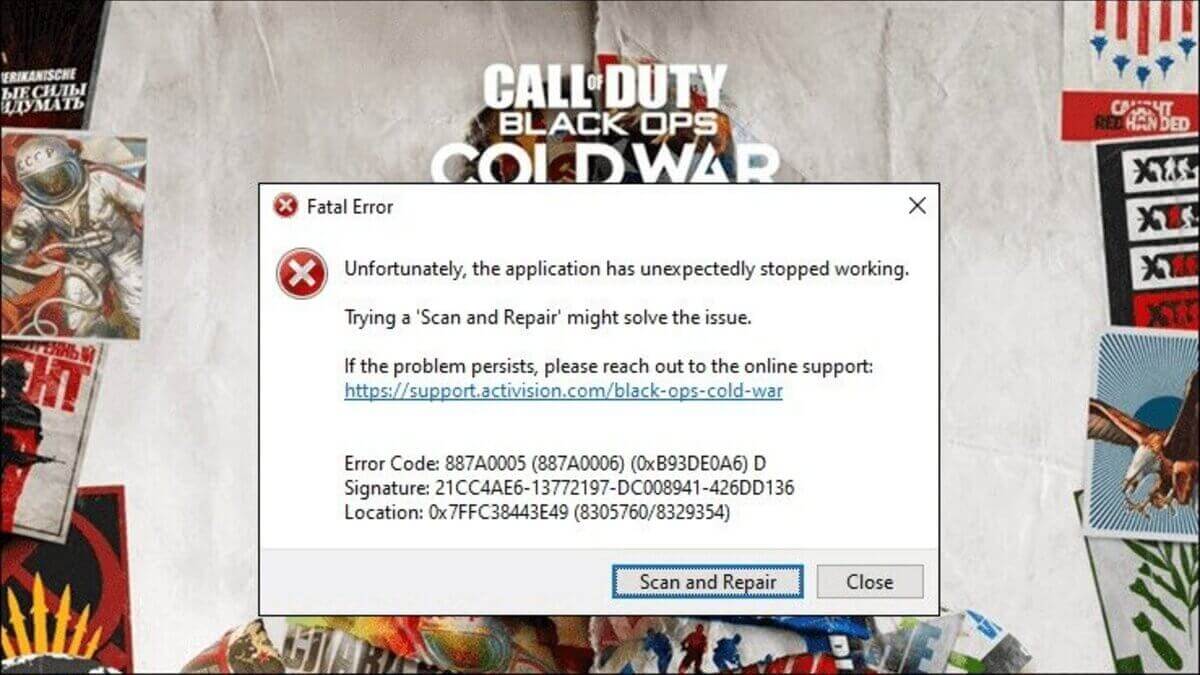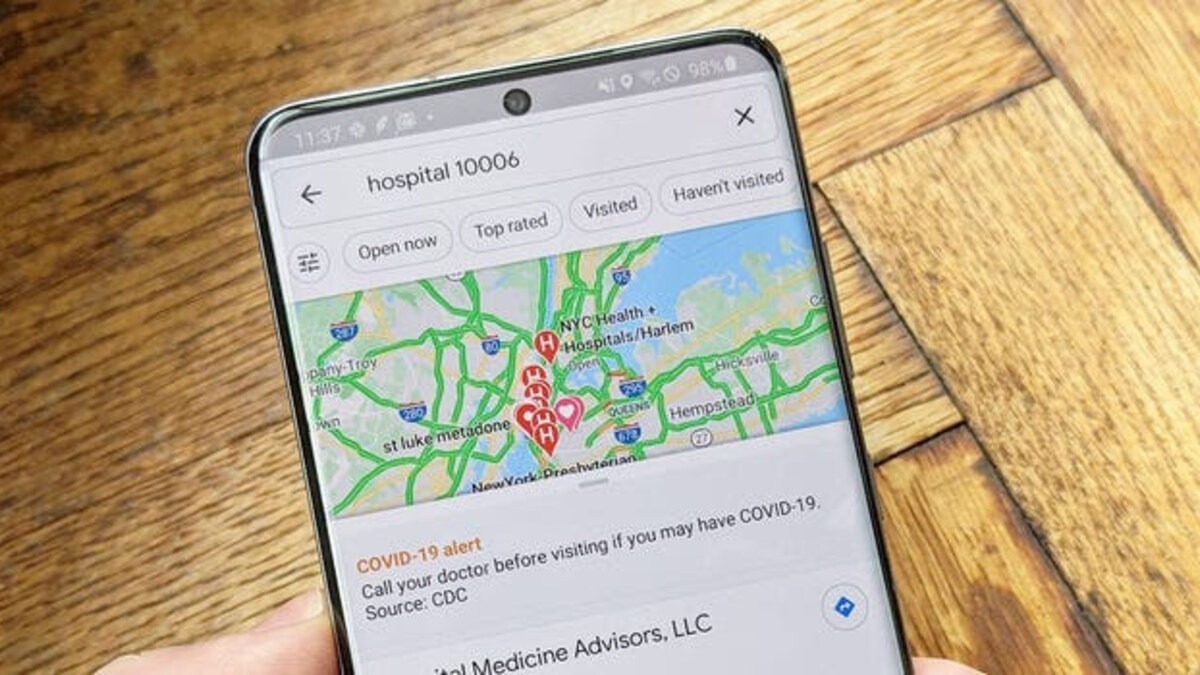How Fix Black Ops Cold War Error Code 887A0005
Do you get the error code 887A0005 when playing Black Ops Cold War? If so, you’re not alone. While playing Call of Duty Black Ops Cold War, many players have reported getting the error code 887A0005. This mistake causes your game to crash in the middle of a game, which can be aggravating and frustrating.
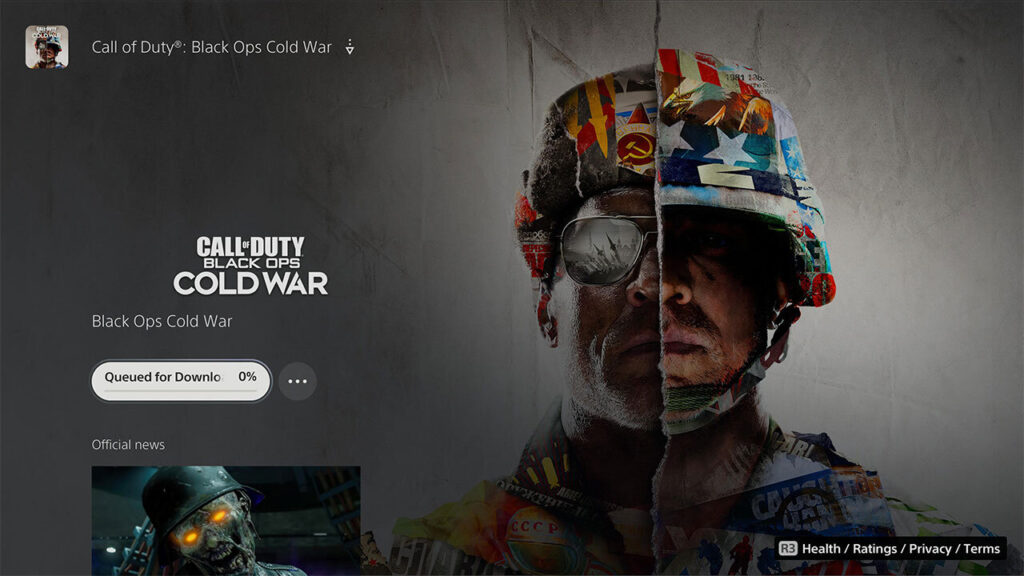
There are a variety of reasons why people may receive this error code. It is primarily caused by corrupted game files. There are, however, additional causes for this problem. This guide will undoubtedly help you if you’re experiencing the same error and are unable to resolve it.
Below, we’ll be having a look at how to fix Black Ops Cold War error code error 887A0005. So, stay tuned as we dig in!
What is Cold War Error Code 887a0005?
Cold War Error Code 887a0005 signals a problem with the game files or a newly received update. When you come across this error, you get the message below.
Unfortunately, the application has unexpectedly stopped working. Trying a ‘Scan and Repair’ might solve the issue.
Error Code: 887A0005
How to fix Cold War Error Code 887a0005?
Method #1: Scan and repair game files
- Launch your Blizzard Battle.net client.
- Select Call of Duty: BOCW from the left menu.
- Next, select Scan and Repair from the drop-down box under Options.
- Now try once more to see if the error disappears.
Method #2: Disable Hardware-accelerated GPU scheduling
The error code 887a0005 in Call of Duty Cold War and Warzone may be caused by hardware-accelerated GPU scheduling. You can try disabling HAGs and see what happens. Here’s how to do it:
- Select Display settings after right-clicking on Desktop.
- Next, select Graphics settings from the Multiple screens section.
- Proceed by clicking Change default graphics settings under the Default settings section.
- Finally, disable Hardware-accelerated GPU scheduling.
Method #3. Disable in-game Ray Tracing
- Open the Settings menu in Black Ops Cold War.
- Select the Graphics tab from the drop-down menu. Disable all three settings in the Ray Tracing section.
- Restart the game if necessary.
Method #4: Install the latest graphics driver
Installing the latest graphics driver can also help in clearing this error. Manually install the most recent graphics driver from the manufacturer’s website (AMD or NVIDIA).
Method #5: : Make sure you have all of the latest Windows updates installed
The Cold War error code 887a0005 is most likely fixable with a Windows upgrade. Here are some pointers to help you update your Windows:
- The first thing you need to do is simultaneously press and hold the Win + I keys on your keyboard. This launches the Windows Settings application. Select Update & Security from the options menu.
- That’s all there is to it. You need to now click Check for Updates in the next window. Then chill and wait for the download to begin.
Also read: How to track someone on Google Maps without them knowing
Final Words
There you have it on how to fix Black Ops Cold War error code 887A005. Hopefully, the above methods were quite helpful to you. If so, do let us know in the comment box below.