How to Activate MTV on a Smart TV
If you are in search of a way to activate MTV on your smart TV, you are just in time. In a few seconds, you will learn how to activate MTV on various smart TVs such as Roku, Apple TV, Firestick, etc.
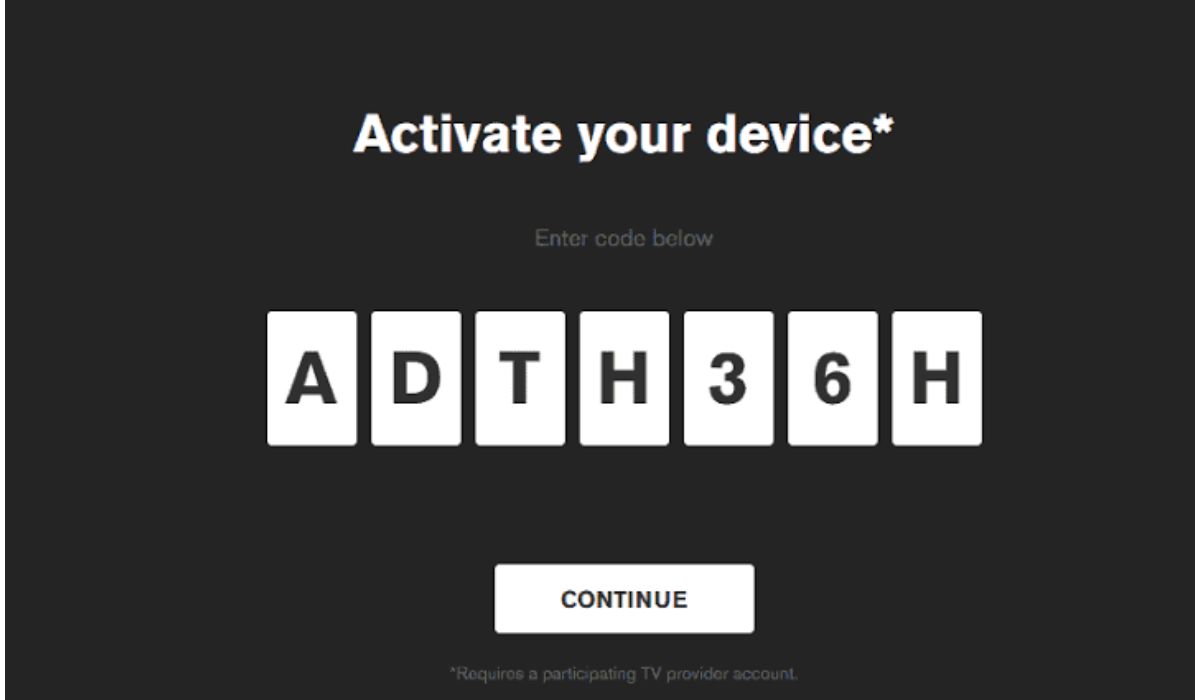
MTV Overview
MTV, or Music Television, is a cable and satellite television channel that is primarily focused on music and music-related programming. The channel was first launched in 1981 and is widely considered to be the first channel of its kind. It was originally created to play music videos and provide a platform for artists to showcase their work. Over the years, the channel has expanded its programming to include reality shows, music documentaries, and other entertainment-related content.
What is MTV/activate?
MTV.com/activate is a page on the MTV website that allows viewers to activate their MTV app on their Smart TV or streaming device. The activation process is used to link the viewer’s TV provider account with the MTV app on their device. Once the account is linked, viewers can access the full range of MTV programming on their devices, including music videos, reality shows, and other entertainment-related content.
How to activate MTV on Smart TV
To activate MTV on a smart TV, viewers will need to enter the activation code displayed on their TV screen into the corresponding field on the MTV.com/activate website, and then sign in to their TV provider account. Once the activation is complete, viewers can start streaming MTV content on their devices.
How to activate MTV on Apple TV
- Turn on your Apple TV and go to the home screen.
- Search for the MTV app.
- Install the MTV app.
- Open the MTV app and take note of the activation code.
- On your smartphone, visit mtv.com/activate.
- Enter the activation code.
- Click “Continue”.
- Sign in to your TV provider account.
Activate MTV on Firestick
- Turn on your Firestick and go to the home screen.
- Search for the MTV app.
- Install the MTV app.
- Open the MTV app.
- Locate the activation code on the screen.
- Go to the activation website mtv.com/activate from a browser.
- Enter the activation code.
- Sign in to your TV provider account.
- Start streaming MTV.
Activate MTV on Roku
- On your Roku, go to Movies & Channel on your Roku
- Search for “MTV” in the store.
- Download and install the MTV.com app.
- Open the MTV app and take note of the activation code.
- On your smartphone, visit mtv.com/activate.
- Enter the activation code.
- Click “Continue”.
- Sign in to your TV provider account.
How to activate MTV on Chromecast
- Connect your Chromecast to your TV.
- Download and install the MTV app on Chromecast.
- Open the MTV app on your Chromecast.
- Start streaming.
How to activate MTV on Android
To use the MTV app on your smart TV, you don’t need an activation code. Simply search for MTV in your app store, download and install the app, launch it, sign in to your MTV account, and start streaming.
MTV activation code not working
If the activation code for MTV is not working, there are a few things you can try:
- Double-check that you have entered the code correctly. Activation codes are case-sensitive and should be entered exactly as they appear.
- Ensure that your device is connected to the internet. A stable internet connection is required for the activation process to work.
- Try restarting your device as this can often fix any temporary connection issues.
- Check if the activation code has expired. Some codes are only valid for a certain amount of time and will no longer work once they have expired.



