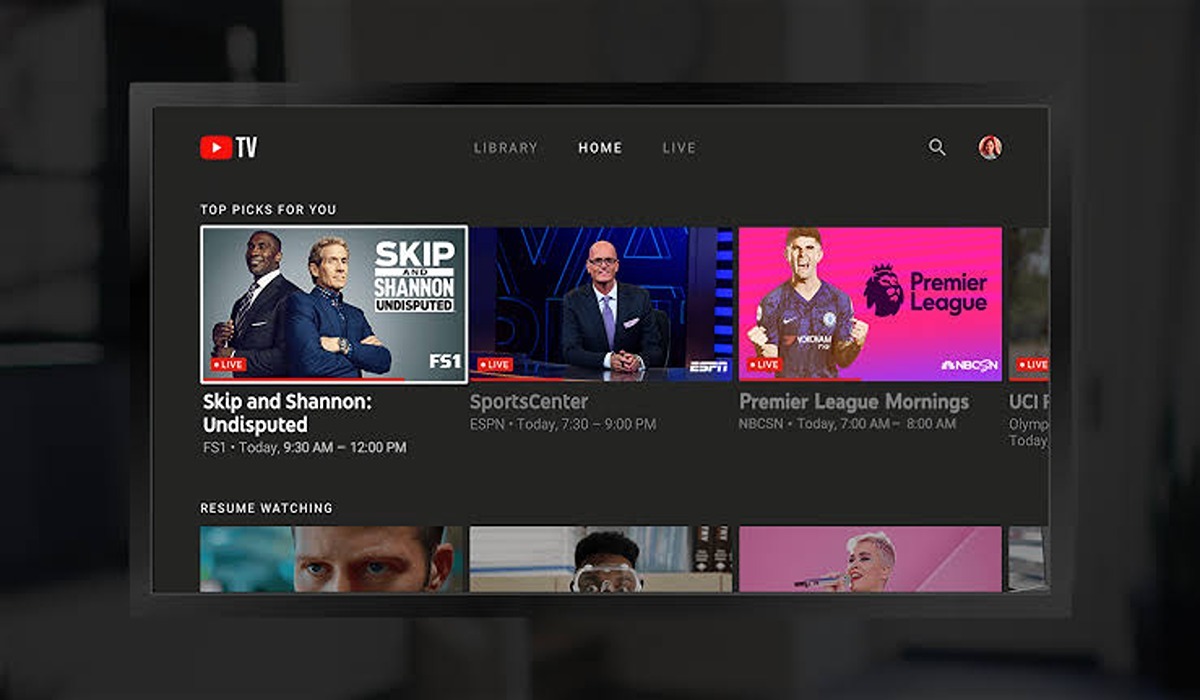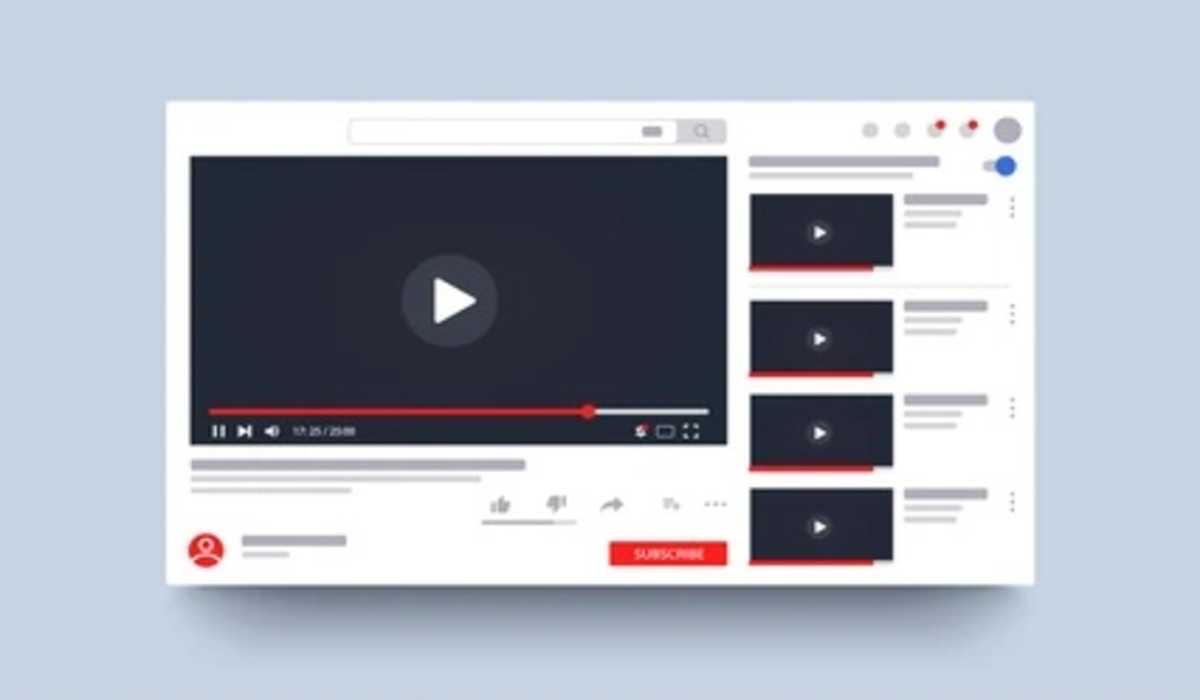3 Easy Ways to Download YouTube Videos on Computer/PC
Learn how to download YouTube videos on your computer for free and watch later without Internet connection.

Youtube boasts millions of videos of all kinds and the desire to always have them available on our PC without the need for an internet connection is certainly strong, fortunately, there are some programs to download videos from Youtube for free on PC.
Below are software that in a few minutes make the content available on the hard disk, downloading it in the preferred format, so that you can watch it as many times as you want, even on other devices.
There are also many online services for uploading videos from Youtube for free, but in this article, we will focus on what we believe to be the best programs ever for downloading Youtube videos.
Best Software to Download Youtube Videos on PC
4k Video Downloader (Windows / Mac/Linux)
This software is available for Windows and Mac OS X operating systems, it allows you to download videos from Youtube quickly and in simple steps.
You can choose various formats and output resolutions, it also supports subtitles and can download entire playlists up to a maximum of 25 videos at a time in a short time.
After installing and launching the program, you immediately realize the simplicity of the graphic interface. To download a video from Youtube all you have to do is paste its address in the address field and then choose the format in which to download the content. Using the drop-down menu, select the desired resolution, finally, click on Download.
4k Video Downloader also gives the possibility to download only the audio file of the video, in this case, you have to choose the Extract audio option from the drop-down menu at the top and left and choose from the available formats.
With this program, you can also download videos from Facebook, Vimeo and Dailymotion for free.
JDownloader (Windows / Mac / Linux)
JDownloader is certainly one of the best programs to download videos from Youtube to Pc, totally free and open source, it has several features that make it a very interesting software.
Its main purpose is to make it possible to download files from services such as Rapidagator, Stream, MEGA and many others, after all it is very famous and used to download streaming movies, but it also allows you to download Youtube videos.
After downloading it and following the various steps on the installation screen, the program starts and displays a clean and well-structured graphical interface.
How does it work? You have to copy the videos web addresses you want to download from Youtube, JDownloader automatically captures them and adds them to the download queue at that point just click on the Play icon at the top left to start the download.
ByClick Downloader – the best software to download videos (Windows)
For Windows users looking for a way to download YouTube videos on their computers, ByClick Downloader is probably the best on the list. It is fast and simple, and can save more than one video at a time. Also, besides downloading videos from YouTube, you can also download from Facebook, Instagram, Vimeo and other sites in just a few clicks.
The great thing is that not only is it free, but you can save files in different formats (mp4 or Avi) even in HD quality. In addition, it allows you to export even just the audio by downloading an mp3 instead of the full video.
To use it, just download it from the official website and install it on your PC. Once this is done, you need to open the video you want to save on YouTube, copy the URL and then paste it into the program. At this point, you just need to select if you want to download the video or just the audio track and the download will start in a few seconds.
Following the above steps, you now know how to download YouTube videos on your Computer/PC.