Are you frustrated with poor call quality on your Pixel phone? If you’re looking for a way to make your calls loud and clear, look no further! This guide will show you how to enable clear calling on Pixel phones. With clear calling, you’ll be able to enjoy crystal-clear conversations with friends and family.
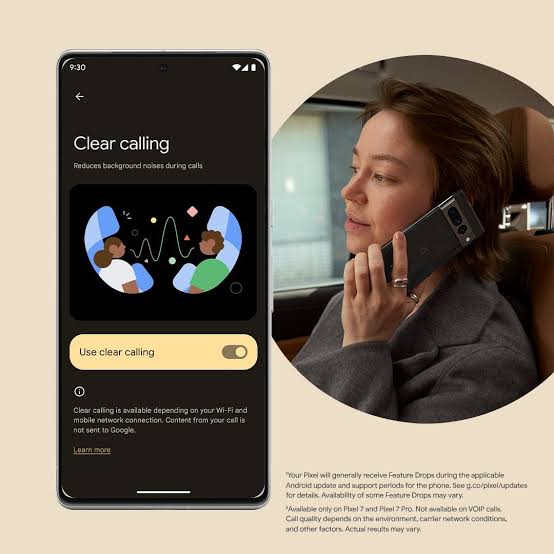
What To Do To Enable Clear Calling on Pixel Phones
Before getting started, let’s make sure we’re all on the same page. Clear calling means that when you’re using your Pixel device, the audio on the other end is clear and crisp. No more muffled conversations or garbled words! Also, note that this feature is exclusively available on Pixel 7 and Pixel 7 Pro.
To enable clear calling on your Pixel phone, follow the steps below.
- First, navigate to the settings.
- Next, go to Network & internet.
- After that, tap Calls & SMS.
- Under Wi-Fi calling, select your main network.
- Thereafter, enable Wi-Fi calling.
- Once done, go back to the main settings page and tap Sound & vibration.
- Find and tap on Clear calling.
- Finally, toggle on Use clear calling.
Note: You might not notice clear calling working on your end, but as long as you have an internet connection of any kind, you can be confident the feature is operational. Because the feature is internet-dependent, Wi-Fi calling must be enabled. As a result, calls may fail when you disconnect from an internet connection. This isn’t unusual with Wi-Fi calling, but it’s worth noting.
Nevertheless, Clear Calling is a fantastic feature, particularly for those on the receiving end of your phone calls. While you will not hear the consequence of activating the feature, people who you call will.
Wrapping It Up
That’s it! You’ve now successfully enabled clear calling on your Pixel phone. You should now be able to enjoy crystal-clear conversations with friends and family. If you’re looking for an easy way to make your calls loud and clear, we hope this guide has been helpful. With clear calling, you’ll be able to enjoy crystal-clear conversations with friends and family.
