Stereo audio is one of the best things that has come to Android devices in the last few years. Unfortunately, this feature is not available on all devices. Most times, people believe that stereo audio is only available on specific devices. However, that has changed over time as you can now enable this feature on any Android device using software tools.
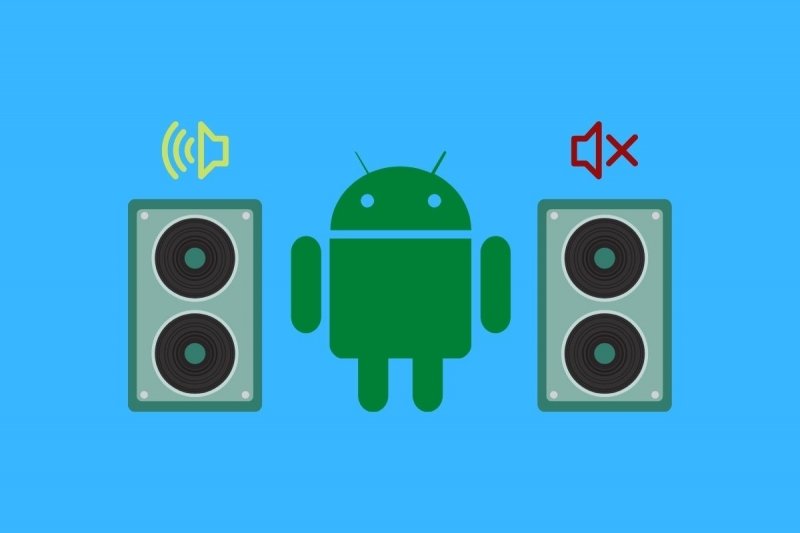
That brings us to the focus of this guide – How to enable stereo audio on any Android phone. So, stay tuned as we dig in!
How It Works
For illustration purposes, we will be utilizing the software “AM3D.” This is a collection of audio processing software found in a variety of high-end devices. For AM3D to work, it only needs one phone to get the software, and it will easily be portable to other devices. All you need is to root your Android device and use Magisk to get started.
Steps to Enable Stereo Audio On Any Android Phone
1. Install the Magisk Module
It really couldn’t be any easier to get this up and going. All you have to do now is download and install the Magisk module. Follow the steps below to proceed;
- Launch the Magisk Manager application.
- Look for AM3D Zirene.
- Select the “Download” button.
- Then, select Install
- After you’re done, reboot your device
2. Adjust the Sound Settings
After your phone has rebooted, a new “AM3D Zirene Sound” app will appear. The audio in the app can be tweaked and adjusted in a variety of ways. All you have to do is follow the steps outlined below.
- Open the AM3D Zirene Sound app on your device.
- In the top right corner, press the ON button.
- Make any necessary adjustments to the bass and treble.
- To change the audio for different devices, tap the phone icon.
- Switch on the Equalizer for even more options.
Wrapping it Up
That gives it a wrap on how to enable stereo audio on any Android phone. Hopefully, you find this guide quite helpful. If so, don’t hesitate to drop your comments below;
