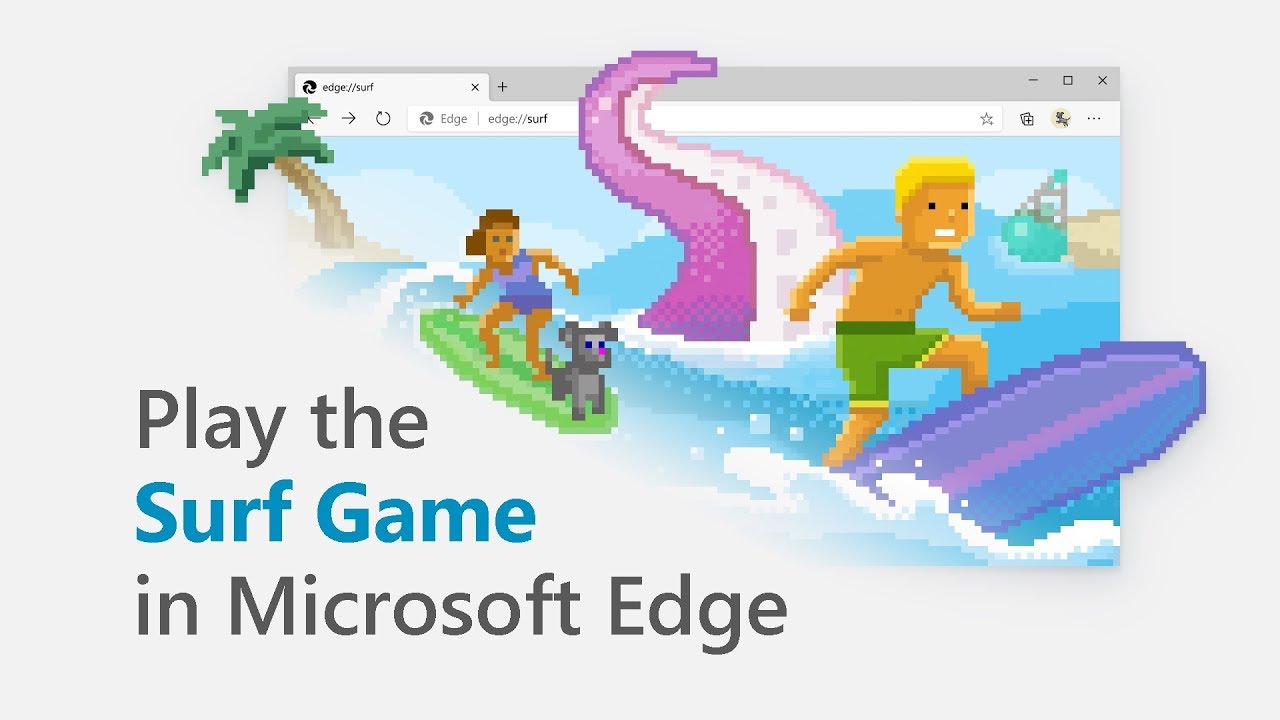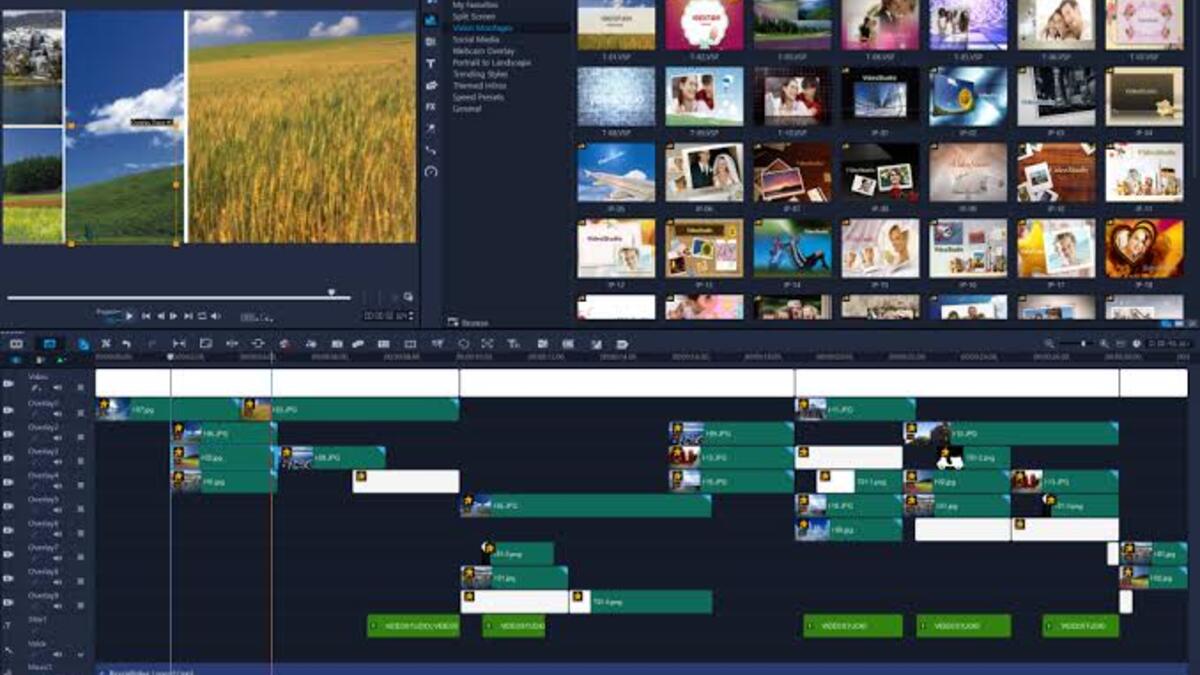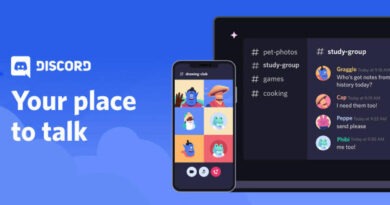How to Unroot Android Phone or Tablet
When your Android phone or tablet is acting up, rooting is one of the few options for resolving the issue. It grants you superuser privileges, allowing you to manage the operating system and its security constraints. The process can be tedious, but it’s well worth it once you’ve completed it.

When you root your Android phone or tablet, you have access to practically all of the device’s settings and sub-settings that regular Android users don’t have. As a result, you’ll be able to install any apps you want and erase any bloatware or system files you don’t need. Rooting your Android can also increase its overall performance, such as battery life and CPU.
However, rooting might have the opposite effect and degrade a device’s performance. You may get the customizations you want, but they might tamper with your phone’s security and protection. In essence, rooting offers both benefits and drawbacks. If you believe the latter outweighs the former, we will acquaint you with the ways on how to unroot Android phone or tablet in this guide.
Here is How to Unroot Android Phone or Tablet
Below, we’ll be taking a look at two basic ways on how to unroot Android phones or tablets.
1. Using Root File Manager App
Root File Manager app is a good app that has access to root files. Certainly, you can use it to unroot files on your device. With that said, follow the steps below to begin;
- Launch the Root File Manager app on your Android device.
- Allow the app to access root files by selecting # Root from the sidebar menu.
- Locate the “system/bin” folder on your local storage.
- Find and remove the “su” file.
- Return to the system folder and double-click the “system/xbin” folder to open it. If you find a “su” file, delete it.
- Delete Superuser.apk from the “system/app” folder.
- Finally, restart your Android device to complete the process
Also read: How to enable dark mode on Snapchat
2. Using the SuperSU app
SuperSU is another app that grants superuser privileges to Android phones and tablets. It’s a free service that gives users administrator access to their Android devices and allows them to unroot most Android and tablet devices. Follow the steps below to uninstall the root on Android using SuperSU:
- On your Android device, download and run the SuperSU app.
- Scroll down to the clean-up tab in the app’s settings.
- Look for the full unroot option under the clean-up menu and select it.
- Continue by clicking the continue button and waiting for SuperSU to close on its own. However, after the process is completed, you may need to restart your device.
These are some of the ways to unroot your Android phone or tablet. Follow either of the steps above and you’re good to go.