How to fix Google Play store waiting for download error
Google Playstore hosts millions of Android apps, and thats always the right place to visit whenever you want to install an app. But that’s if you have Google play store installed. Most Chinese phones come without Google play store installed, and that’s because Google is restricted in China. However, you can install Google play services on any smartphone by following this guide.
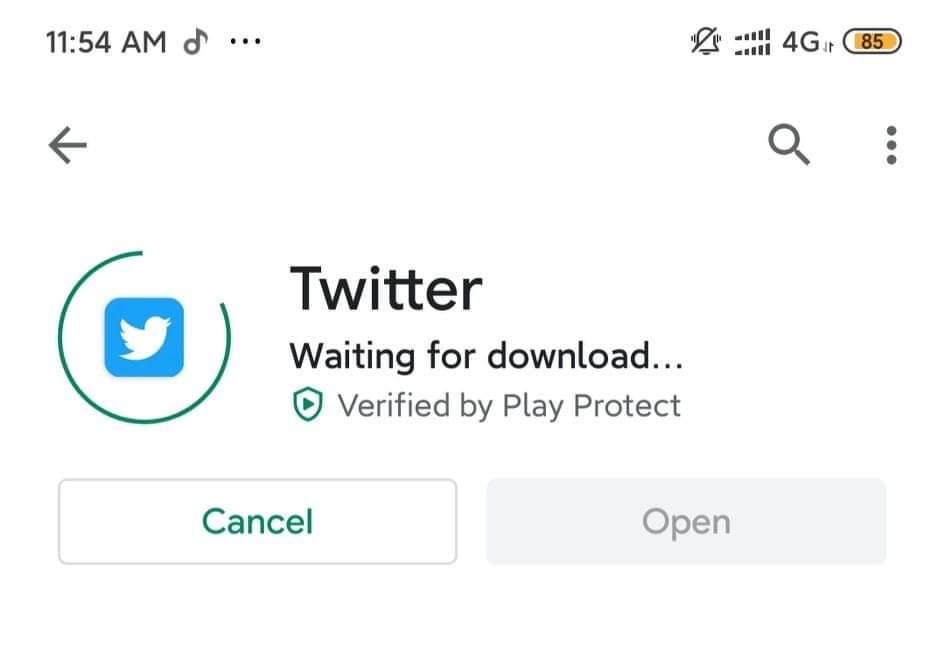
But even after installing the app, most times there’s this error that occurs when you want to install an app, ‘Google play store waiting for download’ It’s very frustrating whenever you encounter that error and don’t know how to resolve it. And that is why in this post, we are going to reveal how to fix the Google Play store waiting for download error.
How to fix the Google Play store waiting for download error
How to resolve this issue is very simple, and luckily, it works on any smartphone brand that makes use of Google play store.
To resolve the error, go to settings> App> Play store> clear cache and data. There will be a pop-up reminding you of the implications of clearing your data and cache, proceed with the process by tapping OK.
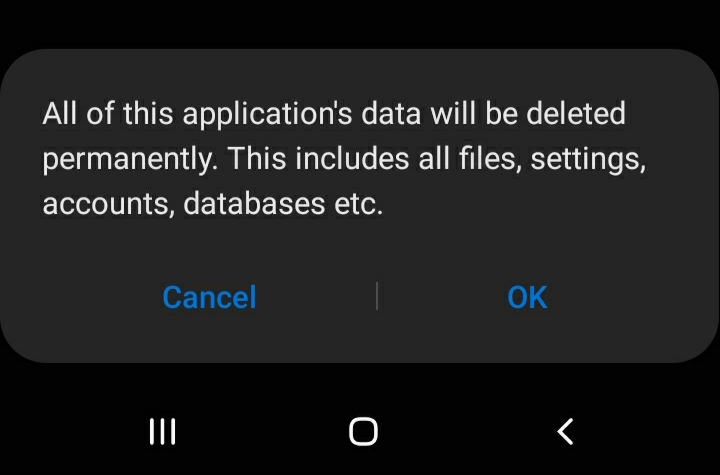
Now, head over to your Google Playstore and try to download an app again. The Google play store waiting for download error won’t occur again. However, some phones, when you go to the app store after clearing your data, will bring up a pop-up asking if you want to download over mobile data or Wi-Fi, tap on download now if you aren’t connected to a Wi-Fi.
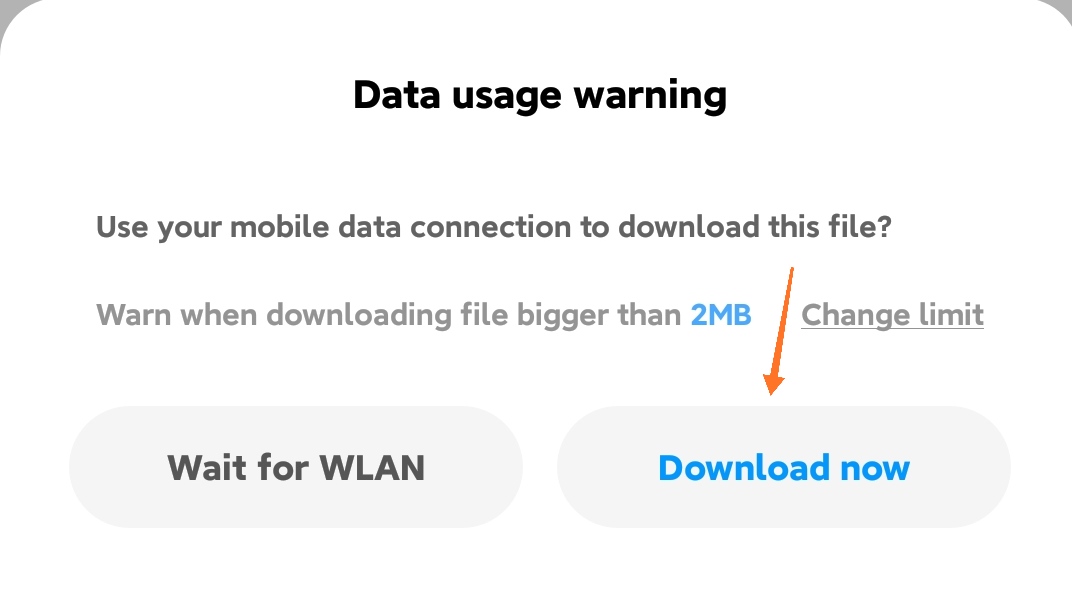
That’s all, and anytime you want to download or update an app, first clear cache and data of the Google play store app. Another important thing is when you are downloading or updating any app, remain on the app store app until the download and installation are completed. If you exit the app before completing the download, it will stop, and if in the process you’re prompted to tap download, do it.
FOLLOW US ON FACEBOOK