This guide will show you how to fix Microsoft Store error 0X00000194 on your computer.
If you try to launch the Microsoft store on your Windows computer and encounter an error with the code 0x00000194, it means that the store is unable to connect to the server and fetch the needed information. In this guide, we will be looking at the possible its causes and also see how to rectify this error.
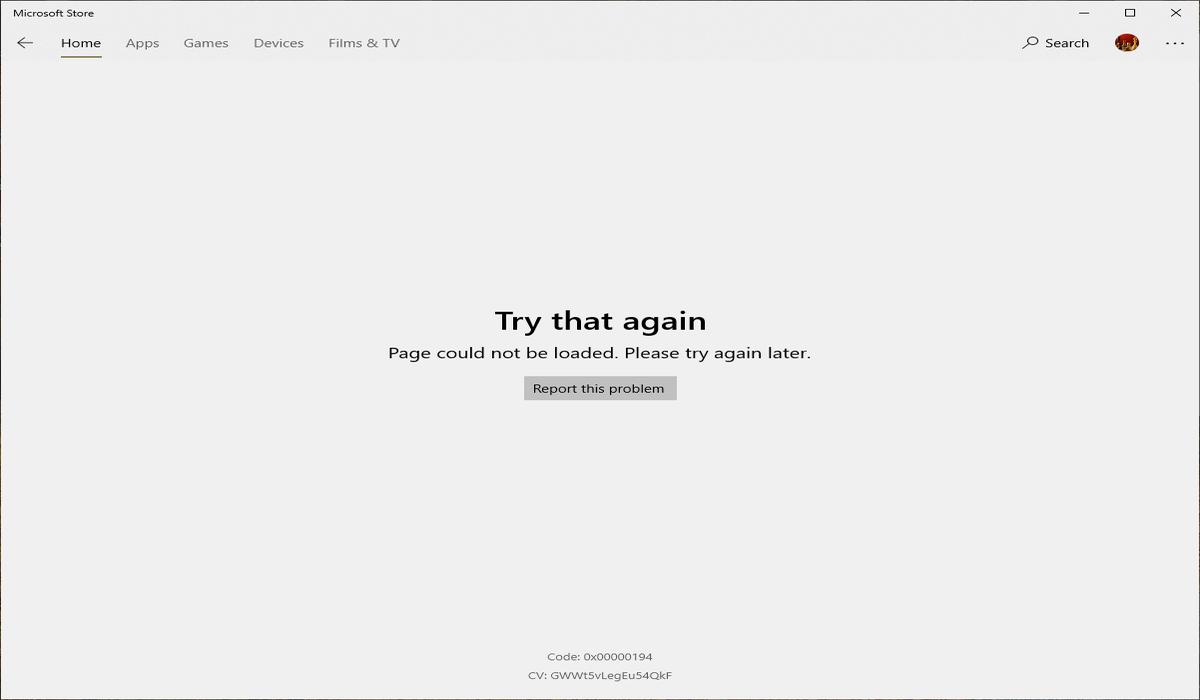
What causes Microsoft Store Error Code 0x00000194
You can encounter this error when you try to open the Microsoft Store and download or update an app, and this error usually displays the following messages…
Try that again
Page could not be loaded. Please try again later.
Code: 0x00000194
There can several causes of this error and for that, there is not a specific fix for it. The causes can range from malware threats to your computer, server issues, or corrupt cache data. Let’s now see how to fix the error code 0X00000194.
Fix Microsoft Store Error 0X00000194
1. Set the correct date and time
An incorrect date and time settings can cause the Microsoft error 0X00000194 as it will hinder Microsoft from downloading the latest update. If your date and time are incorrect, here’s how to correct them;
- Click on the Windows icon and type “date” and select “Date and time settings” when it pops up.
- Turn on “Set time automatically” and “Set time zone automatically”.
- Restart your PC and try opening the store again.
2. Sign out and Sign in
If there’s a glitch with your account, signing out and signing in again can clear those glitches. To sign out, open the Microsoft store and click on your Profile picture, then click on sign out. Now sign in again and test the issue.
3. Check your internet connection
If you have an unstable internet or no internet connection at all, the store will be unable to connect to the server thereby causing the page not to load. Check your internet speed and see if it is fast enough, if not, turn off your router and unplug all cables. Plug them back in after a few minutes and check if the issue has been resolved. Check your internet speed again and if you are still experiencing slow connection, contact your Internet provider for assistance.
4. Run the Windows Store troubleshooter
The Windows Store troubleshooter is built-in tool that can scan and repair the Windows Store in the case of any issue. Follow the below steps to scan and repair your windows store with it;
On Windows 11
- Enter Win + I to open Settings.
- Navigate to System > Troubleshoot > Other troubleshooters.
- Scroll down and click the Run button for the Windows Store Apps.
- Follow the on-screen guide to complete the process.
On Windows 10
- Open Settings
- Select Update & Security
- Select Troubleshoot > Additional troubleshooters.
- Click on Windows Store Apps and select Run the troubleshooter.
- Follow the on-screen guide to complete the process.
5. Reset Microsoft Store
After exhausting all the options above and you have still been unable to fix the error code 0X00000194, it may be time to reset the Microsoft Store. Follow the steps below to do that;
- Launch Settings.
- Go to Apps > Apps & Features.
- Locate “Microsoft Store”. On windows 11, select the three vertical dots and choose Advanced Options. On Windows 10, click on the app and select Advanced Options.
- Now click on the Reset button.
After trying each of the techniques listed above, we hope it was able to help you fix the Microsoft Store error 0X00000194.
