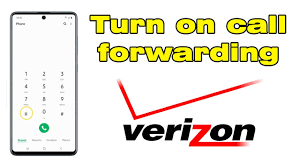Call forwarding is one of those features that has been for quite some time. However, it is still quite useful in 2021. You might wish to forward calls on Verizon for a variety of reasons. It could be because you don’t want to carry two phones, or because you changed your phone number but people still call you on your old number or something else entirely.
Verizon’s phone plans include a call forwarding feature. Except international numbers, customers can forward their phone calls to practically any number, including other cell phones or landlines. Make sure your plan includes this forwarding feature, and that you’re aware of how much the service can cost.
Meanwhile, there are two basic ways to forward your Verizon calls. This includes using your phone or the My Verizon app to do it. In this guide, we will take a look at how to forward calls on Verizon as well as how to disable them. Thus, without much further ado, let’s get started.
How to Forward Calls on Verizon
- To begin, launch the Phone app on the phone from which you wish to route calls.
- Dial *72 followed by the 10-digit number to which calls should be sent.
- Then tap and hold the Call button.
- Now you should listen for a message or a tone confirming that your calls have been redirected.
- Thereafter, you can now end the conversation.
Another option is to use your My Verizon account. And you can do it right from your phone’s app.
- Log in to your My Verizon account first.
- Locate the Call Forwarding page now. Select Account, then My Devices from the drop-down menu.
- The next step is to choose the phone number from which you wish to route calls.
- Select the phone number to which you want to redirect calls.
- You’ll be asked if you wish to forward all or a portion of your calls.
- Finally, select Update Call Forwarding Status from the drop-down menu. This will save the changes you’ve made.
That is all you need to do. You can always go back and make changes to these settings or remove them entirely.
Also read: How to set Apple Pay and use it on your Apple Watch
How to Disable call forwarding on Verizon
It’s even easier to turn off call forwarding than it is to enable it. The steps are outlined below.
- Open the Phone app on your phone that has call forwarding turned on.
- Thereafter, dial *73.
- Make a call by tapping the Call button.
- To indicate that call forwarding is now disabled, you will receive a confirmation message or tone.
- Thereafter, disconnect the phone line, and you are done.
There you have it. Follow these steps and you are good to go.