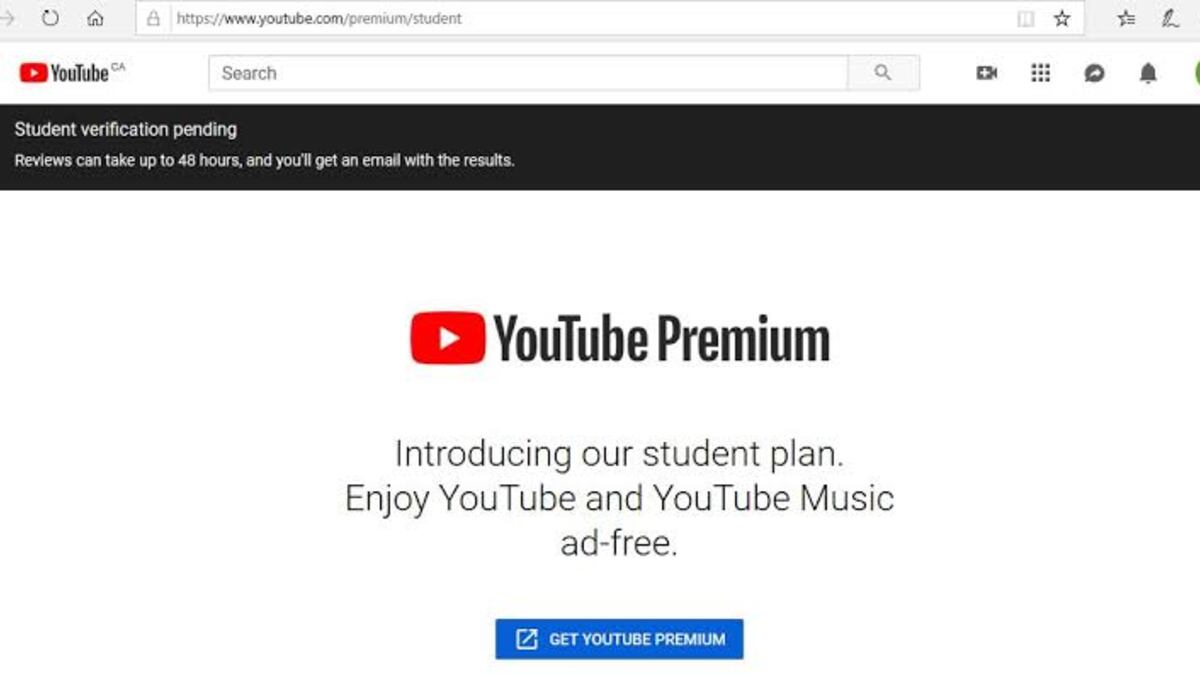YouTube offers a premium service that allows users to watch videos without ads, download videos for offline viewing, and access exclusive content. This service is usually $11.99/month, but YouTube offers a 50% discount to students. To get the student discount, you need to verify your student status with YouTube. However, there’s more to that!
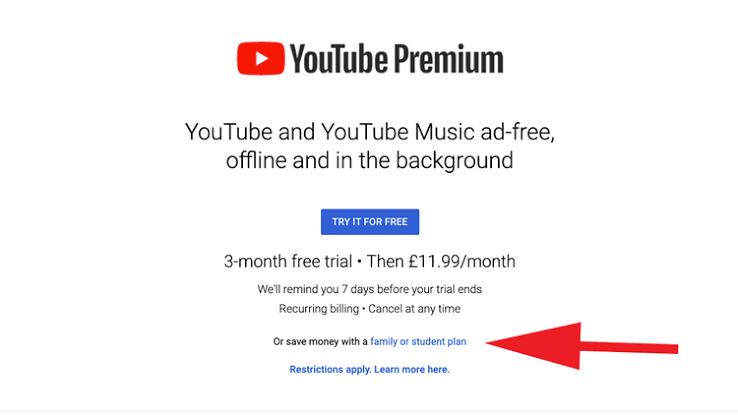
In this blog post, we’ll walk you through the step-by-step guide on how to get a YouTube Premium Student discount. So, stay tuned as we get started!
Who is eligible for YouTube Premium Student?
Anyone who is currently enrolled in a college or university is eligible for YouTube Premium Student. There is no minimum GPA required, and students of all majors are welcome. In order to sign up, students will need to provide a valid school email address. Once signed up, students will have access to all of the same features as YouTube Premium subscribers, including ad-free viewing, background play, and offline downloads.
What do I get with a YouTube Premium Student plan?
As a YouTube Premium Student member, you get access to all the same great features as a regular YouTube Premium member, with a few extras designed specifically for students. Here’s what you get:
• Ad-free videos: Watch videos without any interruptions by ads.
• Background play: Listen to music or audio content while using other apps or when your screen is off.
• Offline downloads: Download videos to watch offline on your phone or tablet.
• Exclusive student offers: Get exclusive discounts and deals on products and services from our partners.
How To Get a YouTube Premium Student Discount
Here are the steps to follow to get the YouTube Premium Student discount;
- Go to the YouTube Premium website and select the family or student plan.
- You’ll see the Student listing, as well as a button that says “Try it for free.” At the time of writing, YouTube is offering a free month of service to see if it works for you. So, click the button to begin setting up your account.
- One thing to keep in mind. If you already have a YouTube Premium account, you must cancel it before you may sign up for the student plan.
- Following that, a pop-up box will appear informing you that you are being routed to the SheerID site for verification purposes. To proceed, click Continue.
- You must now complete the form to validate your student status. Click Next to go to the stage where you may be required to upload your documents for SheerID to validate. After that, click Submit to start the validation process.
Note: YouTube indicates that this should be confirmed instantly, but if there are any delays, you should expect your confirmation within 24 hours in the United States and up to 48 hours in other countries.
- If the confirmation is immediate, all you have to do now is enter your payment information and click the Buy button to complete the account setup..
Wrapping It Up
There are many benefits to having a YouTube Premium student discount, including ad-free streaming, access to exclusive content, and more. If you’re a student who is interested in signing up for YouTube Premium, follow the steps in this article and you’ll be on your way to enjoying all the benefits that come with being a YouTube Premium member.
Follow us on Telegram for more post and news update. We are also on Twitter and Facebook.