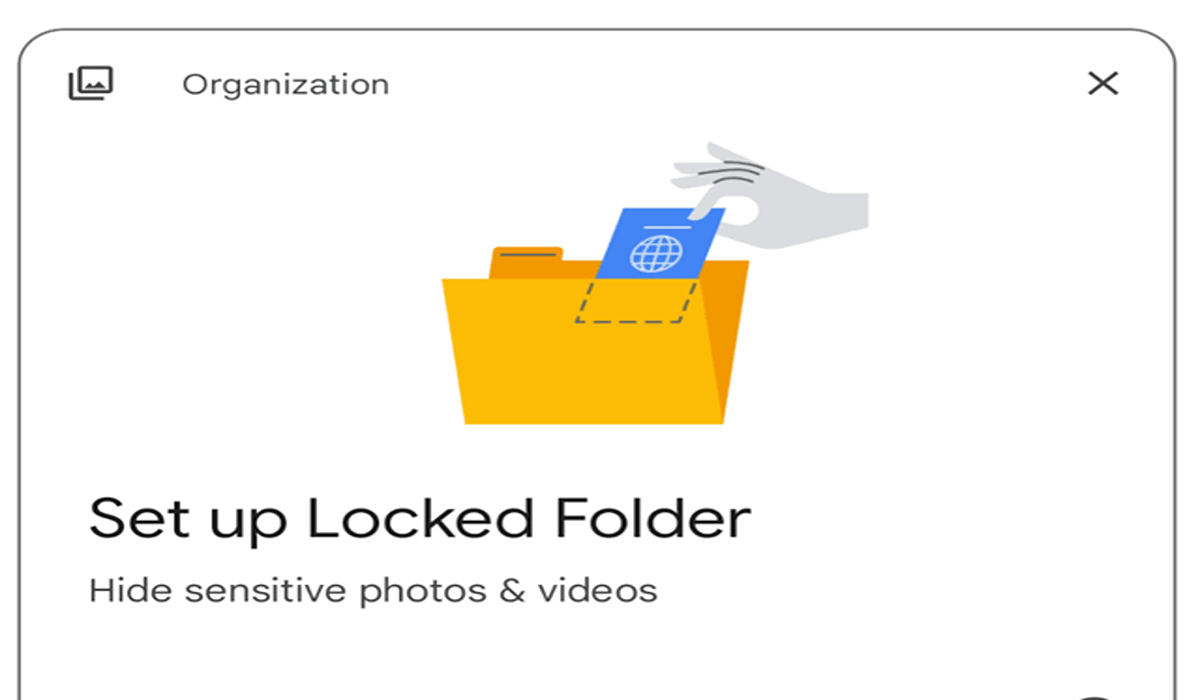Are you looking to keep some of your pictures private on your Google Pixel phone? The Photos app that comes pre-installed on your Pixel phone has a built-in feature that allows you to hide pictures from your main gallery. This article discusses how to hide pictures on Google Pixel phones using the photos app.

What is the Locked Folder Feature in Google Pixel phones?
The Locked Folder feature in Google Pixel phones is a built-in feature of the Photos app that allows users to hide and secure certain pictures and videos. When pictures are added to the Locked Folder, they are not visible in the main gallery or other albums and can only be accessed by entering the password that the user has set for the folder. The Locked Folder feature is a convenient and secure way to keep sensitive or personal pictures private and protect them from being viewed by others.
How to Hide Pictures on Google Pixel Phones
To use the Locked Folder feature, you must have a Pixel 3 device or later. Follow the below steps to make some of your pictures on your Google Pixel phone private:
- Open the Photos app on your Google Pixel phone.
- Select the pictures you want to hide and tap on the three horizontal lines icon located at the top left corner of the screen to open the app’s menu.
- Tap on the “Locked Folder” option from the menu.
- If you have not set a password for the Locked Folder yet, you will be prompted to set one. Choose a strong password that you can remember easily but others cannot guess.
- After setting the password, you will see the Locked Folder screen. You can now add pictures to the Locked Folder by tapping on the “+” icon located at the bottom right corner of the screen.
- Select the pictures that you want to hide from the gallery and tap on the “Add to Locked Folder” button.
- The selected pictures will now be moved to the Locked Folder and will not be visible in the main gallery or other albums.
- To view the pictures in the Locked Folder, tap on the three horizontal lines icon again and select the “Locked Folder” option. You will be prompted to enter the password that you set earlier. Once you enter the correct password, you will be able to view and access the pictures in the Locked Folder.
That’s it! You have successfully hidden pictures on your Google Pixel phone using the Locked Folder feature of the Photos app. This is a simple and effective way to keep your pictures private and secure, without the need for any additional apps or software. So, the next time you want to hide some pictures on your Google Pixel phone, just follow the steps mentioned above and you will be good to go.