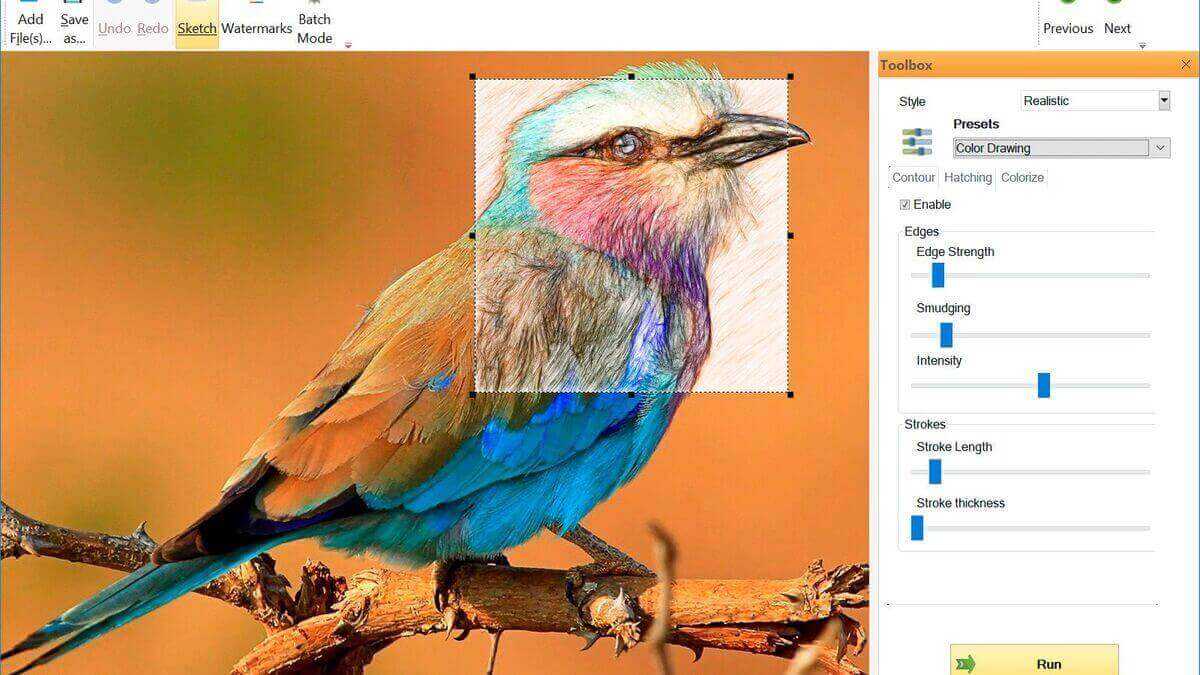How To Install and Play Roblox
Roblox is a free-to-play online gaming platform that offers an incredible variety of games created by talented users. Whether you want to unleash your creativity and design your own games or simply enjoy the creations of others, Roblox has something for everyone.

However, to play Roblox, first and foremost you need a Roblox Account. And then, your device must support the game. Fortunately, Roblox is available to play on most devices, so you don’t have to worry about compatibility issues. In this guide, we’ll show you how to install and play Roblox on your device. So, stay tuned as we get started!
How to Install and Play Roblox on PC
- Open a web browser and navigate to the Roblox website.
- If you are already logged in, you will be directed to the Roblox Home page.
- If not logged in, click on “Log In” in the upper-right corner and enter your Roblox account credentials. If you don’t have an account, click on the green “Sign Up” button and follow the registration process.
- Browse through the available games on the Home page or click on the “Discover” tab to explore a list of games.
- Click the green “Play” button, which is represented by a triangle, located to the right of the game image thumbnail. If you haven’t installed the Roblox launcher, a pop-up will prompt you to install “Roblox Player”.
- Double-click the downloaded file, typically found in your Downloads folder, called “RobloxPlayerLauncher.exe”. The Roblox Player installation will begin automatically.
- Once the installation is complete, you can now visit the Roblox website and start playing your favorite games.
How to Install and Play Roblox on iPhone and iPad
- Open the App Store on your iPhone or iPad.
- Tap on the “Search” tab, usually located at the bottom of the screen.
- In the search field, type “Roblox” and tap Enter.
- Locate the Roblox app and tap on “Get” to initiate the download and installation process. Allow a few minutes for the app to finish downloading.
- Verify your ID if prompted. For devices with Face ID, tap the side button and hold your face in front of the camera. For devices with Touch ID, place your finger on the home button.
- Launch the Roblox app, sign in and start enjoying the vast collection of games.
How to Install and Play Roblox on Android
- On your Android device, open the Google Play Store.
- In the search field, enter “Roblox”
- Tap on “Install” to download and install the Roblox app. Wait for the download to complete.
- Once installed, open the Roblox app, sign in and start enjoying the vast collection of games..
Final Words
There you have it on how to install and play Roblox. With the steps above, you should be able to get started with playing Roblox on your device. The steps are quite straightforward. All you need to do is to follow them appropriately and you’re good to go. Meanwhile, if you encounter any issues during the installation or have any questions, feel free to seek assistance from the Roblox support team. Happy gaming!