How to install Google Play store on Chinese Android phone
Chinese phones don’t come pre-installed with Google Play services because Google is banned in the country. Any ROM developed to be used in China does not have Play services, but companies make sure you can install the Google Play store on these Chinese Android phones. Often, the only thing missing is the app, as these phones are certified by Google, but due to restrictions, Google apps can not be pre-installed, meaning you can easily install them.

In 2017, I bought a Redmi 5 Plus from China, which came running Chinese ROM. Of course, it did not have the Google Play store installed, and it made it difficult to download most of the apps I needed. But with the Google installer APK. I was able to install the Google Play store on the phone and went ahead to install all the Google apps I needed. It was the same issue with my Redmi K40s, which I installed the Google Play store using the same method on this post.
Because phones are very affordable in China when you compare the global pricing of the same phone, many people prefer buying from there and shipping to where they are. Also, Chinese ROM, most times, has the best features, which are not on global ROM. The issue remains the lack of Google Play store, which is very important for international users.
Google Play store houses millions of apps that make Android phone what it is, and it becomes hard to enjoy your phone when you can not get these apps. Of course, without Google Play services, you will not download popular apps like Facebook, Twitter/X, Snapchat, Instagram, TikTok, and others. It becomes important to have Google services enabled on your device, and in this post, you will learn how to install the Google Play store on Chinese phones, which install Google Play services as well.
Meanwhile, before buying a Chinese phone, it’s necessary to check the settings for Google services. Although these phones don’t come pre-installed with the Google Play store, they are certified to run Google apps. You can check YouTube videos for that because any phone without Google in the settings will not run Google apps with the method below.
Below are the steps to take to get Google play store working on your Chinese phone.
How to install Google Play Store on Chinese Android phone
- To get started, follow this link and download Google Installer APK ( Download on your browser, don’t use Google drive) ( Download latest Google Installer Apk 3.0 here)
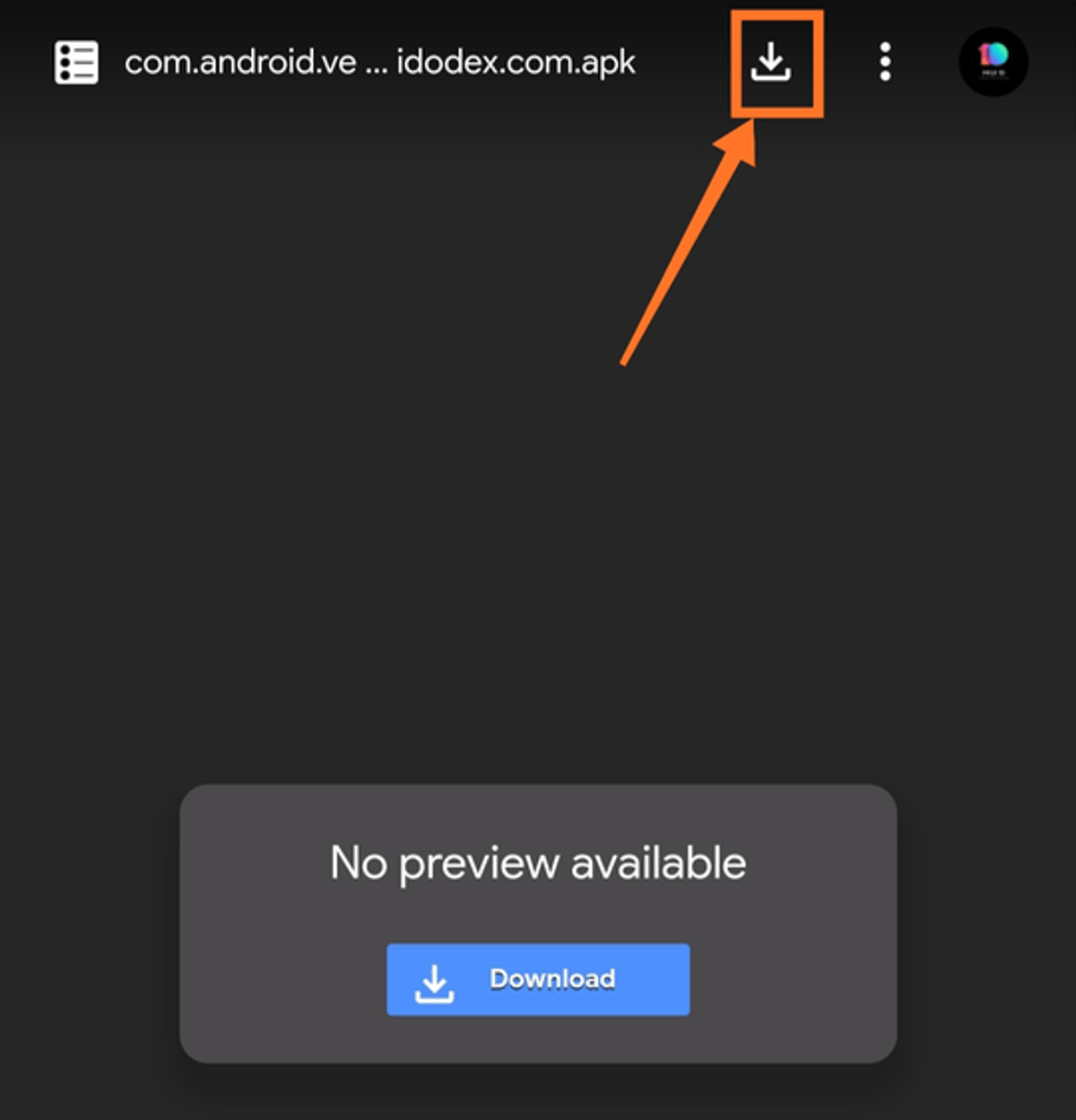
- On completion, copy the file to your phone
- Now go to settings > Advanced Settings > Security > Enable Download from unknown sources
- Go back to the Installer app you downloaded and start the installation
- On completion, launch the Google Installer
- You will be asked to tap the big yellow button and then install to start the installation of Google play services
- The step-up will ask you to install Google Playstore. Tap on install and OK to confirm
- After you tap on the Red Circle at the bottom of the screen and agree to T&C.
- Congratulations. You have successfully installed Google Play Store on Chinese Android phone.
FQAs
Do Chinese phones have a Google Play store?
Chinese phones are not pre-installed with the Google Play store. However, most of them are certified to run Google Play services, but you need to install them before it can work.
Can China ROM install Google Play?
Most Chinese phones have built-in Google Play services, meaning they can run Google apps. You can download the Google installer 3.0 APK and use it to install Google Play on your Chinese phone.
What does China ROM mean?
Chinese ROMs are designed for Chinese users only. It doesn’t have Google Play services, and sometimes, it might be hard to install Google apps on them.
Is Google Play Blocked in China
Yes, you can not use Google apps in China, including Google Play services. As always, you can bypass with a VPN or install manually.
And if the process didn’t work for you, especially Xiaomi smartphone users, try using this method to install Google play store.
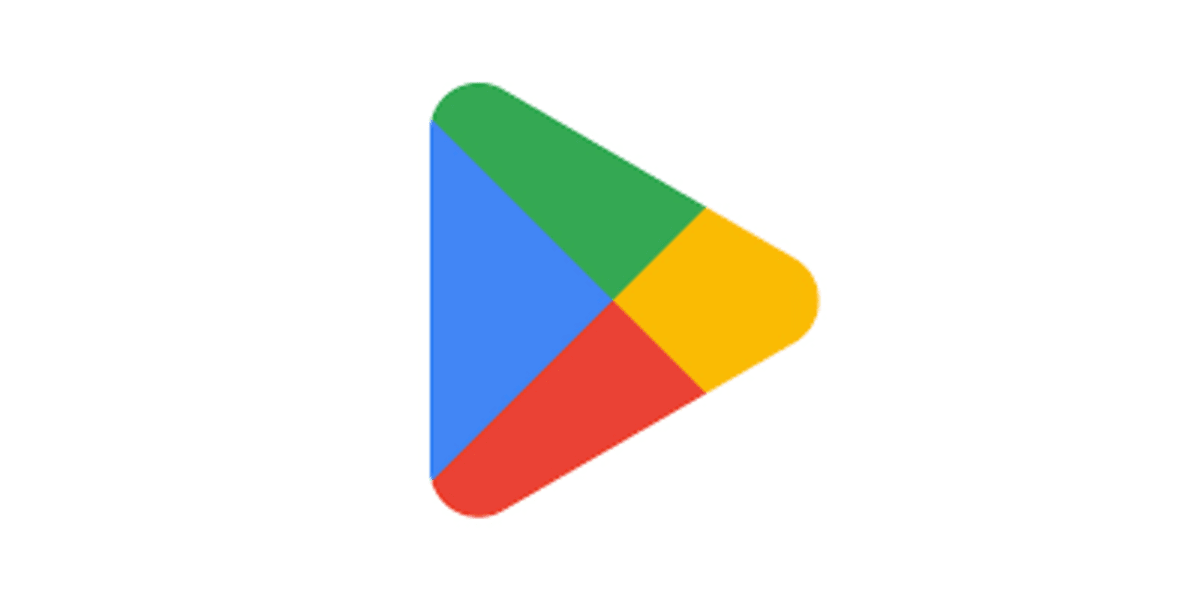
This still didn’t work for me,I can’t get my phone to have Google play store and it wasn’t there in my phone as a default app
What’s the name of your phone and the model? Do provide us with the details so we can help, thanks.
I use China Mobile m631
Check if your phone has app store. If it does, launch the app store and search for Google… download if it’s there
What if the version is lower than the version of the phone???
Cause that’s what it keeps saying
What phone are you using?
I failed to use play store I’m my phone China mobile a5,
So how can I do to use it