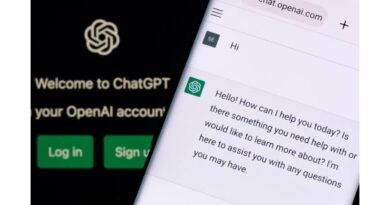How To Know if an Image is AI Generated
In today’s technologically advanced world, artificial intelligence (AI) plays a significant role in various aspects of our lives. From enhancing productivity to generating content, AI has become pervasive. However, as AI continues to evolve, concerns about its potential misuse and ability to create misleading content have also surfaced.
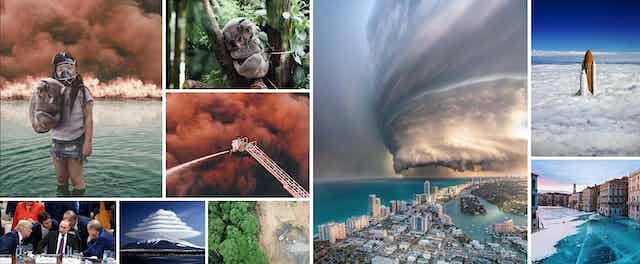
AI-generated images can sometimes be so convincing that distinguishing them from real photos becomes a challenge. In this guide, we will explore essential tips to know if an image is AI-generated. With that in mind, let’s kick things off!
5 Essential Tips To Know if an Image is AI Generated
1. Analyze Human Representation
AI often struggles to replicate intricate human body parts accurately. Therefore, carefully examining the representation of people in an image can be revealing. Look for anomalies in hands, feet, ears, and noses, such as abnormal shapes or positioning. Facial features, especially around the eyes and ears, can also be challenging for AI to generate convincingly. Pay attention to inconsistencies in wrinkles, lips, and lighting reflections on faces, as these could indicate an AI-generated image.
In addition, overly symmetrical faces or faces lacking natural imperfections may be signs of AI manipulation. Similarly, teeth that appear too perfect and bright can be indicators of an AI-generated image.
2. Check the Details
Beyond human subjects, carefully examine all elements present in the image, such as clothing, accessories, animals, and flowers. Assess if these elements appear realistic and if the shading and details align correctly. Unusual perfection or repetitive patterns may indicate an AI-generated image.
3. Evaluate the Overall Scene
Take a step back and assess the overall scene of the image. Pay attention to lighting and shadows, as AI often struggles with accurately representing these elements. Shadows should align with light sources and match the shapes of objects casting them. Furthermore, inspect the background for repetitive patterns or unrealistic elements.
Use your ideology and think about whether the scene makes sense. Unrealistic scenarios, such as a lion having dinner with penguins while wearing jewelry, could point to an AI-generated image. If the image contains peculiar events, fact-check them through reliable sources and news outlets.
4. Go Through the Text and Labels
Examine any text present in the image, such as panels, labels, ads, or billboards. AI-generated text may appear pixelated or stretched. Additionally, verify the authenticity of logos and ensure they have not been altered. Context is crucial—content that seems out of place or contains improbable phrases might indicate a fake image.e4
5. Leverage Smart Tools
When in doubt, consider using dedicated tools for a second opinion. Perform a reverse image search on Google Images or TinEye.com to see if the image is common online and in what context it appears. Although these tools won’t conclusively prove if an image is fake, they can provide valuable context.
AI-detection tools, such as DeepFake-o-meter, are emerging to identify computer-generated images. While not flawless, these tools can help you make a more informed decision.
Final Words
AI-generated images have become increasingly convincing, blurring the line between reality and manipulation. As AI technology advances, spotting fake images can be a challenge. The tips provided in this guide serve as a foundation for identifying potential signs of AI-generated images. Hopefully, these tips help you out in your quest to identify AI-generated images.