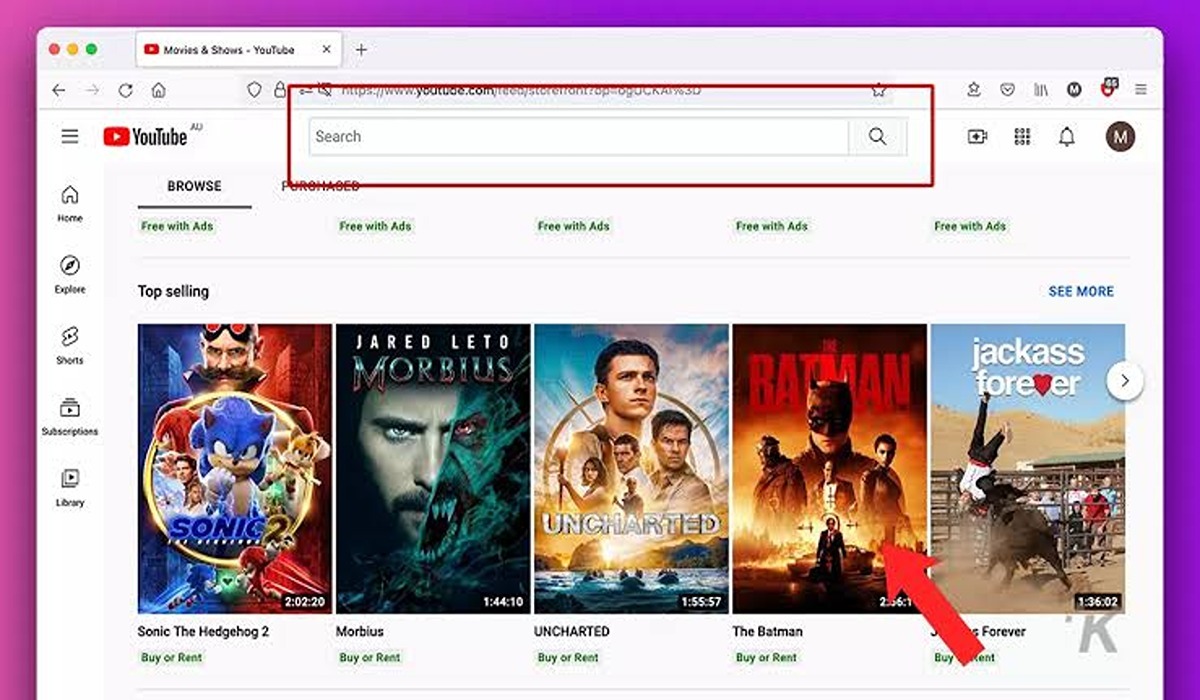If you are interested in buying or renting movies on YouTube but not sure how to navigate your way around it, this article will put you through.
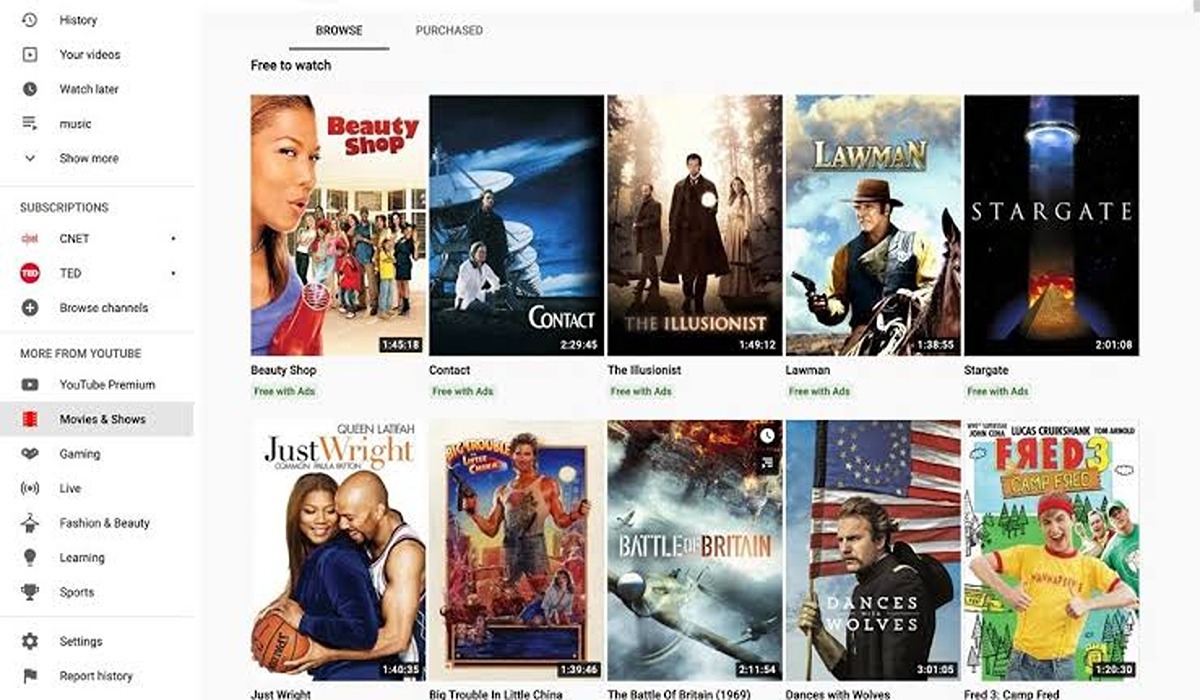
YouTube has expanded its services in recent years to become a more comprehensive platform. In addition to video streaming, it now offers a dedicated Movies & Shows section. This section includes a selection of free and paid movies and TV shows. Whether you’re a film buff or just looking for a casual watch, YouTube has something for everyone. So sit back, grab some popcorn, and let’s get started on how to rent or buy movies on YouTube.
How Do YouTube Movie Rentals Work?
When you purchase or rent a title to watch, you will find it in the Purchased tab. If you rented it, it will only be there for the duration of your rent usually a period of 24 or 48 hours, after which it will disappear.
The countdown for the rent expiration begins as soon as you begin to play the movie. After that time expires, it disappears whether you have finished watching it or not.
You have 30 days to begin watching the flick. After those 30 days, it’s gone, and you have to pay for it again.
How to Rent or Buy Movies on YouTube
To rent or purchase a movie on YouTube using a web browser, follow these steps:
1. Log into YouTube and navigate to the Movies & Shows section. You can also enter the search “YouTube Movies” if you’re using a smart TV, media streamer, or game console.
2. Browse through new movies or select new releases and movie genres.
3. Click the movie cover art or Title that interests you.
4. The movie trailer will begin playing immediately.
5. To buy the movie, click BUY. Click RENT if you are just interested in renting the movie or TV show. Some movies allow you to rent or buy them, while others offer only the purchase option.
6. You may be required to enter a credit card and billing information if this is your first time purchasing from Google.
7. Now select whether you want it in HD or SD or even 4K if the option is presented. You can also enter a coupon code for a discount on the rental.
8. You can now watch your video right away or wait up to 30 days to start playback.
How To Request A Refund for Your YouTube Movie
You can request a refund for a movie purchase on YouTube by visiting your Purchases page, selecting Request refund next to the title, and indicating the problem you had. Refunds are typically processed quickly, but YouTube may need additional information to troubleshoot the issue before authorizing the refund. For more help, visit the YouTube Support Page.