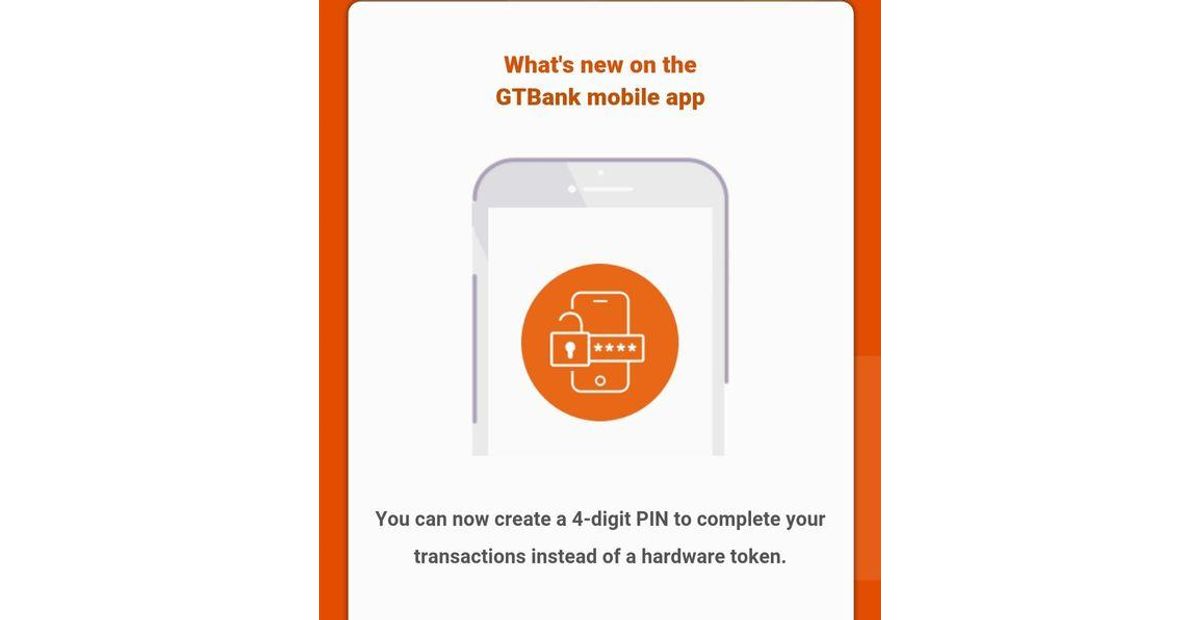How to transfer money from your GTBank Account
Innovation has made everything easy in the world of today. The same way you can talk to someone in London from Nigeria with a phone call is how easy you can transfer money from your GTBank Account to other Banks. You can even recharge, subscribe to your DSTV, check your balance, and print statement of account in seconds. In this post, I will teach you how to do all this, and more importantly, how to transfer money from your GTbank Account.
Guarantee Trust Bank, popularly known as GTBANK, became a commercial Bank in Nigeria as far back in 1990. Today, the bank is among the top five banks in the country with hundreds of branches across the country. Like any other bank, they offer internet and mobile banking services, which I am about to show you with this post.
GTBank Internet/Mobile Banking.
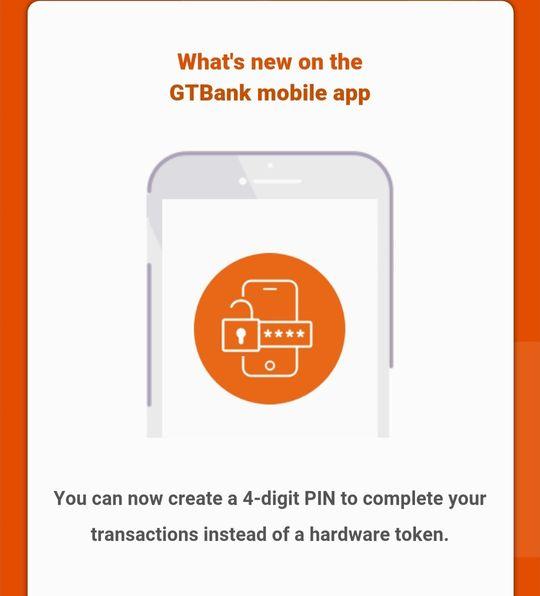
- First, you need to download the GTBank Mobile App. Apple Android
- Click sign up
- Input your account number
- An OTP will be sent to your mobile number
- Input OTP and your ATM card pin, and click next
- Your Login details will be sent to your email
- Once you log in, you will be prompted to change your password.
- Congrats, you have completed your registration.
- Note: Your mobile App credentials are also your internet banking details.
To transfer money from GTBank Account.
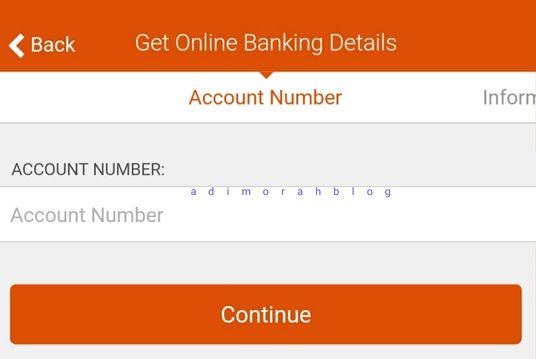
- Login to your GTBank Mobile App.
- Click on the three horizontal lines at the top left corner
- Proceed to transfer
- You will be asked to choose the bank
- Select another bank if you’re making a transfer to other banks
- You will be prompted to select an account, tap on your account
- Enter the account number, select bank, and the system will validate the account details
- The next screen you will ask you to enter the Amount, and click next
- On the last page now, enter your pin and hit confirm
- You will receive a debit alert once the transaction is successful
Note: you will be charged #52 if you transferred to other bank accounts, but not if you’re using this account from GTBANK.
Meanwhile, you can do lots of other transactions aside from the transfer. You can pay for your GoTV and DSTV subscriptions, NEPA bill, Tax, and school fees, etc.
How to pay bills using the GTBank Mobile App
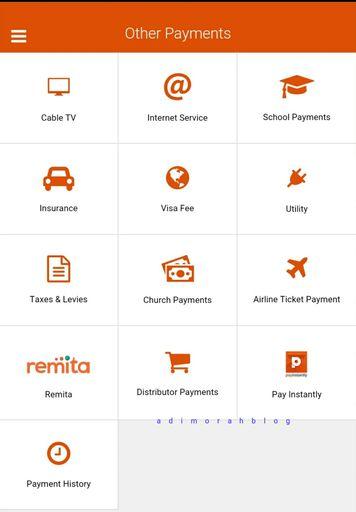
- Log in to your mobile bank app.
- Click on the three lines at the top left corner
- Select Bill payments
- Choose any of the payments you want to make
- For Cable TV, you will be asked to choose the particular one
- Input your Smart Card Number and select Bouquet
- Next stage will be to input your pin and hit confirm
- A debit Alert confirming the transaction was successful will be sent to you as well.
How to check your account balance
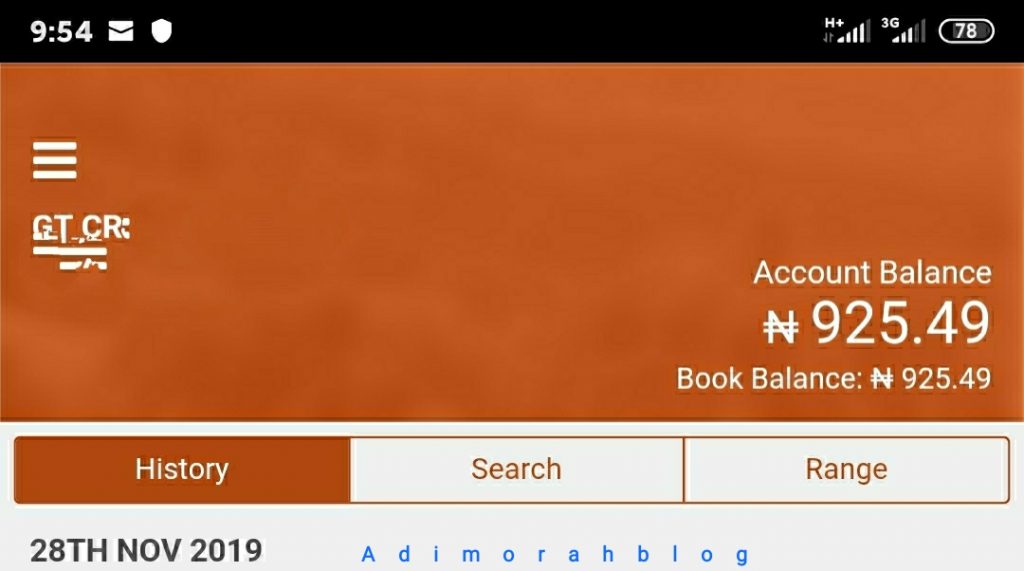
Making use of the GTBank Mobile App to check your balance is the easiest. You’re not compelled to pay any fee, unlike when using the USSD Code.
- Simple login into your GTBank Mobile App
- Once you’re logged on, your account balance will be there on the screen
- You can even check your account statement.
- What you will do is click on the range, and make sure you keep the dates at an interval of seven days.
- The reason is for the screen to be able to accommodate it.
So, what are you waiting for to start transferring money for free using GTBANK Bank App? I believe this post taught you how to transfer money from GTBank Account as well. You can follow this link to download the App and here to learn how you can transfer funds from the GTB account to other Banks for free.