How to Use Google Earth in A Browser
Do you want to explore the world without leaving your desk? With Google Earth, you can do just that! In this article, we’ll show you how to use Google Earth in a browser.
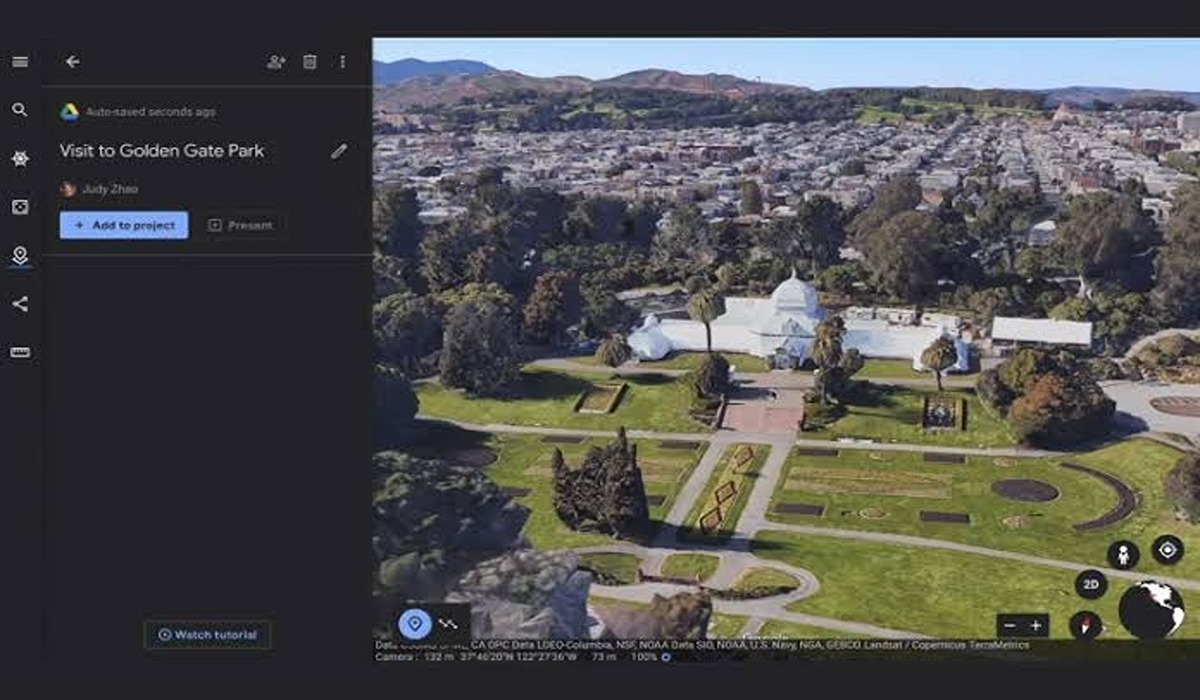
How to Use Google Earth in A Browser
Google Earth is a free, downloadable program that allows users to view satellite images of the Earth. With Google Earth, you can zoom in on any location on the globe and see high-resolution images of the area. You can also use Google Earth to measure distances, create custom maps, and more.
In addition to the desktop program, Google Earth is also available as a web application. With the web version of Google Earth, you can explore the world without having to download and install any software. All you need is a web browser and an internet connection.
To use Google Earth in a browser, simply go to earth.google.com. From there, you can zoom in and out of any location on the globe. You can also use the search bar to find specific locations. For example, you can search for “Eiffel Tower” or “Statue of Liberty” and Google Earth will take you there. Once you’ve found a place you’d like to explore, take a look around! You can see street-level imagery, and 3D buildings, and even learn about the history of a place with the built-in Wikipedia layer.
Google Earth Keyboard Shortcuts
You can use the following shortcuts to navigate around Google Earth on your computer keyboard.
- ? – Show a list of keyboard shortcuts
- / – Search
- Page up/down – Zoom in/out
- Arrow keys – Pan the view
- Shift + arrow keys – Rotate the view
- O – Move between 2D and 3D view
- R – Reset the view
- Space – Stop movement
Google Earth Features
Here are just some of the unexpected features of Google Earth that could improve your life immeasurably.
1. 3D Cities
Users can view 3D representations of major cities around the world. This is really cool for travelers who are trying to plan their trips and want to get an idea of what the city looks like. You can also explore famous landmarks in 3D and create your own virtual reality experiences with Street View.
2. Rotate Around an Object
The ability to rotate around an object is a great feature for those who want to see the object from all angles. This is especially helpful if you are trying to find a specific building or looking for something that isn’t immediately visible.
3. Take a Virtual Tour with Voyager
Explore the world as if you were there. With Voyager, you can fly over any city, country, or landmark. You can also take guided tours and see what’s happening right now, anywhere in the world.
Overall, Google Earth is a great way to explore the world from your desk. With high-resolution images and easy-to-use tools, it’s easy to spend hours lost in exploration. So what are you waiting for? Give it a try today!
