The navigation bar starts disappearing in Android Auto
Android Auto has also been in the news since the release of the Coolwalk redesign. The app receives updates almost every week, but instead of addressing issues being reported by users, it introduces new ones. While there hasn’t been a recent update, users are reporting the disappearance of their navigation bar.
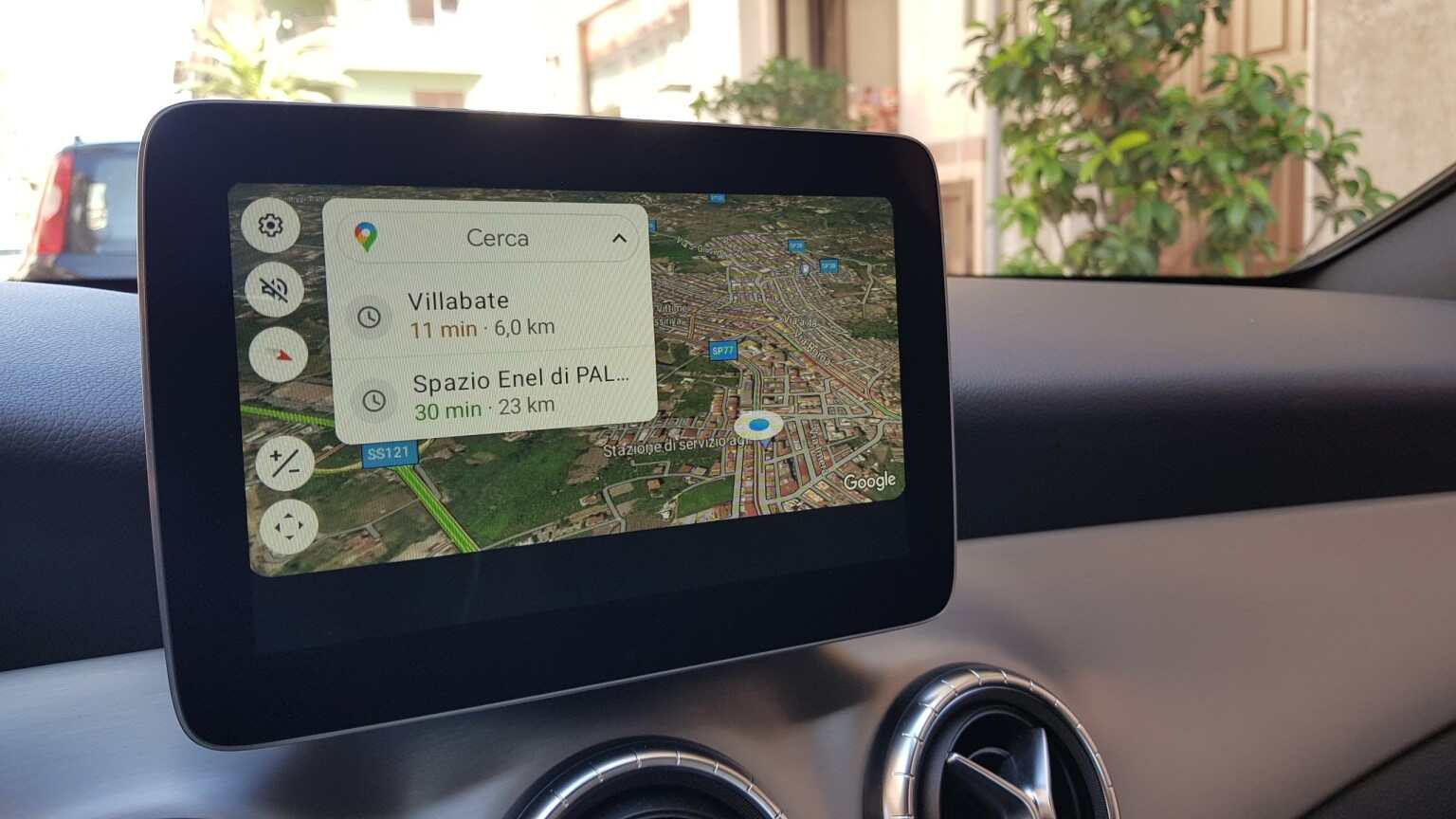
A couple of days ago, we reported issues with Audio control on Android Auto, and while Google has yet to address that, the Navigation bar has started disappearing. As always, the problem isn’t affecting everyone but seems to cause issues for a good number of Android Auto users.
According to reports, the Navigation bar, which usually sits at the bottom of the screen depending on the screen size and aspect, disappears. The bar is important as it integrates Google Assistant. Also, the app drawer or dashboard view can only be accessed from the Navigation bar, making it an important function in using Android Auto.
Unfortunately, clearing the app cache doesn’t seem to address the issue. Also, the latest Android Auto 10.5 update doesn’t have a fix for it, but some people were able to resolve the issue by uninstalling updates to the app.
How to address the Navigation bar missing on Android Auto
According to a Redditor, he was able to address the issue by exiting the Android Auto beta program. Hence, if you’re running a beta build, we recommend uninstalling the beta app and then exiting the beta program before installing a public build. That should fix the issue for you, and everything should work fine afterward.



