Try out the new power menu and volume rocker on your Xiaomi phone
There’s no disputing the fact that the Chinese branch of MIUI has far more features compared to those on global channels. It doesn’t seem the company will be addressing the issue very soon, though, but it’s something they need to fix. Perhaps, the long wait should be adjusted instead of waiting for the next iteration of MIUI before adding some of these features to the Global Stable ROM.
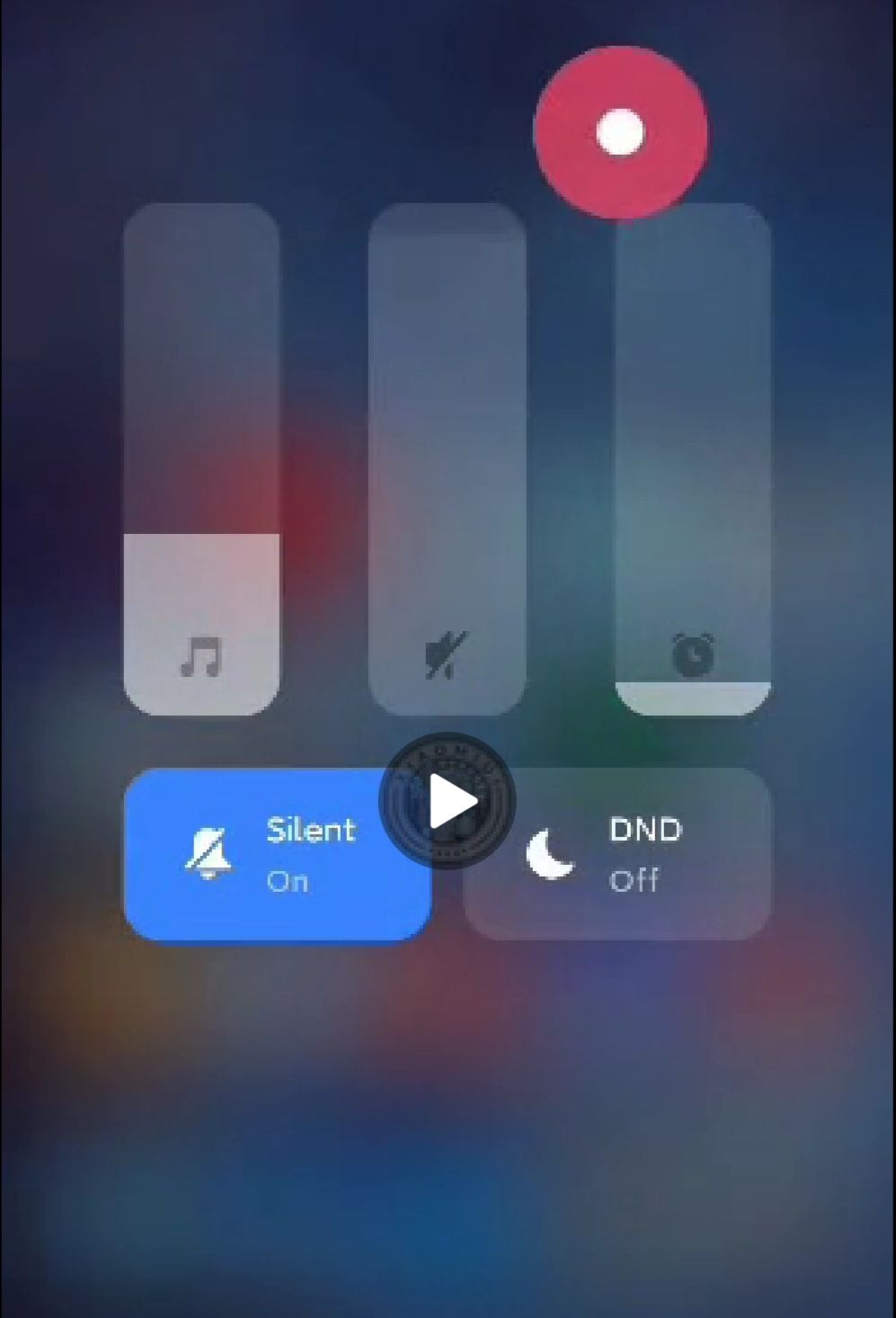
However, regardless of the ROM that runs on your Xiaomi phone, you can still try the new power menu and volume rocker that was recently added with the latest MIUI 12 closed beta update.
The update revamped the power menu. When switching off your device on the new power menu, you will have to make use of a slider. As for the volume rocker, the UI has also been revamped, and extra features added as well. It is now easy to turn on or off the DND as well as setting a timer. You can check the video posted on the Xiaomiui telegram channel to learn how the new volume rocker UI works.
To try this new power and volume rocker, you can download the New MIUI China System UI control app. It was extracted from the Close MIUI 12 20.11.7 build and might not work on Global ROM. However, you can always try it out and see if it works on your device. Just follow the source link to download the APK file. After downloading, clicking on the three dots at the top-rigjt corner and click “save to download.” Locate the APK file on your downloads and install it from there.
Don’t forget to let us know if you were able to get the new power menu and volume rocker working on your device via the comment section. We’ll also be keeping tabs on the development and update this space when it’s made available for the stable ROM users.