Amidst the rollout of the Google Play System update for December (which is quite early), we have another software rolling out to Pixel smartphones from Google as well. It’s the Pixel Recorder 4.2 with Speaker labels. But what’s this about?
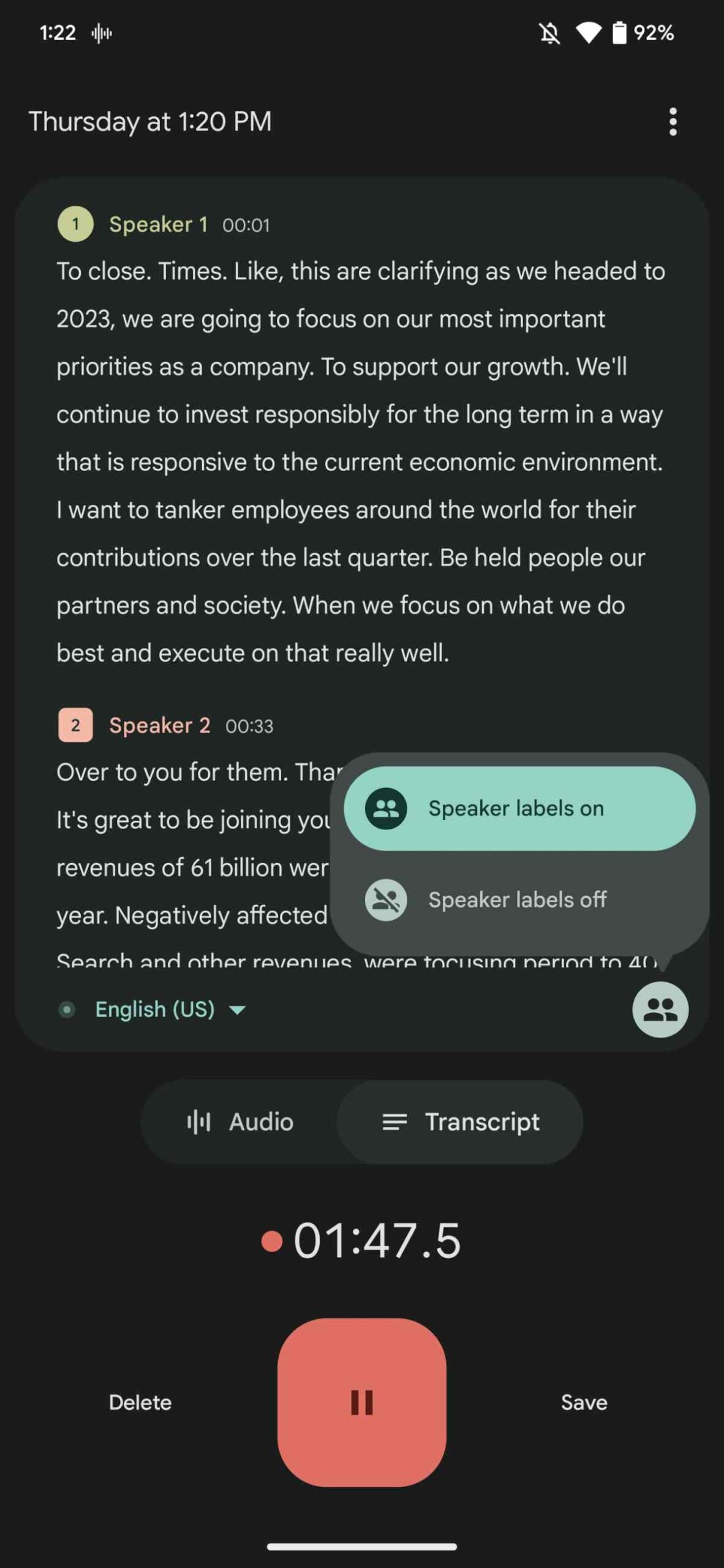
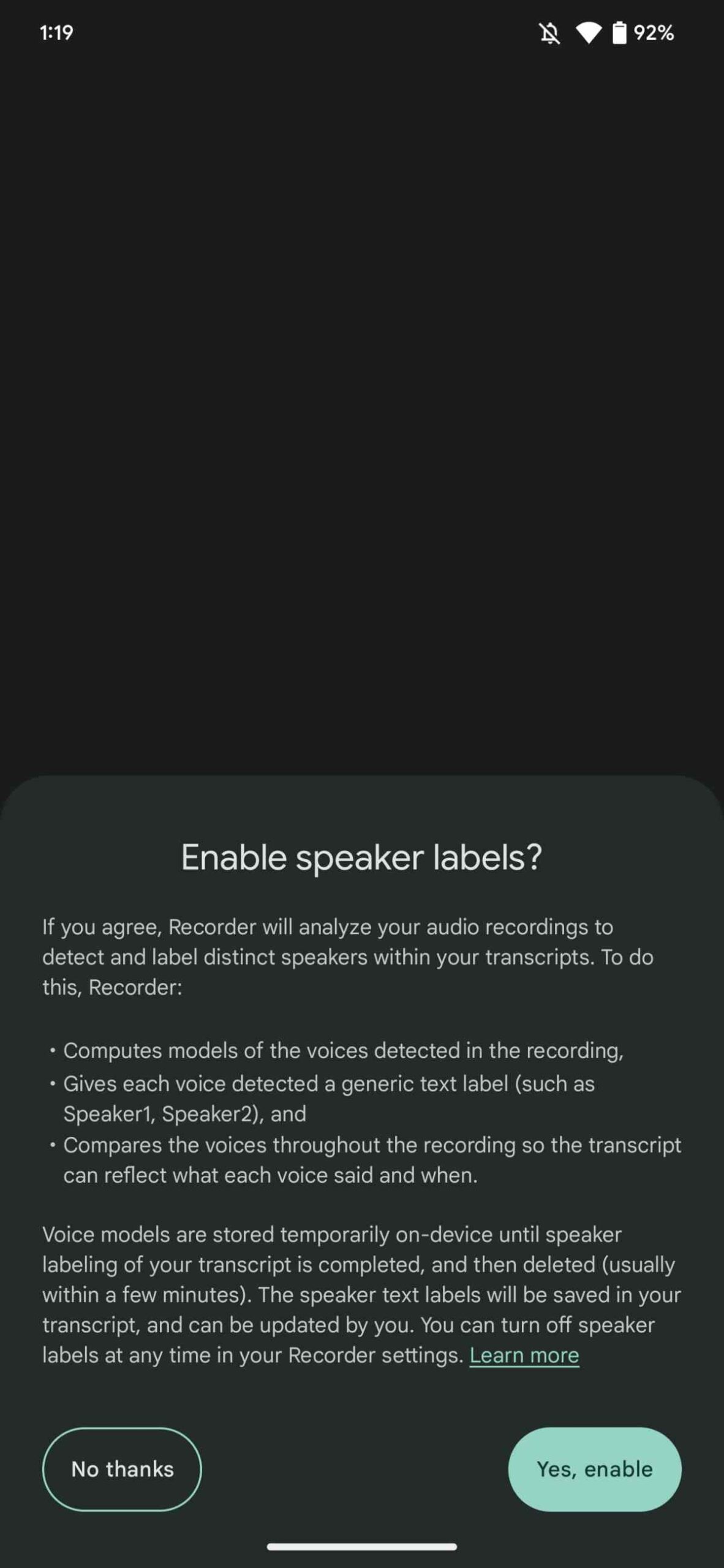
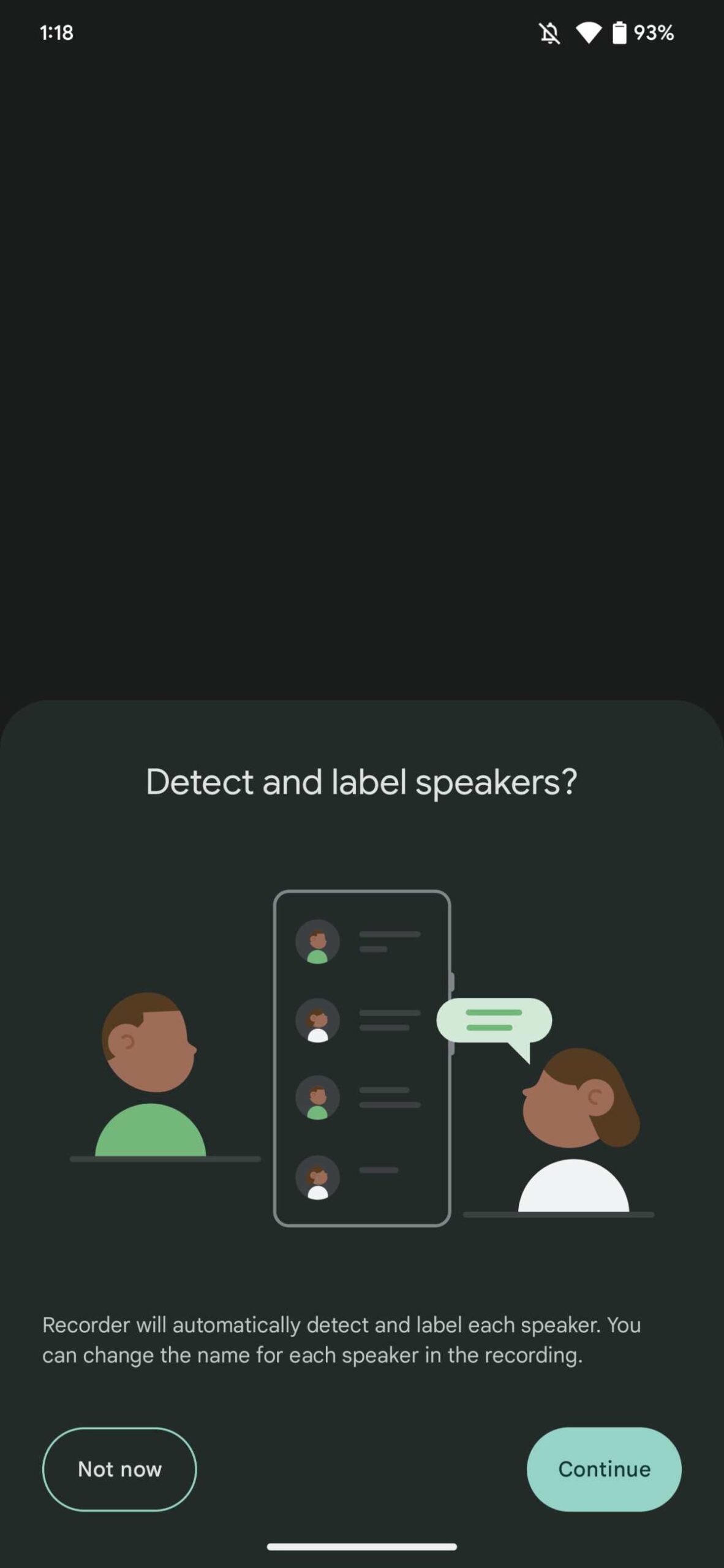
Details on the Speaker labels from Pixel Recorder 4.2
The main feature present in the Pixel Recorder 4.2 is the Speaker labels. The feature”automatically detects and labels each speaker when recording” and it’s presently available on Play Store although not widely available.
Google moves further to explain that “Voice models are stored temporarily on-device until speaker labelling of your transcript is completed, and then deleted (usually within a few minutes). The speaker text labels will be saved in your transcript, and can be updated by you.”
When each speaker has been identified, it is tagged Speaker 1, Speaker 2 etc. However, you can choose to change the name of the speaker in the recording. Or, you can identify them by the shape or colours provided by the brand via the Material You. It is also worth noting that the Speaker label feature will not function if your device is hot.
Folks at 9to5google sideloaded the Pixel Recorder 4.2 on a Pixel 6 and Pixel 7 Pro that’s running on the Android 13 QPR1 Beta 3.1 and noticed that you’ll be presented with a prompt telling you to continue and enable it. Notably, there’s a button at the bottom right corner of the Recording UI that helps you toggle the feature on/off or you can choose to disable the functionality totally via the settings.
You can choose to edit the speaker label by navigating to Edit speaker label in the toolbar and then tapping on the transcript to “split from here”. After which you can rename, edit or create a new one. As mentioned earlier, the Pixel Recorder 4.2 isn’t currently widely available however, we expect the brand to enable the software on the website to create a somewhat uniformity.