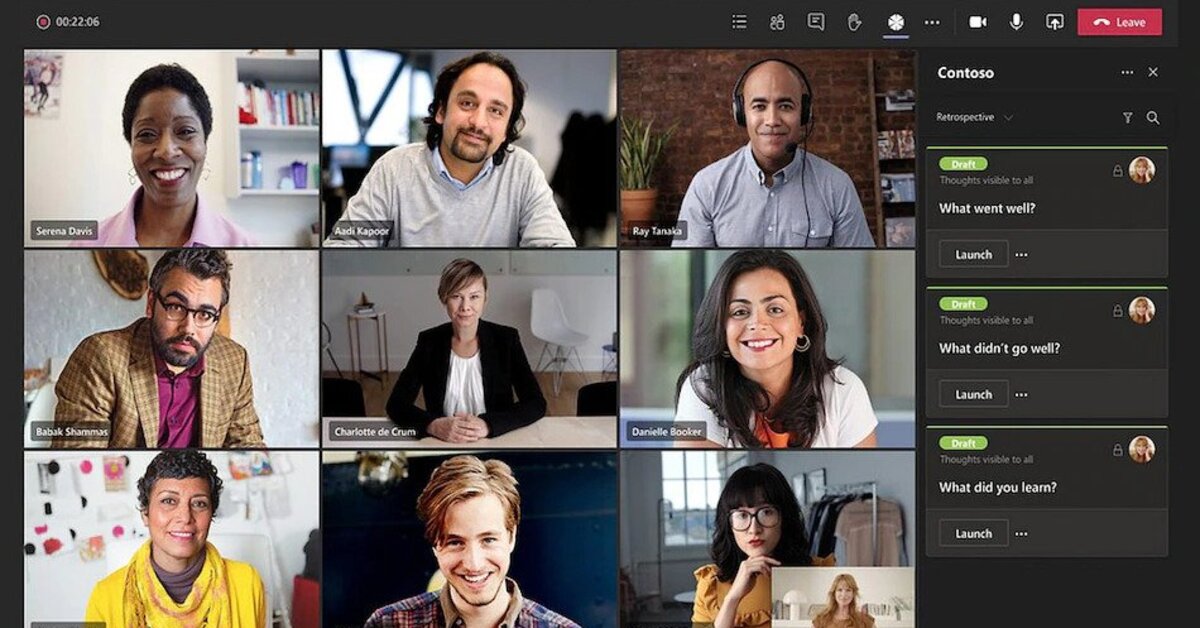How to Pixelate or Blur Content on an Image on OnePlus Phones
Pixelating or Blurring an image on OnePlus phones can be done using the built-in gallery app. This can be useful in situations where you want to conceal private information or sensitive content in an image. This article is a step-by-step guide to help you pixelate or blur content on an image on your OnePlus phone.

How to pixelate or blur content on an image on OnePlus
- Open the Gallery app on your OnePlus phone.
- Select the image you want to edit.
- Tap on the “Edit” button on the top right corner of the screen.
- Tap on the “Pixelate” option from the available editing tools.
- Use your finger to select the area you want to pixelate or blur.
- Adjust the intensity of the blur or pixelation as desired.
- Once you are satisfied with the result, tap on the “Save” button.
And that’s it! You can now share the edited image without any worries about exposing private information.
Pixelating content on a screenshot
Here’s a step-by-step guide to help you pixelate content on a screenshot:
- Take a screenshot of the content you want to pixelate.
- Tap on the screenshot to enter the editing menu.
- Tap on the “Pixelate” or “Blur” option from the available editing tools.
- Use your finger or a stylus to select the area you want to pixelate.
- Adjust the intensity of the pixelation or blurring as desired.
- Once you are satisfied with the result, tap on the “Save” button.
It’s that simple! You can now share the screenshot without exposing sensitive information. Just keep in mind that while the pixelation or blurring may make it difficult to see the original content, it is still possible to recover it using image editing software.
Wrapping Up
Using the built-in Gallery app on your OnePlus phone is an easy and convenient way to pixelate or blur content on an image. Whether you are looking to hide sensitive information in a screenshot or an image, the steps provided will help you achieve the desired result with ease. With a few simple steps, you can conceal sensitive information and keep your privacy intact.