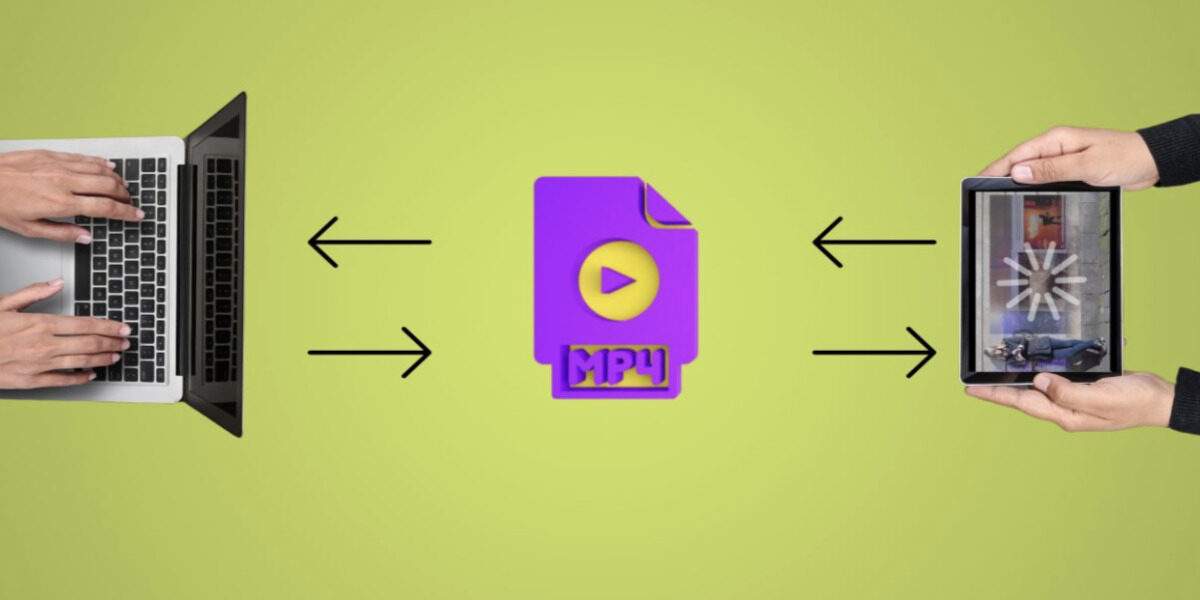Repair MP4 File like a Pro: Causes, Prevention, and Solutions
In the world of digital memories, the anguish of losing cherished moments to corrupted MP4 files is an emotional ordeal. This comprehensive guide delves into the intricate world to repair mp4 file, transcending the singular focus on promotional platforms like Wondershare Repairit.
Understanding its vulnerabilities becomes paramount as the ubiquitous MP4 format dominates the video realm. While presenting Wondershare Repairit as a viable solution to fix mp4 file, we explore the broader spectrum of MP4 repair methods.
From unraveling the root causes of corruption to identifying common symptoms, this guide sets the stage for an in-depth exploration to repair corrupted video, empowering users to salvage their invaluable video archives.
MP4 File Corruption: Understanding the Problem
Common Issues with MP4 Files
MP4 files are a popular format for storing video and audio, but they can sometimes become corrupted or damaged. It can lead to frustrating experiences for users who need help accessing their content.
Causes of Corruption
Here’s a closer look at some common causes of MP4 file corruption:
Download errors:
When downloading large files, even short interruptions can corrupt the data. It is more common with unstable internet connections.
Incomplete file transfers:
Sudden power outages or device disconnections during transfers can leave the MP4 file incomplete and unplayable.
Codec issues:
Outdated media players or operating systems might need the necessary codecs to decode specific MP4 formats, leading to errors.
Signs of Corrupted MP4 Files
Pay attention to these signs that your MP4 file might be corrupted:
- Playback errors: If the video won’t play at all, freezes frequently, or shows error messages, it’s likely corrupted.
- Audio-video sync problems: If the sound and picture are out of sync, making it hard to understand the content, corruption could be the culprit.
- Distorted or pixelated visuals: Blurry, blocky, or garbled videos are signs that the data within the MP4 file is damaged.
By understanding the causes and signs of MP4 file corruption, you can take steps to prevent it and potentially repair corrupted mp4 files.
Importance of Repairing MP4 Files
In the digital landscape, repairing MP4 files is paramount, addressing personal and professional contexts.
Retrieving Valuable Content
Personal Memories:
Repairing MP4 files is crucial for preserving personal memories captured in videos. Whether it’s family gatherings or special occasions, the restoration ensures these cherished moments remain accessible.
Professional Multimedia Projects:
MP4 files are integral to professional multimedia projects. Repairing them is essential to safeguarding the integrity of crucial project elements, ensuring a seamless final product.
Avoiding Data Loss
The Risk of Permanent Damage:
Corrupted MP4 files pose the risk of permanent damage. Repairing these files mitigates the potential loss, allowing users to salvage valuable, irretrievable content.
Impact on File Integrity:
It is important to address MP4 file issues to ensure overall file integrity. Repairing these files ensures the preservation of data quality, avoiding degradation and maintaining the intended user experience.
Introduction to Wondershare Repairit
Professional Video Repair Software:
Wondershare Repairit stands as a professional solution for video repair. Specializing in addressing MP4 file issues, it offers a comprehensive approach to restoring corrupted multimedia content.
Repairit’s specialization in MP4 file repair distinguishes it as a tailored solution for one of the most commonly used video formats. Its expertise lies in efficiently restoring MP4 files to their optimal state.
Also read: Video Recovery Made Easy: Step-by-Step Guide to Restore Video
Key Features
Advanced Repair Algorithms:
Repairit utilizes advanced repair algorithms, enhancing its ability to identify and address various issues within corrupted MP4 files effectively. It ensures a thorough and reliable repair process.
User-Friendly Interface:
With a user-friendly interface, Repairit caters to users of all proficiency levels. Its intuitive design simplifies the repair process, making it accessible and efficient for individuals without extensive technical knowledge.
Compatibility with Various Codecs:
Repairit boasts compatibility with a wide range of codecs, ensuring its effectiveness across diverse MP4 file formats. This versatility enables users to repair files encoded with different specifications, enhancing its practicality.
Step-by-Step Guide to Repair MP4 Files with Wondershare Repairit
Overview of Repair Process
To begin the repair process, users initiate Wondershare Repairit, a user-friendly mp4 video repair tool designed for efficient MP4 file restoration. Users upload the corrupted MP4 file to the software interface, marking the initial step towards comprehensive file repair.
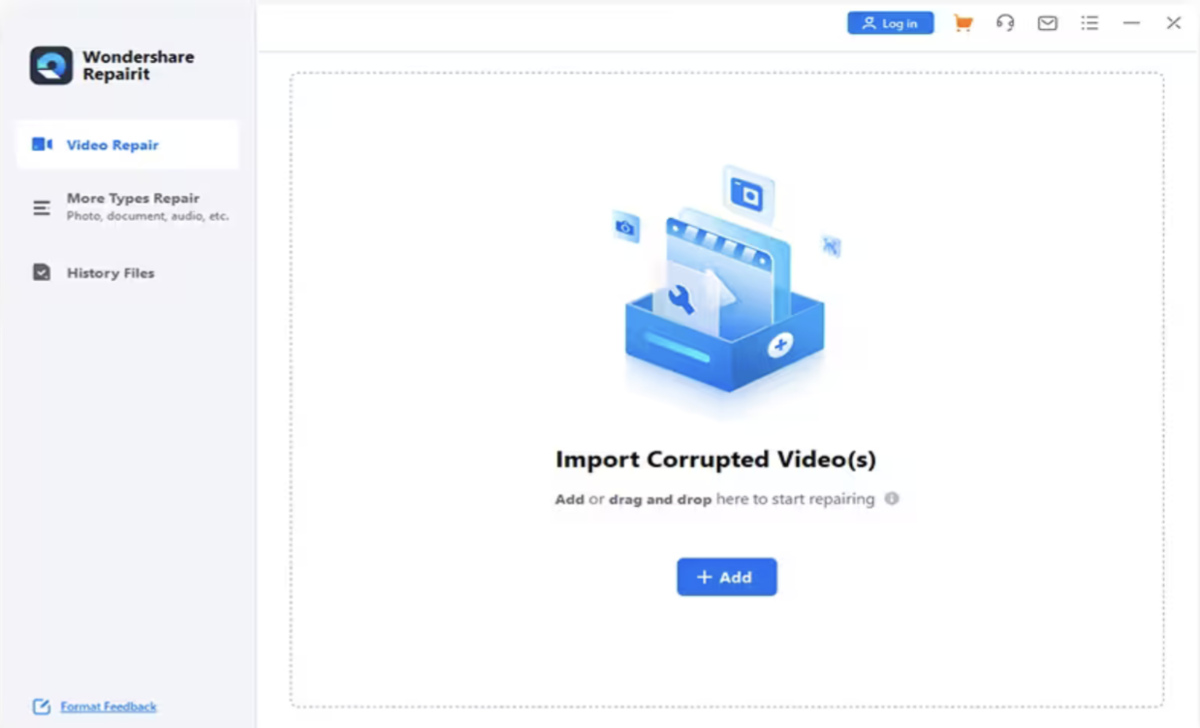
Analysis and Repairing:
Repairit thoroughly analyzes the corrupted MP4 file, determining the extent of damage and areas requiring restoration. Repairit systematically addresses and fixes the identified issues within the MP4 file using advanced mp4 video repair algorithms.
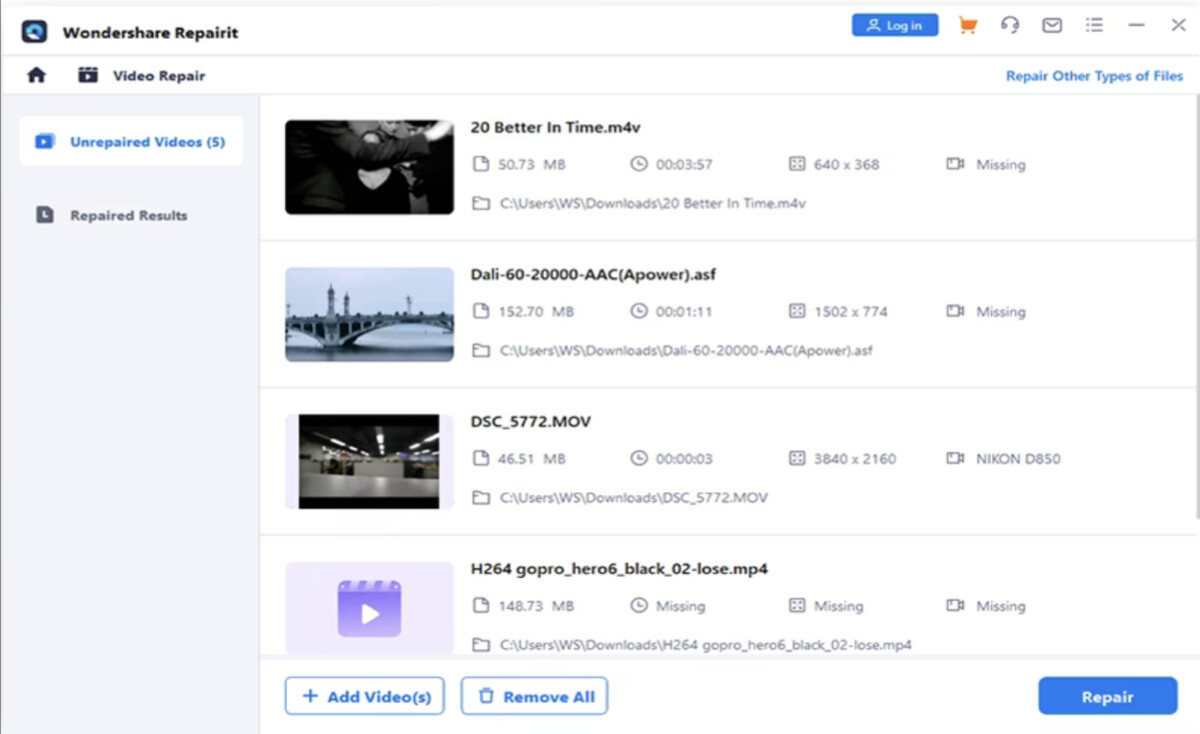
Previewing the Repaired File:
Users can preview the repaired MP4 file before finalizing the restoration, ensuring satisfaction with the repair outcome.
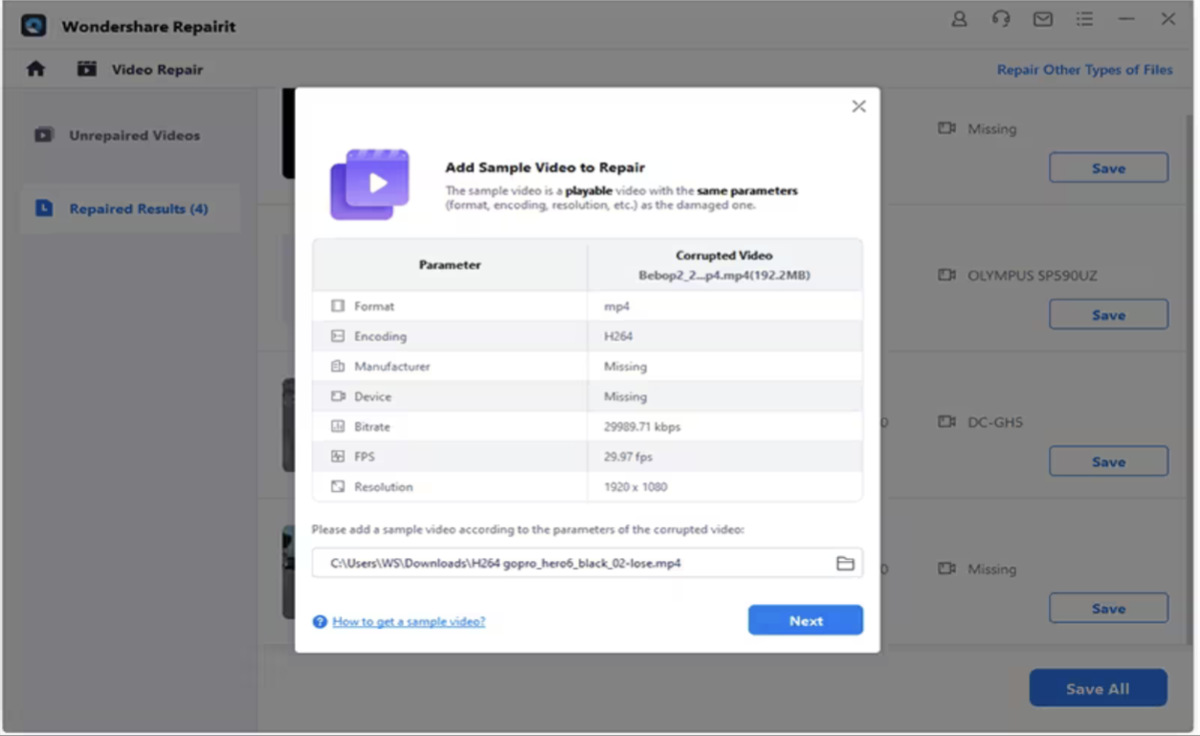
Once content with the repairs, users save the fully restored MP4 file to their preferred location, completing the efficient repair process.
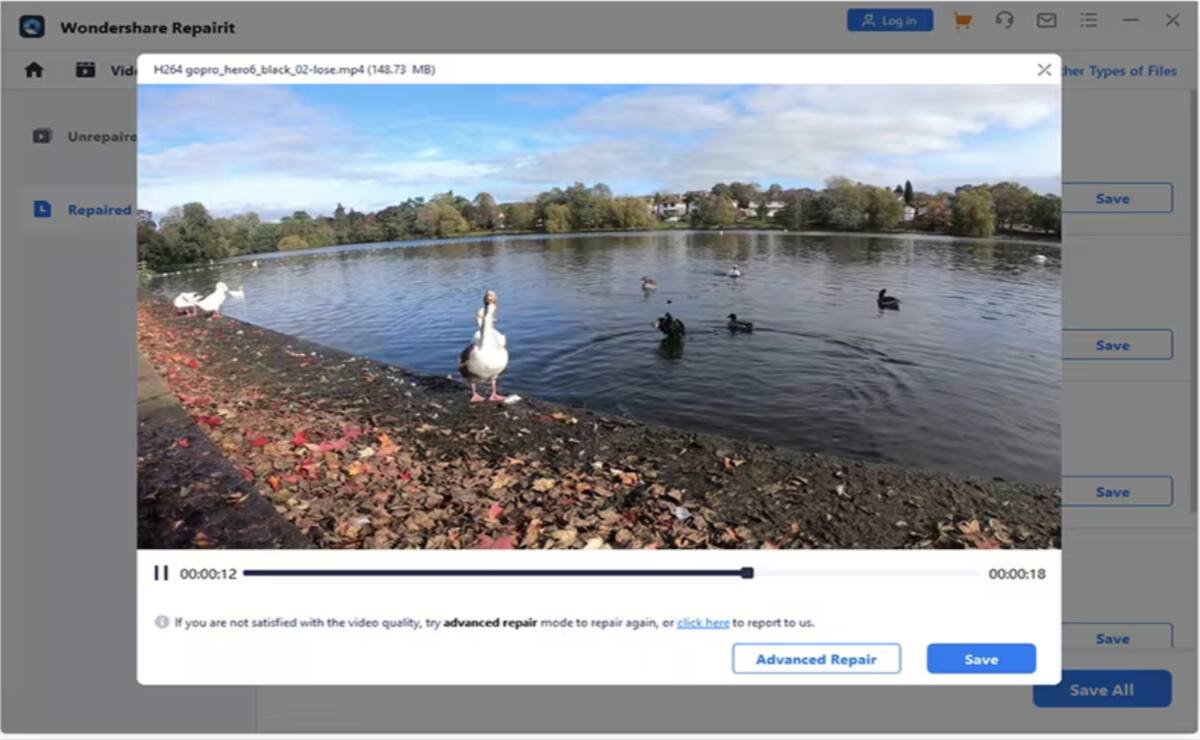
Common Scenarios for MP4 File Corruption
- Video Recording Interruptions: Power outages, device malfunctions, unexpected shutdowns.
- File Transfer Issues: Incomplete downloads, network outages, abrupt disconnects.
- Codec Compatibility Problems: Using software that doesn’t recognize the specific codec used in the MP4 file.
- Storage Device Errors: Corrupted sectors on hard drives, faulty memory cards.
- Virus or Malware Infections: Damaging files and their internal structures.
Tips for Protecting Your MP4 Files
Develop a consistent backup routine:
Regularly creating backups of your important files, including MP4s, safeguards against data loss due to corruption or other issues. Cloud storage solutions offer convenient and easily accessible options.
Maintain good recording practices:
Use reliable recording devices and ensure stable recording conditions to minimize the risk of file corruption during capture.
Consider antivirus and anti-malware software:
These tools can help protect your system from threats damaging your MP4 files.
Final Words
MP4 files hold valuable memories, capturing moments we cherish and want to revisit. By understanding the risks of corruption and adopting preventative measures like regular backups and proper recording practices, you can minimize the potential for data loss.
While unforeseen issues may arise, remember that solutions like Wondershare Repairit exist, offering hope to repair corrupted mp4 and bringing your memories back to life. So, take proactive steps today and ensure your digital legacy remains vibrant for years.
Wondershare Repairit Free Download:
Click below to download Wondershare Repairit