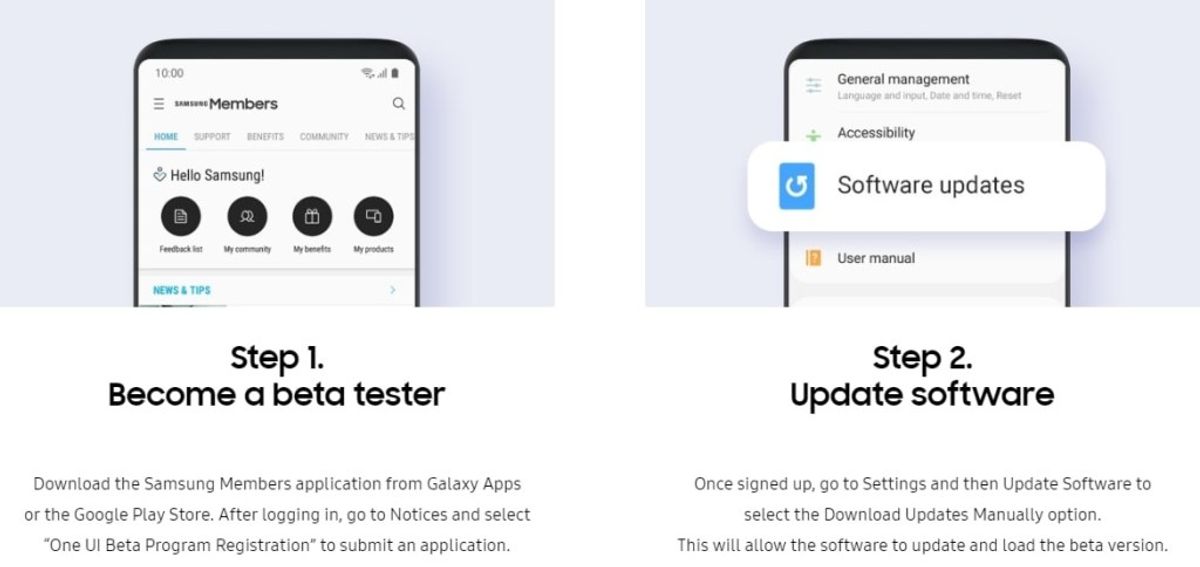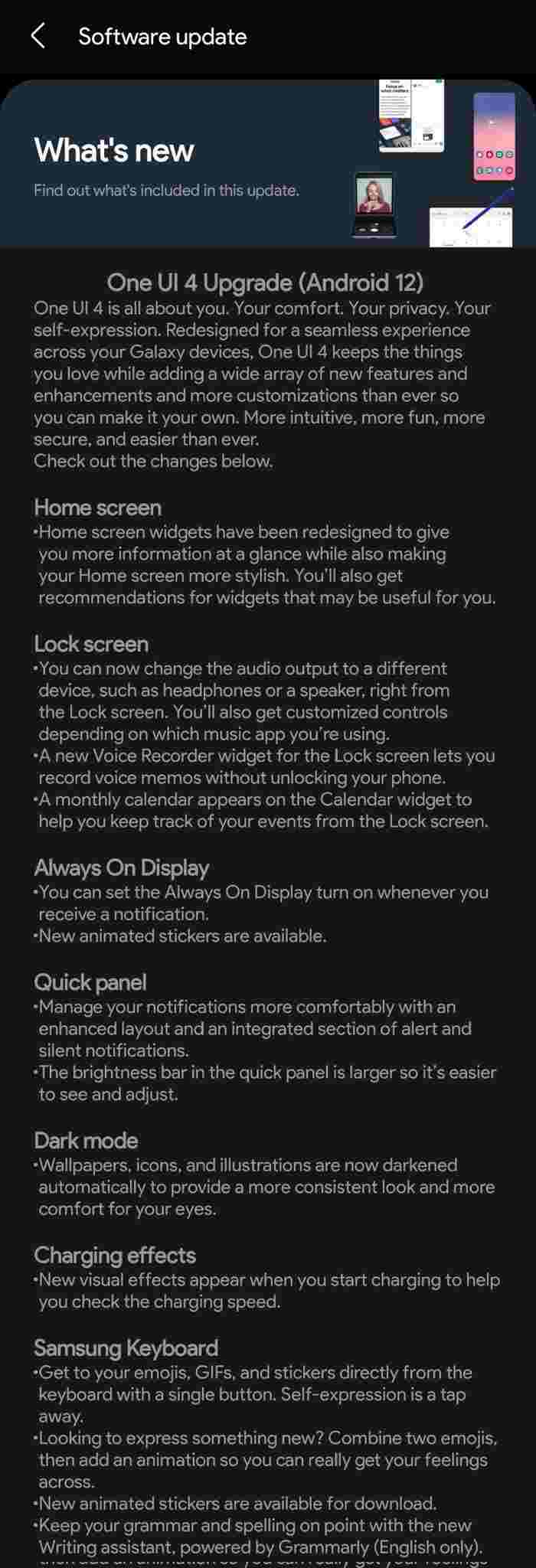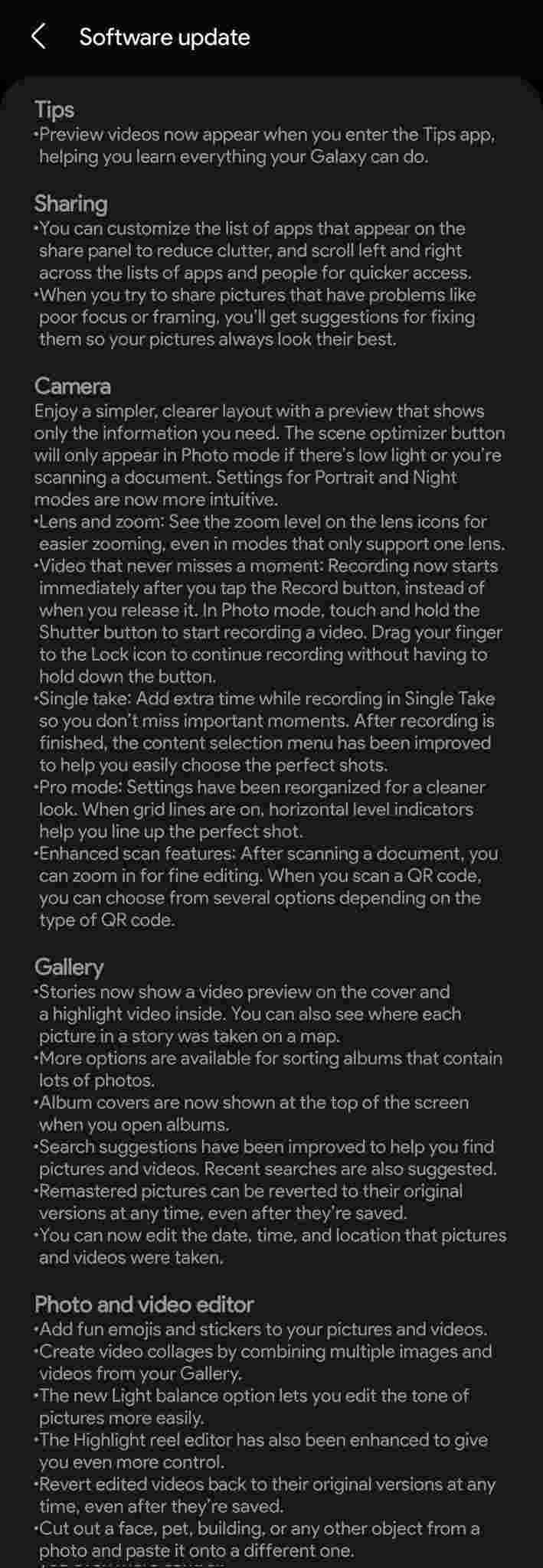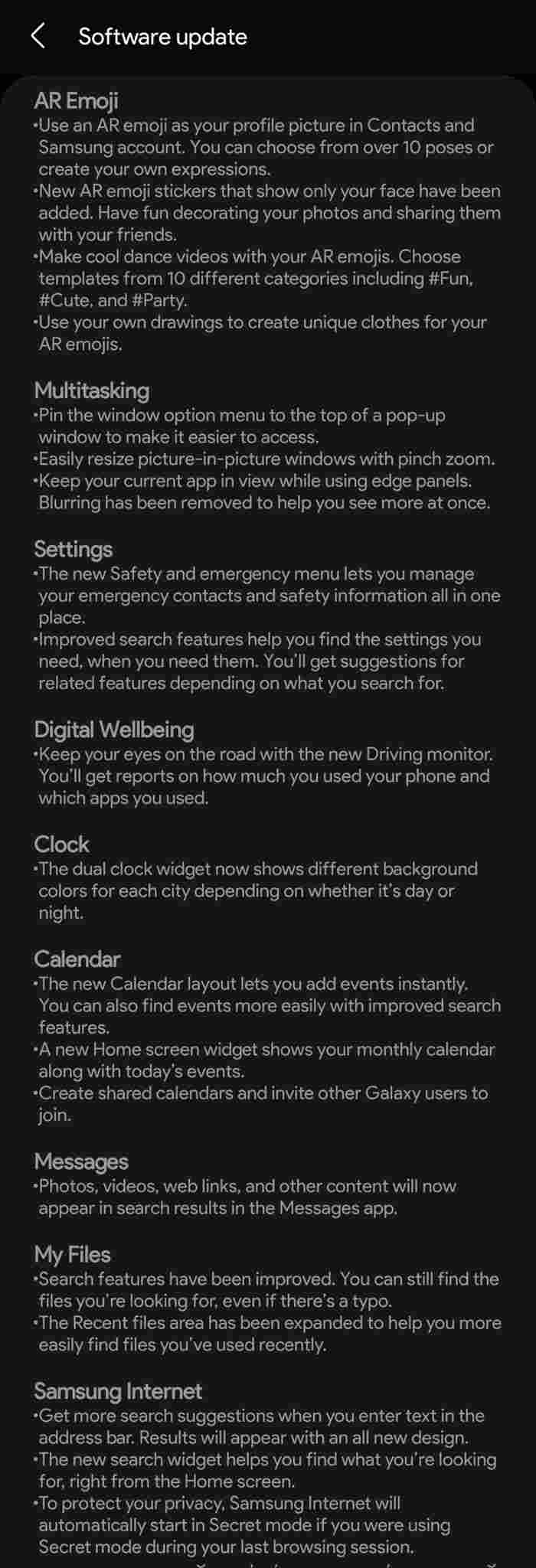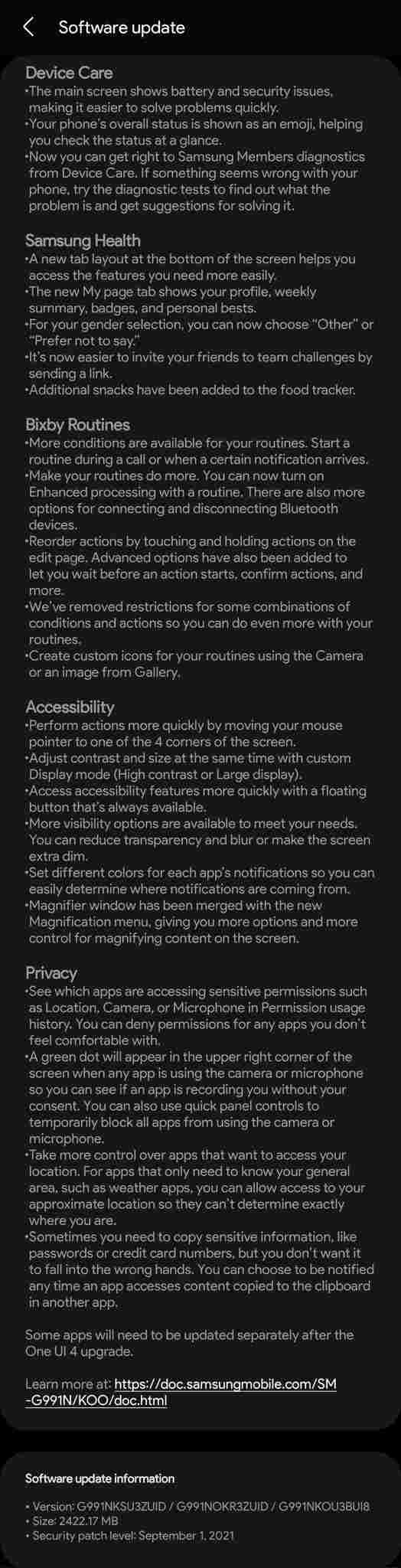There has been a report that Samsung will delay the One UI 4 beta due to bugs. It seems the company has now overcome these bugs and has decided to start rolling out the One UI 4 beta builds to eligible users. The official unveiling was on September 1, and two weeks after, the first update has been released. It is the Galaxy S21 series that are receiving the beta build after the internal testing.
How to register for Samsung One UI 4 beta
To register for the Samsung One UI 4 beta program, you have to be using any of the Galaxy S21, Galaxy S21 Plus, Galaxy S21 Ultra. The registration is on Samsung Member App, and it is available for global users. Samsung users in any of these countries – South Korea, United States, United Kingdom, China, India, Germany, and Poland, can register via the member app.
How to download and flash the Samsung One UI 4 beta
What qualifies you to test the Samsung One UI 4 beta build is your device. For now, the Galaxy S21 series phones users can register for the beta program and must go through the official Samsung Member App. You can download the app from Playstore. After downloading the app, head over to the notice section, and there will be a new One UI beta program link. After completing the enrollment, you should check for a new update by going to settings >>system updates >>download OTA updates.
Samsung One UI 4 beta changelog
The One UI 4 is based on Android 12, but it seems Samsung hasn’t introduced the “Material You” design. However, they have retained your favorite features, introduced new ones, and made some improvements.
They’ve made a massive improvement in Privacy by adopting some of Android 12 privacy features. It has become easy to sport apps accessing your sensitive information. A green dot will appear on the upper light of the screen when apps are accessing your camera, location, and microphone. There’s a quick control to disable it.
The approximate location for apps that doesn’t require your precise location is available. Apps like weather can only access approximate locations when enabled. Also, you will be notified when apps try to access what’s on the clipboard.
Samsung has also made a huge improvement in the camera app with a revamped interface. It has employed the quick feature of Google Camera 8.2, where you swipe your finger to the lock icon to continue recording without holding down the button. More time has been added to Single Take mode while scanned documents can be zoomed in for editing.
The Gallery received some improvements and new features as well. Stories now show a video preview on the cover and a highlight inside. Interestingly, you can see where pictures on the story was taken on the map. Search options have been improved while you can now edit time, location, date pictures, or videos were taken.
Now, without using a third-party app, you can easily make a video collage combining images on your device. Also, you can revert an edited photo or image to the original version at anytime. Cut and paste are allowed in photos.
The home screen widget has been improved and redesigned to give more details at the glance. You’ll also get recommendations on important apps to add to the home screen. On the lock screen, you can switch audio outputs, record voice with the record widget. The always-on display function now has more animated stickers, while it’s now possible for it to turn on when there’s a new notification.
With the improved Quick Panel, you can seamlessly manage your notification with the improved layout. It now integrates a section for silent and alert notification. There’s a new charging effect to constantly shows the charged level and lots of other improvements.