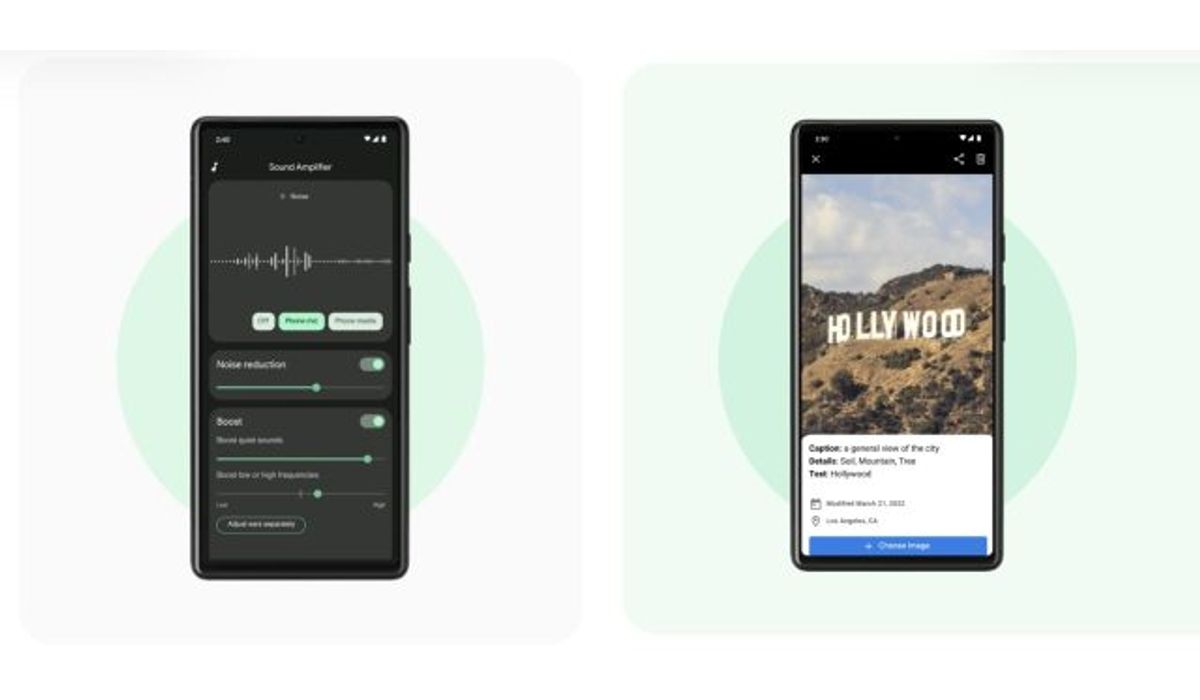These are the seven features coming to Google chat
Google has recently announced seven exciting features for Google Chat, enhancing the messaging experience for users. Among these new additions is Smart Compose, which offers contextually relevant suggestions as users type their messages. By clicking the tab button, users can easily incorporate these suggested words into their messages. Smart Compose is now available in English, French, Italian, Spanish, and Portuguese for Chat online users.
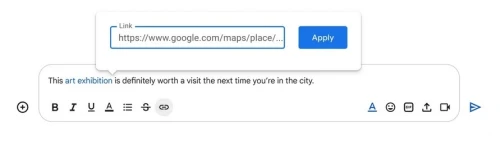
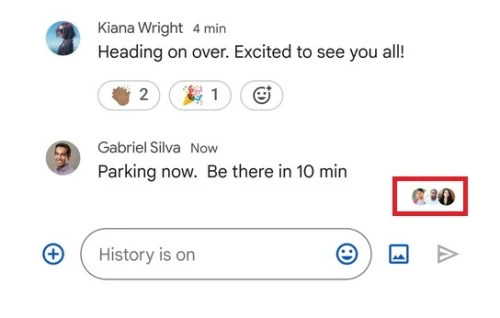
Google Chat’s features
Message editing is another notable feature introduced to Google Chat. Users can now long-press on a message to edit or delete it. By clicking the Edit icon, making the necessary changes, and selecting Update, users can quickly correct any mistakes or omissions in their messages.
To improve clarity and facilitate discussions, Chat now allows users to quote a prior message when responding. By tapping on the desired message and tapping the “Enter” symbol, the quoted message will appear at the bottom of the screen, helping group members easily understand the context of the response.
Additionally, read receipts have been introduced to provide confirmation on message delivery. When avatars of individuals who have seen your message appear beneath your post on the right side, you will know that your message has been read. Hovering over or tapping on the avatars will display the names of the recipients. Initially available for direct messages on mobile and online, this feature will soon be extended to group messaging as well.
To streamline message content, Google Chat now allows users to hyperlink text instead of sharing lengthy URLs. By selecting the desired text, clicking the insert link button, and pasting or typing the URL, users can create hyperlinks within their messages. This feature will be rolled out for Android and browser users in the coming weeks.
To declutter the user interface, inactive chats or spaces that have been idle for the past seven days will be hidden until a new message is sent. Users can access these hidden conversations or spaces by tapping the “More” button under the list of Chats. This feature is particularly useful for users with numerous ongoing conversations.
In the following weeks, Chat users will also have the ability to install applications for their own Chats and spaces. Google has included popular apps such as Giphy for adding GIFs, Asana for task assignment and to-do lists, and Zapier for personalized notifications.
With these new features, Google Chat aims to provide users with an enhanced messaging experience, improving productivity and communication within teams and groups.
To get our latest news once they’re published, please follow us on Google News, Telegram, Facebook, and Twitter. We cover general tech news and are the first to break the latest MIUI update releases. Also, you get issues-solving “How To” posts from us.