Xiaomi recently released a new system launcher for its users, but it has been a nightmare as the system launcher keeps crashing. Users of Mi 9T Pro and Redmi Note 8 Pro reported the issue in the Mi community forum, and everything that has been done to stop the system launcher from crashing proved abortive.
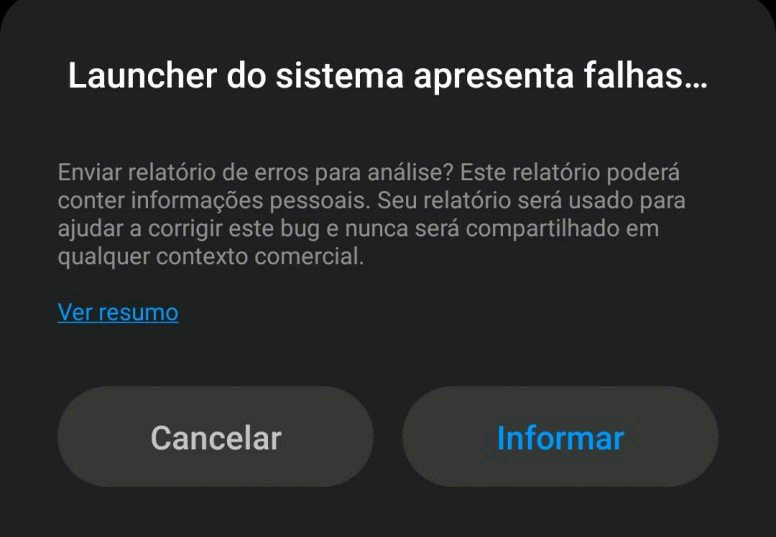
From the feedback, each time you click on the home screen layout, the Xiaomi system launcher will crash. The best way to fix this bug is to clear data and cache, but that doesn’t fix anything at this time. Also, when you uninstall the update and then Install it back, the system launcher never stops crashing.
Note: To clear the Xiaomi system launcher app data and cache, head to settings> Apps> search for system launcher and then clear the data.
Meanwhile, the update would have been great if not because the bug as it presents so many features such as:
New Xiaomi System launcher update Changelog
- App drawer and categories are now available
- You can adjust the app drawer and the UI
- Icon size can now be adjusted
- Optimized animation for the editing mode
If you are left with this bug after the Xiaomi system launcher update, first clear the data and cache, that should fix the bug. The second option is to uninstall the update or change to a new launcher. You can download the official Poco launcher 2.0, and enjoy all the amazing features, including app drawer and automatic app grouping.
But despite the said bug, some users claimed their launcher is doing just fine after the update. Since you can easily uninstall the update or switch to a different launcher, maybe you should try and see if things will work fine in your end.
So far, these devices are the ones facing the issue, perhaps those that have reported the bug. Xiaomi Mi 9T Pro, Mi 9 SE, and Redmi Note 8 Pro. It might be of the best interest not to update your system launcher if you’re using any of those phones.
