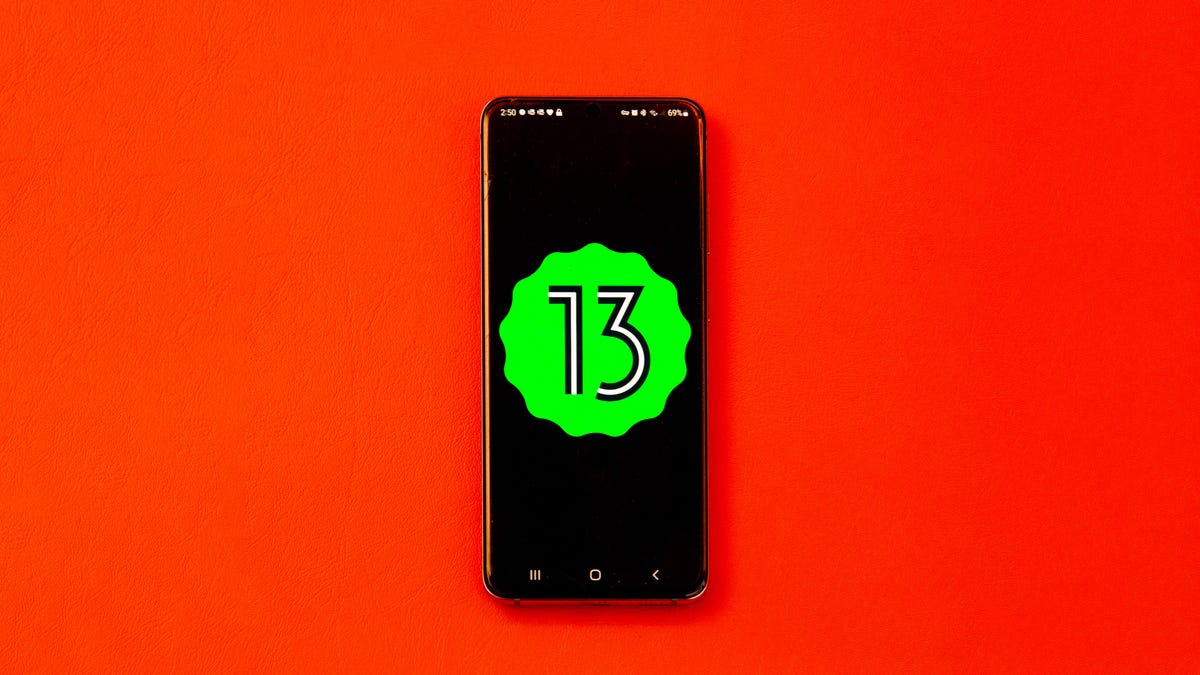All Android 13 Beta 2 features in one place
The Android 13 seems to pack a lot of feats that add fantastic effects to devices. It comprises improved security and privacy control, smart home access, unique Material You palette, audio and media improvements as well as enhancements in Clipboard UI to mention a few. While the Beta one was with some amazing tweaks, this Android 13 Beta 2 seems amazing too with some additions to the previous one as revealed in the Google I/O 2022 conference.
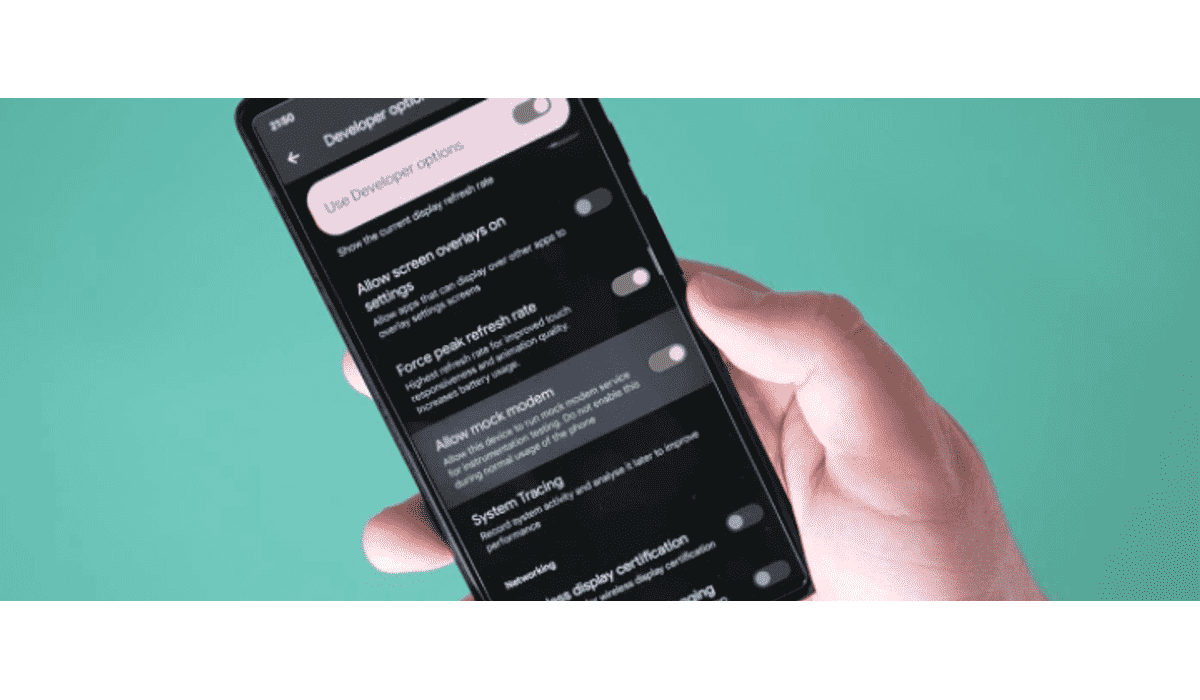
All the features of the Android 13 Beta 2
All the new and improved features brought to the Android 13 Beta 2 are listed below:
New developer toggle
While many users don’t engage in the developer section of smartphones, the Android 13 Beta 2 still brings new toggles and also removes some.
- Allow clock modem which allows you to run mock modem services for instrumental testing.
- network download rate limit is used to set a limit for all connections both WiFi and mobile data. This is very useful for stimulating specific network circumstances as the connection can be adjusted from 128kbps to 15Mbps.
- Disable Bluetooth LE Audio Hardware offload which is enabled by default and ensures the reduction of delayed audio sync issues with Bluetooth devices
- The enable Gabledorsche was removed to enhance network stability, the option might still be brought back, but it’s not a sure bet.
Vibration mode icon returns
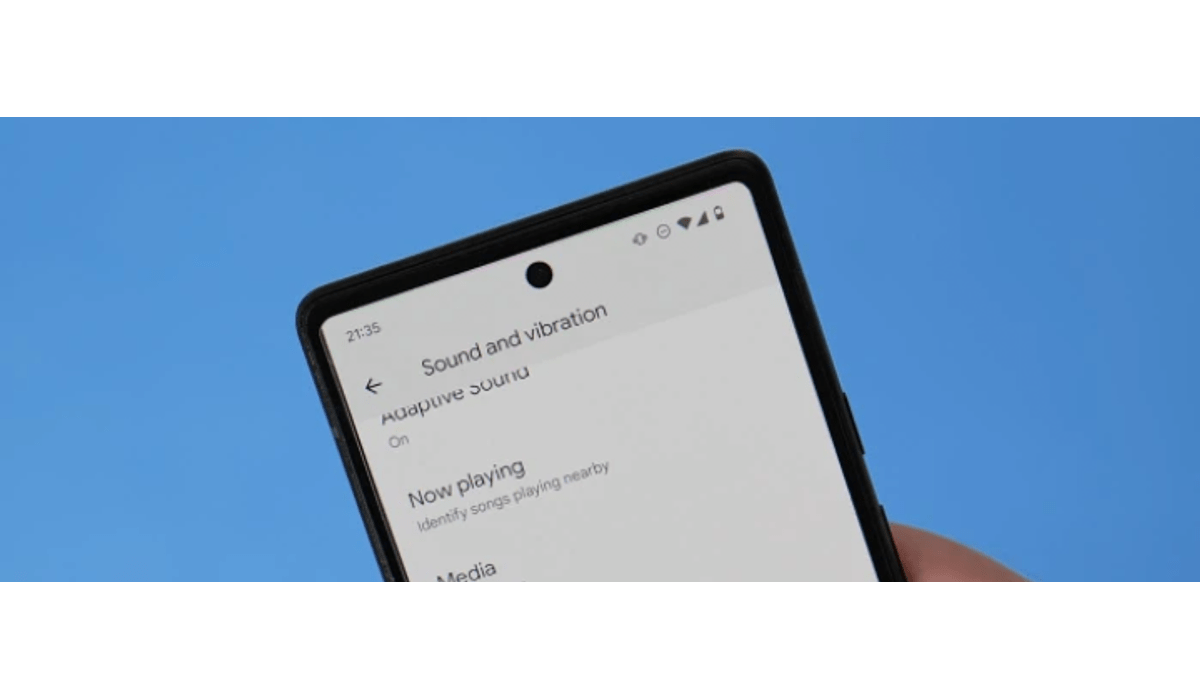
This feature was removed from the Android 12 QPR3 beta path but it has been brought back via the recent Android 13 Beta 2 build. You get a sound and vibration menu and also a bell icon is shown with the other icons as well as a notification at the top of your screen when it’s active.
Dark mode can be scheduled to enable at bedtime
While you can still set your dark mode at custom, the Android 13 Beta 2 is giving you an option to use the dark theme at bedtime mode only. Although this doesn’t work every single time, we still expect its stabilization in the next beta build and the addition of the wallpaper dimming feature spotted a few days ago.
Pixel launcher global search sort off returns

A global search feature was formerly enabled on Android 12 however was removed for a reason we can’t identify. Thanks to the new beta build the global search feature is partially restored. Although some of the main functions are still not equipped, we still get the ability to access search from the Google search widget located on the home screen.
Taskbar and more Media player tweaks
Two cool features we got from the Android 13 Beta 2 are a taskbar enhancement that helps with a larger display and then some media player improvements. When your screen reaches the minimum DPI limit, you can long-press an icon on the dock of the persistent taskbar and access a quick toggle to enter split-screen mode.
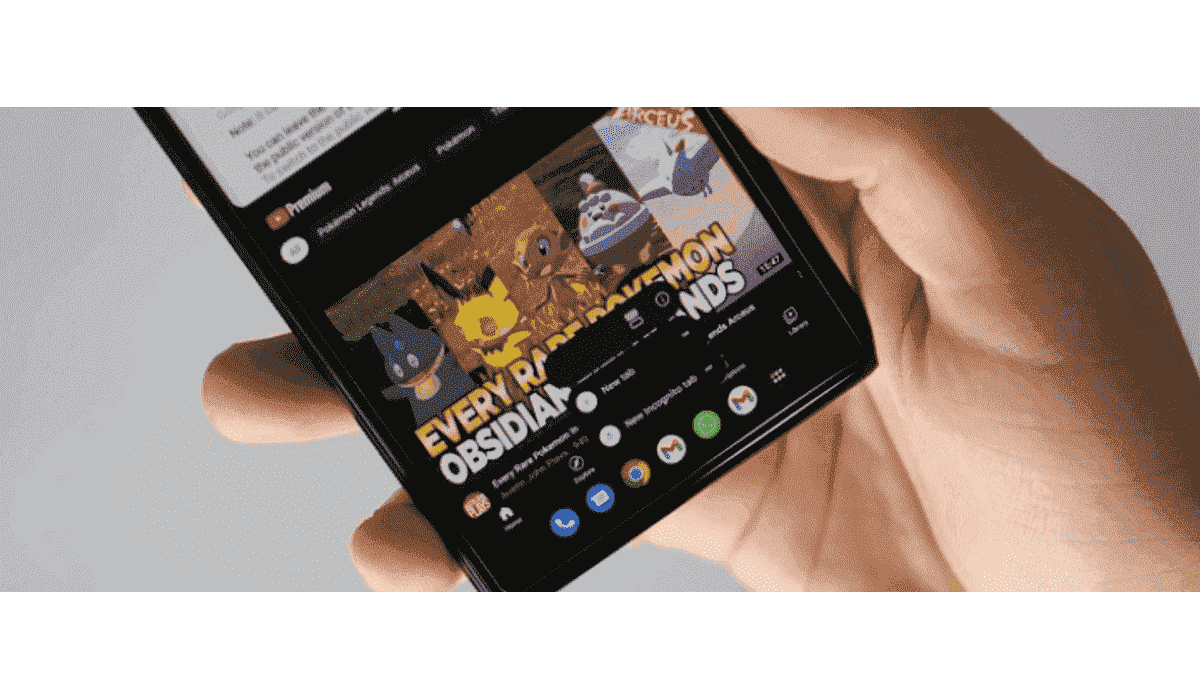
The taskbar feature will prove to be very helpful for large tablets and foldable users. The feature adheres to the system dark mode and theme accordingly. The few tweaks to the media play section are the button layout of the notification and lock screen media player.

The forward and backward skip buttons have now been moved to the right side of the player, different from the original placement of the two sides of the playback progress bar. Adding to this is a pop-up displayed when initiating a long press on any media player window as part of the media resumption control.
In addition, the settings button has been removed and replaced with a small cog icon in the upper right of the smaller player. Quite sleek, one would say. Meanwhile, the added icons haven’t been fully themed but they sure look great.
Animation tweaks and tuning
The Android 13 Beta 2 has also graced the Android community with some key animations starting from the unlocking of the Pixel 6. Tapping and pressing the in-display scanner pulsates more prominently and once the device is unlocked there is a unique expansion animation in which the home screen icons float into view.
The tweak didn’t get past the settings menu as it gained some animation enhancements when entering sub-menus and sections. Tapping from an option to a new section header and then a toggle, Google leaves you with a sliding animation different from the usual pop-up animation found on previous beta releases.
The powerhouse wasn’t left out
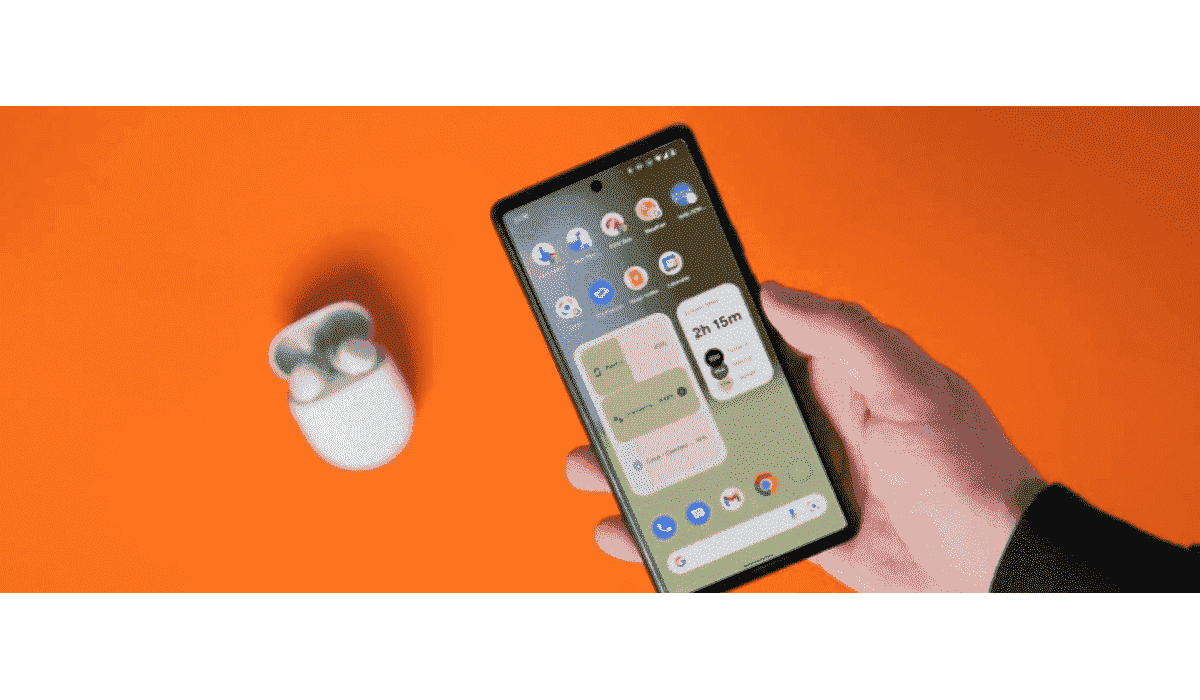
The normal battery level widget feature has received some tweaks thanks to the Android 13 Beta 2 coupled with some enhancements in the battery saver section. When connected to a wearable on your device the battery widget shows the battery level of the connected device. Perhaps, if you don’t have a wearable, the space will be filled with the current battery level of your Pixel device.
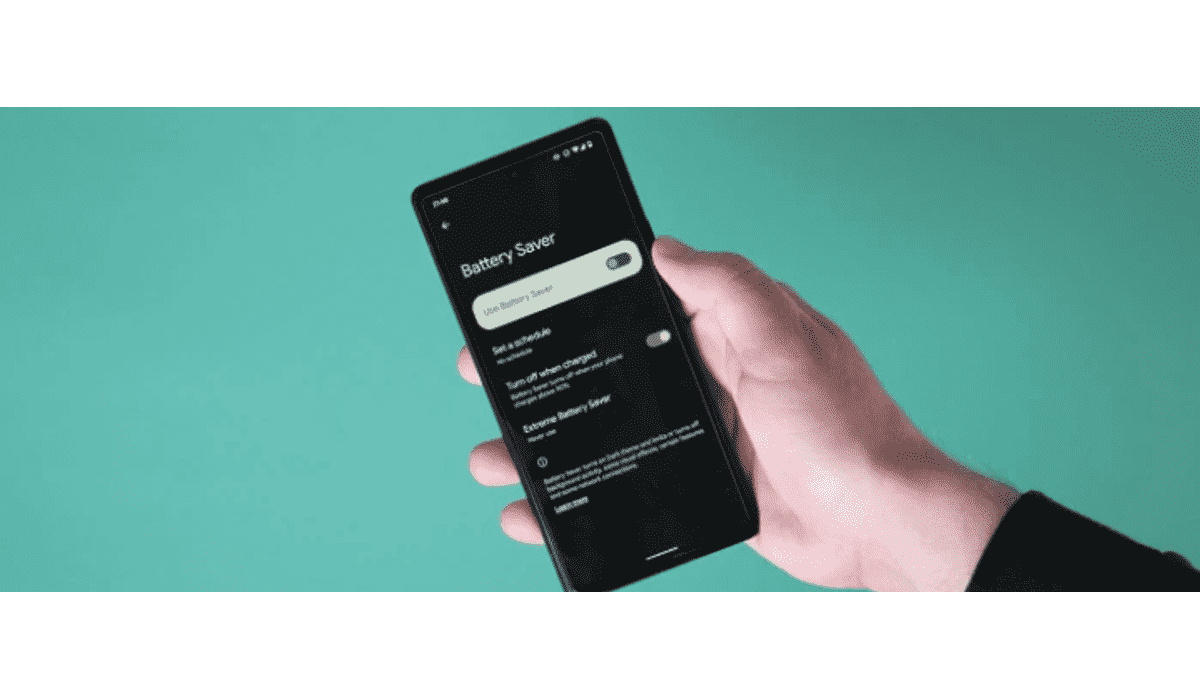
This is quite accessible unlike the usual navigation to the settings menu to view all those. Adding to this widget feature, The beta release increased the minimum battery saver level from 5 to 10 and this should improve the lifespan when running at low power. So there you have it, the sleek features of the Android 13 Beta 2. While these features are amazing, they still require some bit of stabilization and that will probably be gotten in the future beta builds.