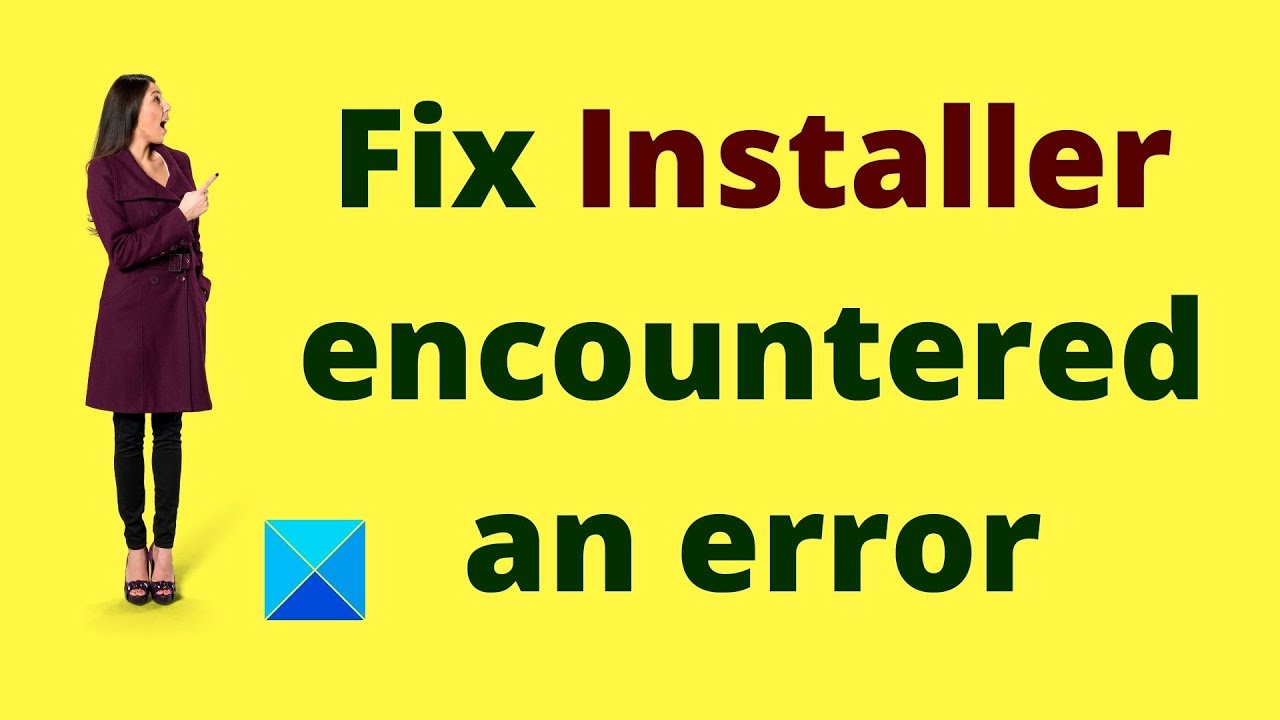BeReal App Not Working? See How To Fix It in 6 Easy Ways
BeReal is a new social media app for sharing original – no-makeup photos with friends. The App’s main goal is to make users show their true selves to their friends for once. No filters, no makeups, no editing. Just be you!
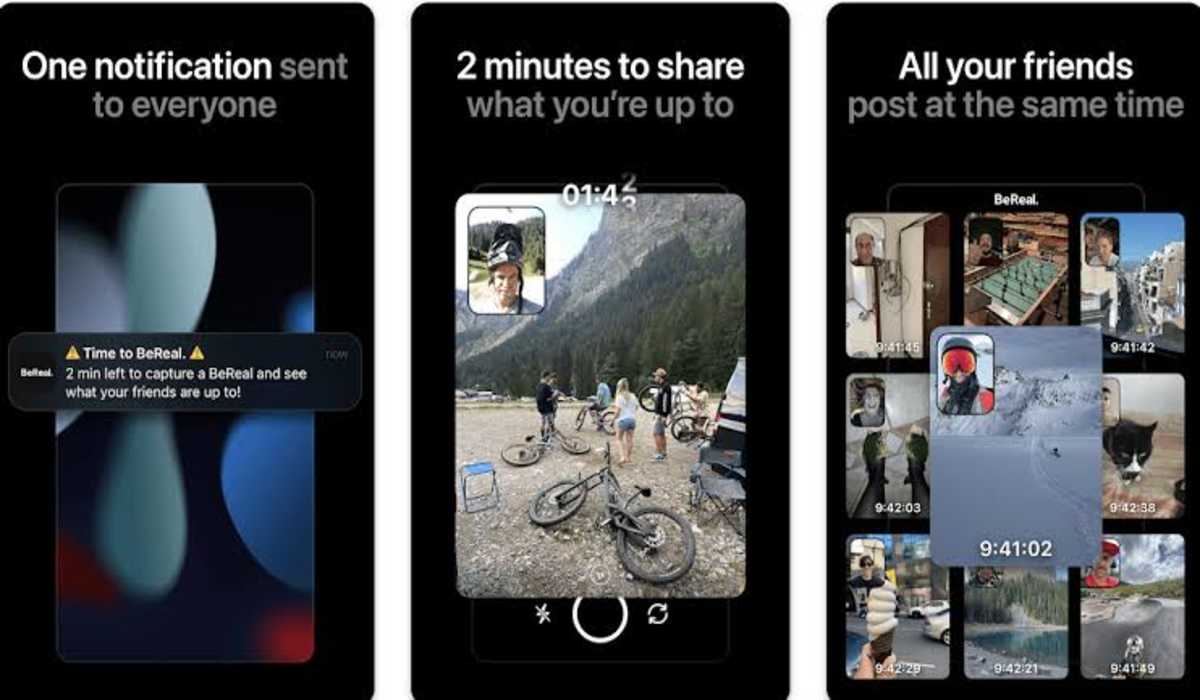
Recently, users have started reaching out to us with several complaints about the BeReal app. Some of the complaints we have received include:
- BeReal app not working
- BeReal stuck uploading
- How do I clear cache on BeReal?
- How do I reset BeReal?
- Why is my BeReal glitched?
- BeReal profile picture not saving
So many complaints about a new app, but it is expected. The app is still new and still growing, and the errors will lessen with time.
Be that as it may, we have looked into this BeReal app not working complaints and have been able to compile some solutions. Stick around!
How to Fix the BeReal App Not Working Issue
If you are having troubles with the BeReal app, here are some troubleshooting tips and things to look out for…
1. Check your internet connection
Obviously, this is the first thing you need to check as sometimes most of the issues with the BeReal app emanate from a poor internet connection. For the BeReal app to function properly, you need to be strongly connected to the internet. If you are on a public WiFi network, try switching to a cellular network and see if you can now use the BeReal app properly.
2. Restart the BeReal
If the BeReal app isn’t working, it is likely to be caused by a glitch, which is usually temporary. Just restarting the app will work wonders in this case.
3. Clear the BeReal app’s cache
When apps’ data gets corrupted, they tend to misbehave. And to fix this issue, clearing the cache of the app is needed.
To clear the cache on BeReal on an android device, launch your phone’s Settings app, then click on Apps, and then locate BeReal and click on it. Then click on Storage & cache, and then, click Clear cache and finally Clear storage
To clear the cache on BeReal on iPhone, simply uninstall the app, and reinstall it again from your device’s app store.
4. Check for an update on the app store
Sometimes, when an app is outdated, it tends to malfunction. At other times, the developers of an app tend to release an update to fix certain issues the users are experiencing with their app. Go to the app store and check if there’s been an update on the BeReal app, if there’s been, install it ASAP.
5. Restart your phone
If the above techniques haven’t fixed the BeReal app not working issues, try restarting your phone. Restarting your device can fix any glitch that’s restricting the BeReal app from functioning well.
6. Reinstall the app
If you still looking for a way to make the BeReal app work, just uninstall and install again. Reinstalling the app can help flush out any corrupted data accumulated by the app and also fix any installation problems.
7. Wait till the technical issue is resolved
After trying all the tips above and you are still having problems with the BeReal app, then chances are high that the problem is from BeReal’s servers and they would already be aware and working on a solution. All you have to do in this case is wait. Check back later to see if the issue has been solved and if the BeReal app is now working again.
FQAs
Why is my BeReal app not working?
BeReal recently released an update that requires Google Play service to run the app. Hence, any device running Chinese ROM or Huawei phones released after 2020 won’t be able to run the BeReal app. If you currently have the Google Play store installed on your device, tthen you might need to clean the app cache.
Meanwhile, you can check for Google Play service via Settings>>Apps>>All Apps. You will see Google Play service on installed apps.
Why does BeReal keep crashing?
App crashing can be a result of low memory. If your BeReal app keeps crashing, we suggest clearing the cache. Also, a slow or unstable internet connection can result in crashes, as well as, outdated software. Check the Play Store or Apple to see if there’s a new update.
Why won’t my phone number work on BeReal?
You can be temporarily locked out, and that’s if you have entered the wrong code multiple times. Also, make sure you enter the correct phone number and wait a few minutes for the code to arrive. Poor internet connection can be a factor, and don’t forget to check if any settings are enabled to block incoming text messages. You can restart your device and try logging in again.
How do I clear my BeReal cache?
On your Android, head to Settings>>Apps>>All Apps. Tap on BeReal and click on storage. You will see data and cache, click on the latter to clean the BeReal app cache.
Conclusion
In this guide, we saw some of the problems users are facing with the BeReal application, and some solutions to tackle them. If the BeReal app is not working properly on your phone, then one of our tips above can help you fix it. And if you posted a picture you didn’t like, see how you can delete a BeReal post.