Download and install the new version of the Mi Community app
Xiaomi is currently pushing a new update to the Mi community app. The latest version comes with multiple bug fixes and has improved the overall performance of the app. It comes in a 18.2MB package, with a version number – V4.5.14. You can download the new version of the Mi community app from the link below and install it.
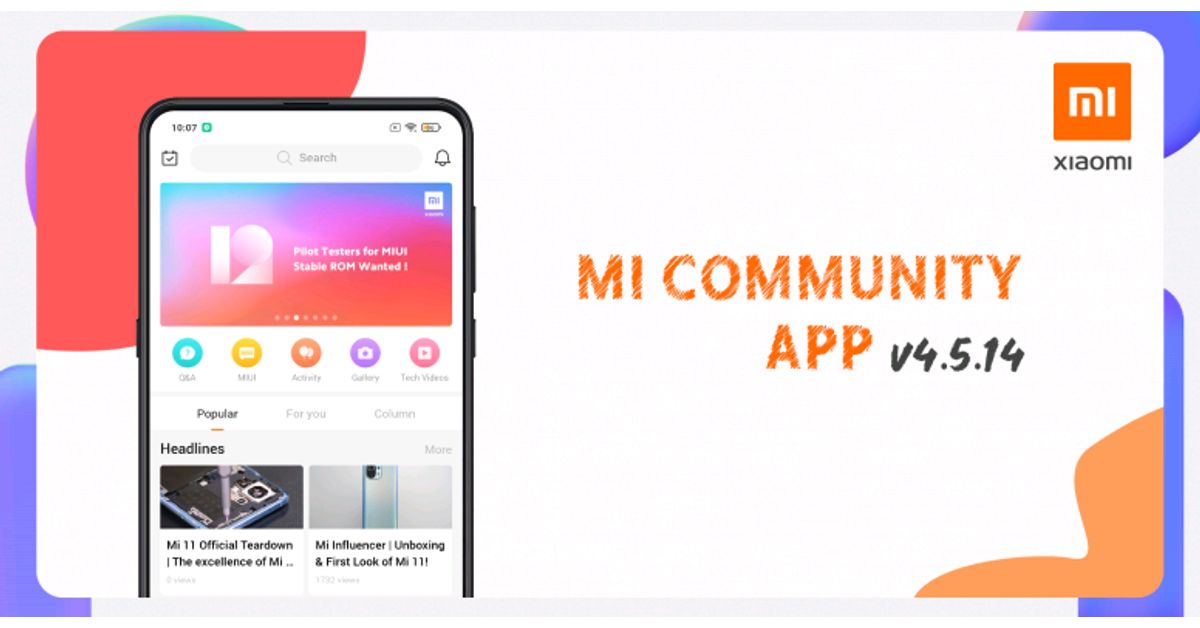
Meanwhile, the Mi Community app is Xiaomi’s official forum. It’s a place where the latest news about Xiaomi products is announced. Also, individuals having issues with their Xiaomi phones come to the app to seek a solution. And most times, with the help of moderators, some of these issues are solved. However, for complicated ones, they’re forwarded to developers. Hence, if you’re facing any bug with your Xiaomi phone, you can get help on the Mi Community forum.
The new version of the Mi community app changes
- Fixed issue: unable to add pictures when replying to one comment
- Fixed issue: unable to play videos on the thread page
- Fixed issue: unable to change the language
- Improved overall performance
How to download and install the new version of Mi community app
- Head over to this link and download the APK file
- After downloading, you should click on the APK file to start the installation
- After the installation, close the package installer and launch the app
But, going by the feedback on the Mi community app, some issue has persisted. Those who are running the latest version of the Mi community app are facing some bugs. Some bugs being reported are the app freezing, the app staying black, and not displaying anything when a thread is clicked on. Also, the app automatically reverts to dark mode from light mode. There’s an issue with some emojis not showing up and few other reported cases. You can learn more about the issues being faced by some users after the recent update via the source link.
But while it looks like the update has left some bugs, it’s not the same for some. The app, after the recent update, seems to work fine for some Mi Fans. However, if you experience any issues after the update, you should clear the app cache to fix some of the lag and glitches.


![[Update] Download and install the official Mi GetApps V15.4.2 [Update] Download and install the official Mi GetApps V15.4.2](https://adimorahblog.com/wp-content/uploads/2021/01/Mi-getApps.png)