On the 27TH April 2020, Xiaomi officially announced it’s next-generation Android skin – MIUI 12 for it’s Mi and Redmi phones in China. The new Android custom skin is currently on closed Beta testing in china while there’s no news about the global arrival. However, there’s a way to download Global MIUI 12 ROM for Xiaomi and Redmi phones, thanks to Xiaomi.EU.
The Xiaomi.EU team has moderated the China-based version of MIUI 12 to add a slew of languages. As you know, China ROMs lacks Google play services and comes with only Mandarin and English as the only available language. However, the Global MIUI 12 ROM from the Xiaomi.EU has added Google play store and has removed some Chinese services to allow only those MIUI 12 features important to the Global users.
The Global MIUI 12 ROM also unlocks features restricted for certain device models or probably hidden in MIUI. This ROM is based on the latest China beta ROM and can be installed on 28 Xiaomi and Redmi phones.
Chart for device eligible to download Global MIUI 12 ROM
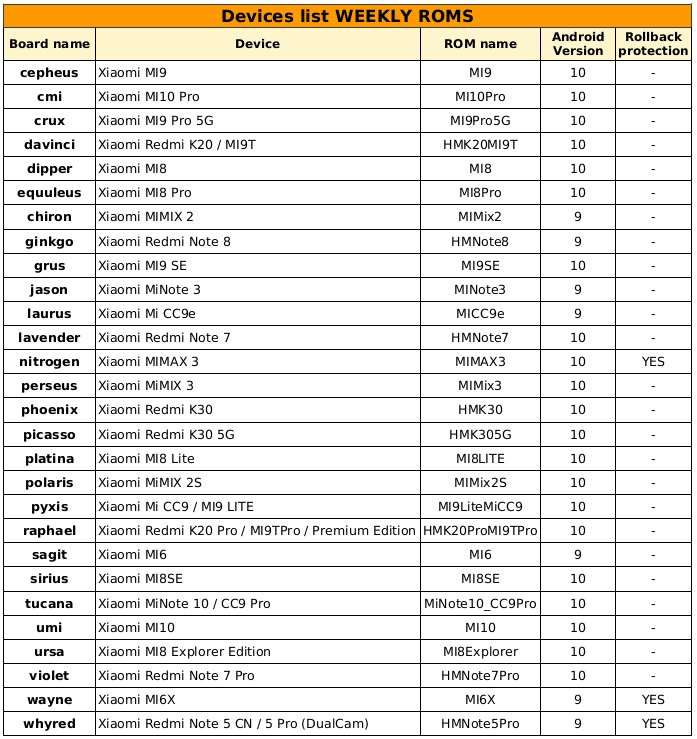
Unfortunately, the Redmi Note 8 Pro isn’t on the list. The reason is that the device has an issue with bricking that’s hard to recover from.
How to download MIUI 12 Global ROM for Xiaomi and Redmi phones
To Download the MIUI 12 Global ROM from Xiaomi.EU, head over to their SourceForge or AndroidFiles page. Also, make sure to read the release note on the official website.
How to install MIUI 12 Global ROM from Xiaomi.EU
To install the ROM, you will need an unlocked Bootloader. Follow this link and learn how to unlock the bootloader.
Install TWRP Recovery with this guide
Finally, follow this link and learn how to flash the MIUI 12 Global ROM using TWRP Recovery.
Meanwhile, to check the full features of the MIUI 12 Android Skin, follow this link and visit this page to register for the MIUI beta testing program.
