How does EV Code Signing Certificate Prevent Microsoft SmartScreen Warning
Today, more and more businesses are choosing to create their own software due to the high demand for customized solutions. But the process of distributing the software can be tricky; with the increasing prevalence of online security threats, extra steps must be taken in order to keep these applications safe from malicious activity and protect users’ data.
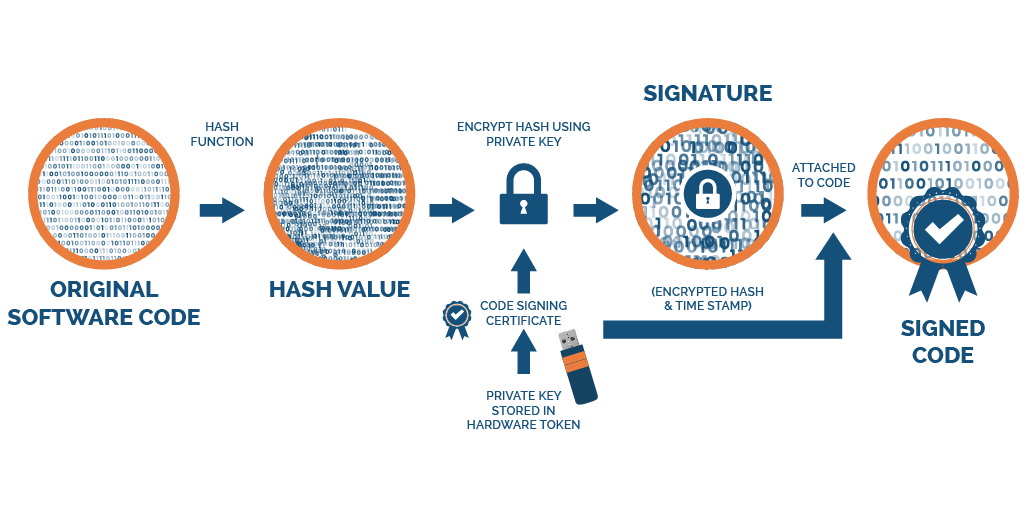
One important step is using an EV code signing certificate, which allows developers to digitally sign a piece of code so that it will validate as trusted by browser vendors such as Microsoft Edge or Google Chrome when installed on users’ machines.
In this article, we will explore how an EV Code-Signing Certificate can prevent the Microsoft SmartScreen warning and build trust for software developers.
What is an EV code signing certificate and what are the key components of its anatomy?
An EV Code Signing Certificate is a type of digital certificate that is used to sign software code. It is called “Extended Validation” because it undergoes a more rigorous verification process than a regular code signing certificate.
An EV Code-Signing Certificate contains several pieces of information that are used to verify the authenticity of the certificate and the entity to which it belongs. These include:
- Issuer: The entity that issued the certificate
- Subject: The entity that the certificate was issued to
- Validity Period: The dates between which the certificate is valid
- Public Key: The key that is used to verify the digital signature
- Signature Algorithm: The algorithm that was used to create the digital signature
- Certificate Authority (CA) Information: Information about the CA that issued the certificate
The most important component of the EV Code-Signing Certificate is the public key. The public key is used to verify the digital signature that is attached to the software code. The digital signature is created by the private key that is held by the entity to which the certificate was issued.
The public key is also used to encrypt a hash of the software code. This hash is then attached to the digital signature to create a unique identifier for the software code.
When a user downloads the software, their computer calculates the hash of the downloaded code and verifies it against the hash that was attached to the digital signature. If the two hashes match, then the software is considered authentic and has not been tampered with.
How to Issuing and Verify EV Code Signing Certificates?
These Certificates are issued by trusted Certificate Authorities (CAs) that have been authorized to issue these certificates. The CA performs a rigorous verification process to ensure that the entity requesting the certificate is legitimate and has the right to sign the software code.
The verification process for an EV Code-Signing Certificate is more rigorous than that for a regular code-signing certificate. It typically involves verifying the legal identity of the entity requesting the certificate, verifying the operational existence of the entity, and verifying that the entity has exclusive control over the private key that will be used to sign the software code.
Once the verification process is complete, the CA issues the EV Code-Signing Certificate to the entity. The entity can then use the certificate to sign its software code.
To verify the authenticity of the software code that has been signed with an EV Code-Signing Certificate, the user’s computer checks the digital signature that is attached to the code.
It uses the public key that is contained in the certificate to verify the signature. If the signature is valid, then the software is considered authentic and has not been tampered with. If the signature is not valid, then the user’s computer will not allow the software to be installed or run.
Importance of EV Code Signing Certificates in Building Trust
EV Code-Signing Certificates are crucial in building trust between software developers and users. They provide assurance to users that the software they are installing comes from a legitimate source and has not been tampered with.
By obtaining this Certificate, software developers can demonstrate their commitment to security and build a reputation as a trustworthy entity. When users see that software has been signed with an EV Code Signing Certificate, they are more likely to trust it and install it on their computers.
In addition, these certificates are essential for software that is distributed over the internet. When users download software from the internet, there is a risk that the software may have been modified or replaced with malicious code. These Certificates provide a way for users to verify the authenticity of the software and ensure that it has not been tampered with.
Without EV Code Signing Certificates, users may be hesitant to install software from unknown sources or require additional verification before installing the software. This can be time-consuming and may discourage users from trying out new software.
SmartScreen and Reputation-based Analysis
Microsoft SmartScreen is a security feature that is built into the Windows operating system. It is designed to protect users from downloading and installing malicious software from the internet.
SmartScreen uses a reputation-based analysis system to determine whether the software is safe to install. When a user attempts to download software from the internet, SmartScreen checks the digital signature of the software to verify its authenticity.
If the software is signed with an EV Code Signing Certificate, it is considered more trustworthy than software that is signed with a regular code signing certificate or no certificate at all.
In addition to checking the digital signature, SmartScreen also checks the reputation of the software and the entity that signed it. If the software or the signing entity has a poor reputation, SmartScreen will display a warning to the user that the software may be unsafe to install. This warning can discourage users from installing the software, even if it has been signed with an EV Code Signing Certificate.
By using an EV Code-Signing Certificate, software developers can improve the reputation of their software and increase the likelihood that users will trust and install it. This can help prevent SmartScreen warnings from being displayed and ensure users have a positive experience with the software.
Overall, SmartScreen and reputation-based analysis are essential tools in maintaining security on the internet. By using an EV Code Signing Certificate, software developers can improve the reputation of their software and help to ensure that users can trust the software they are installing.
Best Practices for Using EV Code Signing Certificate to Prevent SmartScreen Warning
To effectively use an EV Code Signing Certificate to prevent SmartScreen warnings, software developers should follow best practices that ensure the authenticity and integrity of the software code. Some best practices to consider include:
Use a reputable Certificate Authority: Only obtain these Certificates from reputable Certificate Authorities that have a proven track record of providing secure certificates.
Protect the private key: The private key used to sign the software code should be kept secure and only accessible to authorized personnel. This can be achieved by storing the key in a secure location and using strong passwords and multi-factor authentication.
Sign all software code: All software code should be signed with an EV Code-Signing Certificate, including executables, scripts, and installer packages.
Time stamp the signature: The digital signature should include a time stamp to ensure that the code was signed at a specific point in time. This can help to prevent attacks that involve replacing signed code with malicious code after the signing process has taken place.
Regularly update the software: Regularly updating the software can help to address security vulnerabilities and ensure that the software remains secure over time.
Test the software thoroughly: The software should be thoroughly tested to ensure that it is free from malware and other security vulnerabilities before it is signed with an EV Code Signing Certificate.
Maintain a positive reputation: Maintain a positive reputation for the software and the company by providing excellent customer service, regularly updating the software, and engaging with users through social media and other channels.
Conclusion
In conclusion, SmartScreen and reputation-based analysis are important security features built into the Windows operating system that help to protect users from malicious software.
By using an EV Code Signing Certificate, software developers can improve the reputation of their software and increase the likelihood that users will trust and install it. This can help prevent SmartScreen warnings from being displayed and ensure users have a positive experience with the software.
