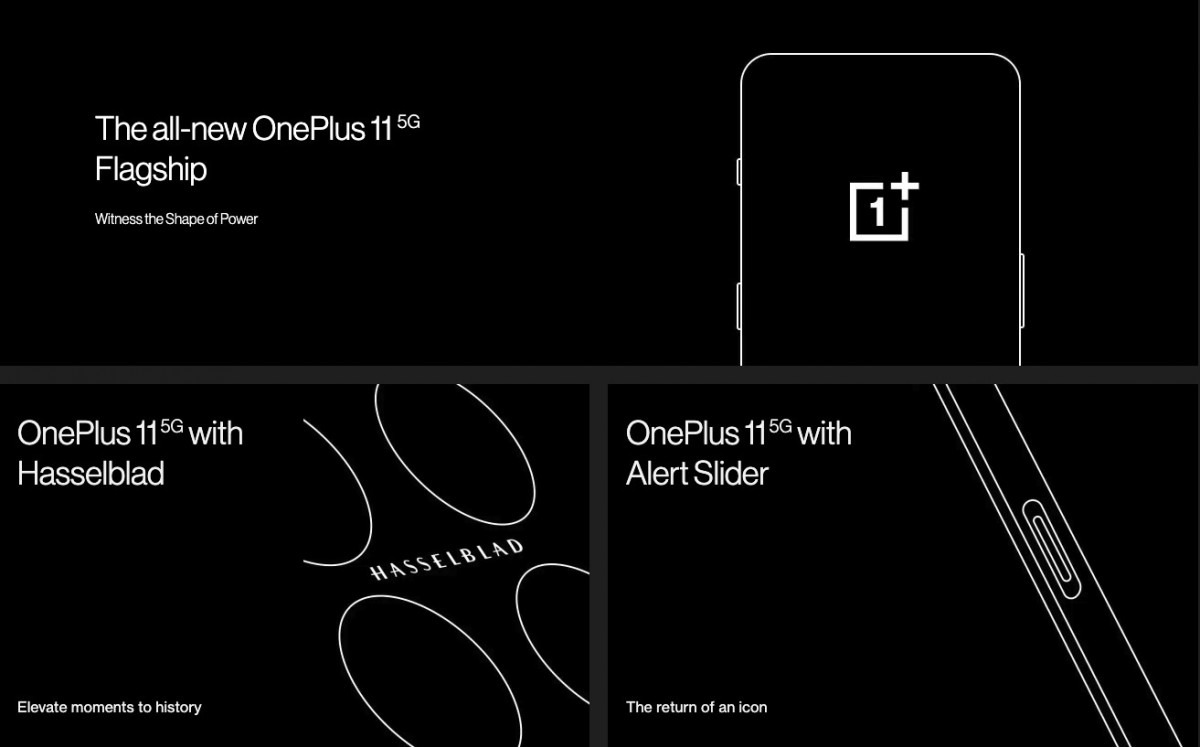Fast Pair for Chromebooks arrives with ChromeOS 111
It’s interesting to know that the Fast pair will be arriving on Chromebooks finally after the announcement came in January 2022. The update will be coming via ChromeOS 111. Well, it’s pretty late(up to a year) but the important thing is that it’s finally here.
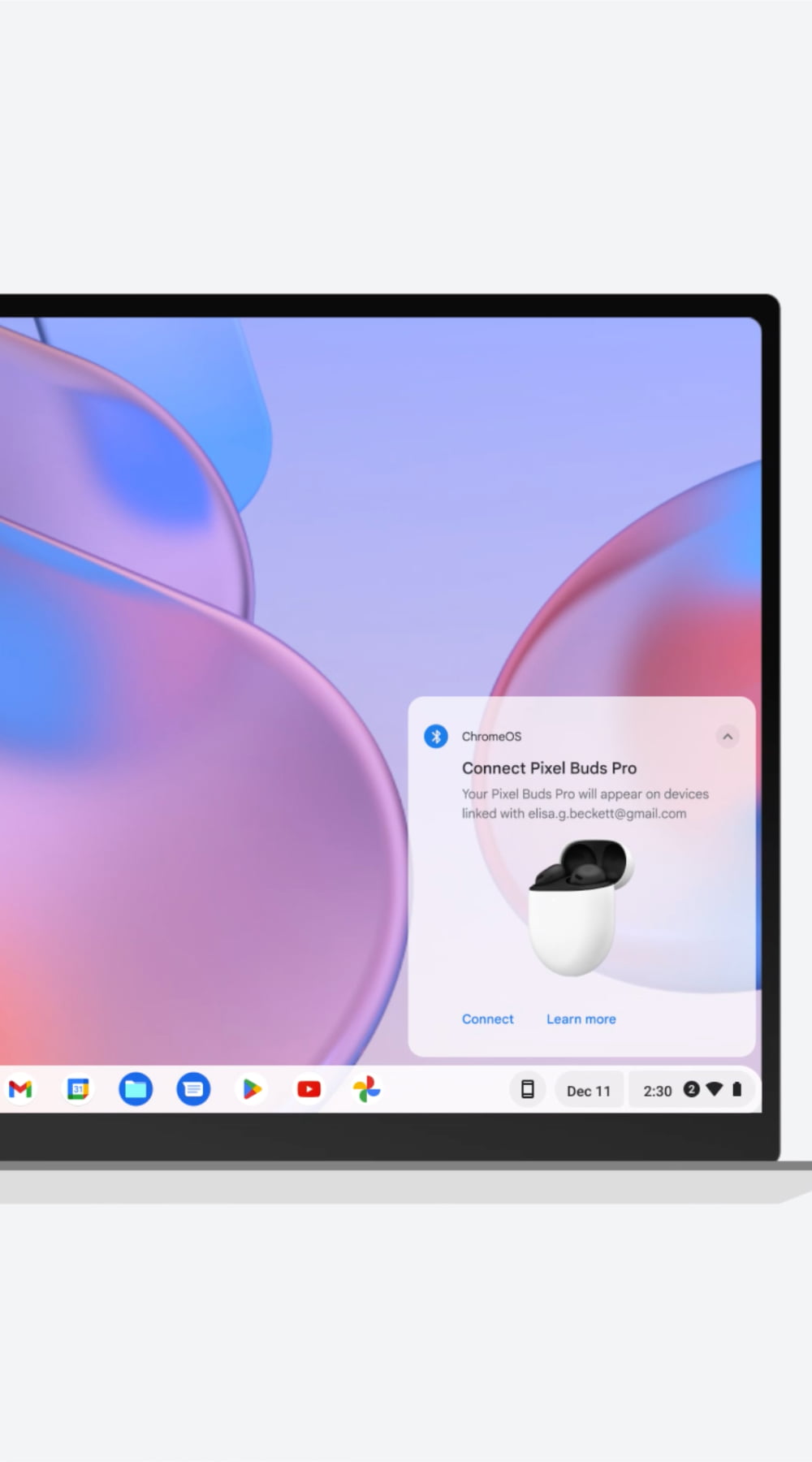
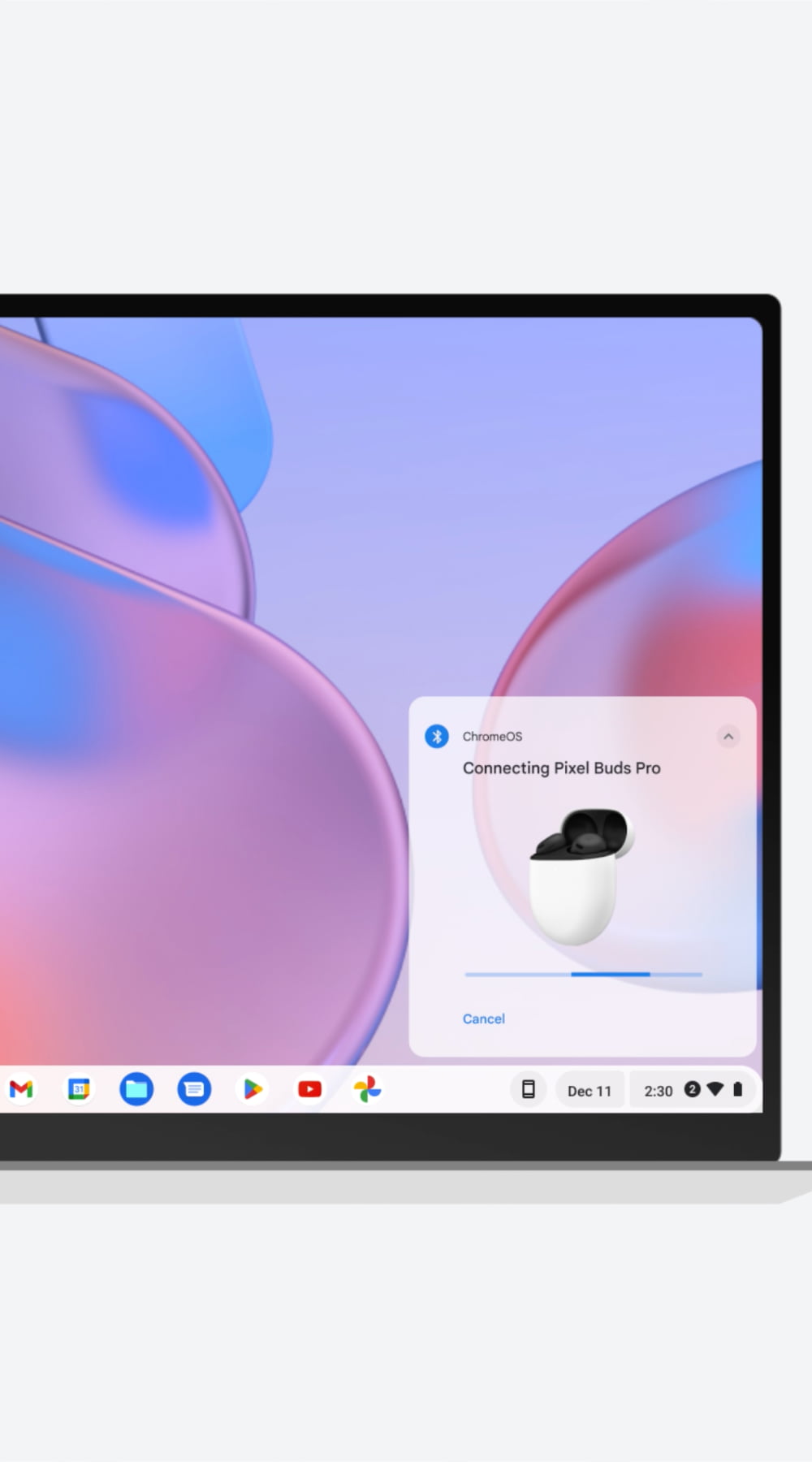
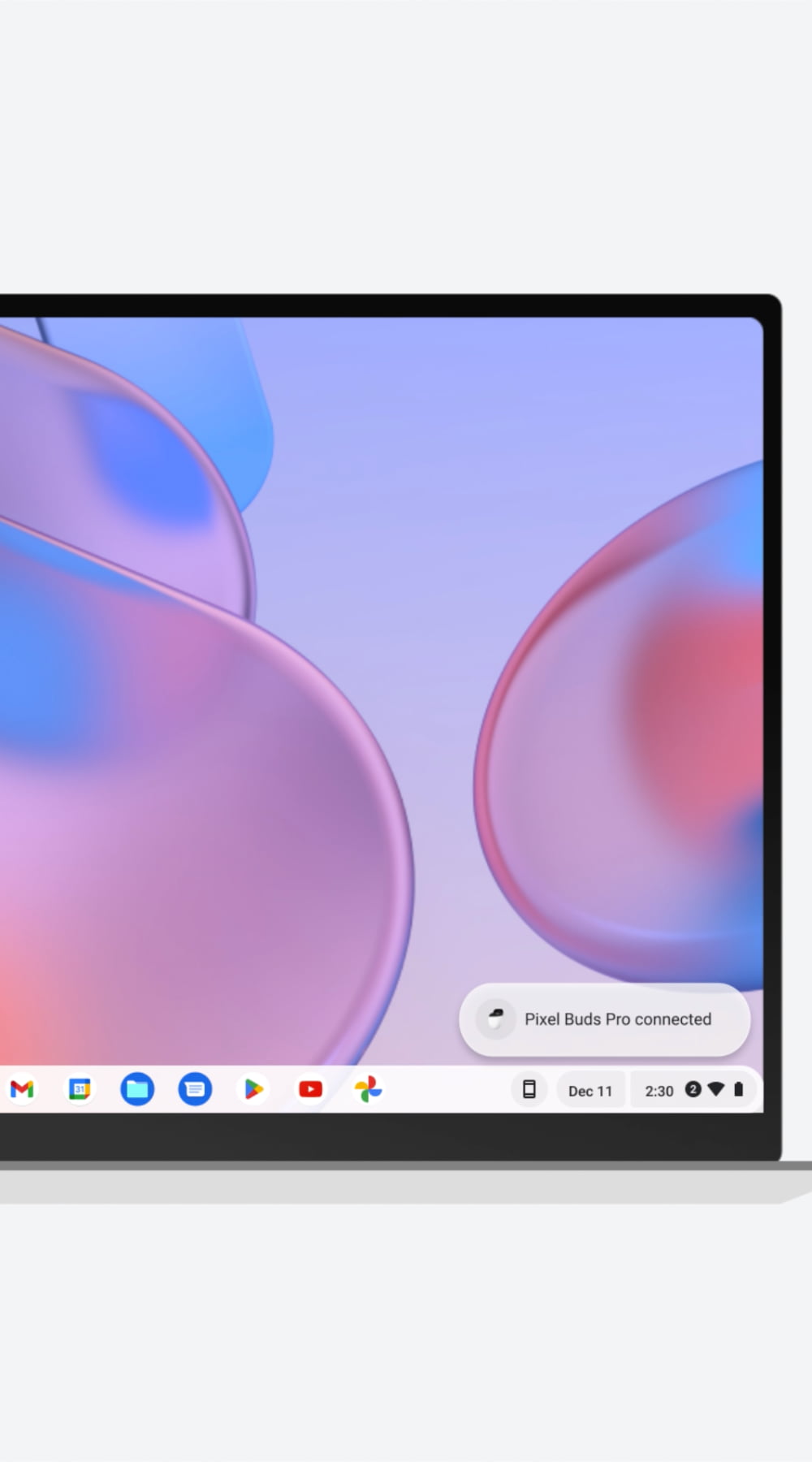
Further details on the ChromeOS 111
Fast Pair for phones was introduced in 2017, and syncing features were added a year later. It was planned to be available for Chromebooks in 2019, but that date passed. It was officially unveiled for ChromeOS at CES 2022. It was meant to come last year, and we received another status report at the end of last month.
On your Chromebook, you’ll receive a message that says “Connect Pixel Buds Pro,” with a picture and the words “Your Pixel Buds Pro will appear on devices associated with [address]@gmail.com.” This is similar to the Android experience, with a “Connect” button that allows you to proceed. After linking, a pill-shaped “Pixel Buds Pro connected” notice will appear in the bottom-right corner.
- If the device is new to your Chromebook: Once your Fast Pair device is detected, click Connect.
- If the device is connected previously to the Chromebook: Your Fast Pair device connects automatically.
According to Google, Fast Pair is currently “intended to function with approved Bluetooth audio devices and on Chromebooks that enable background scanning” as of ChromeOS 111.
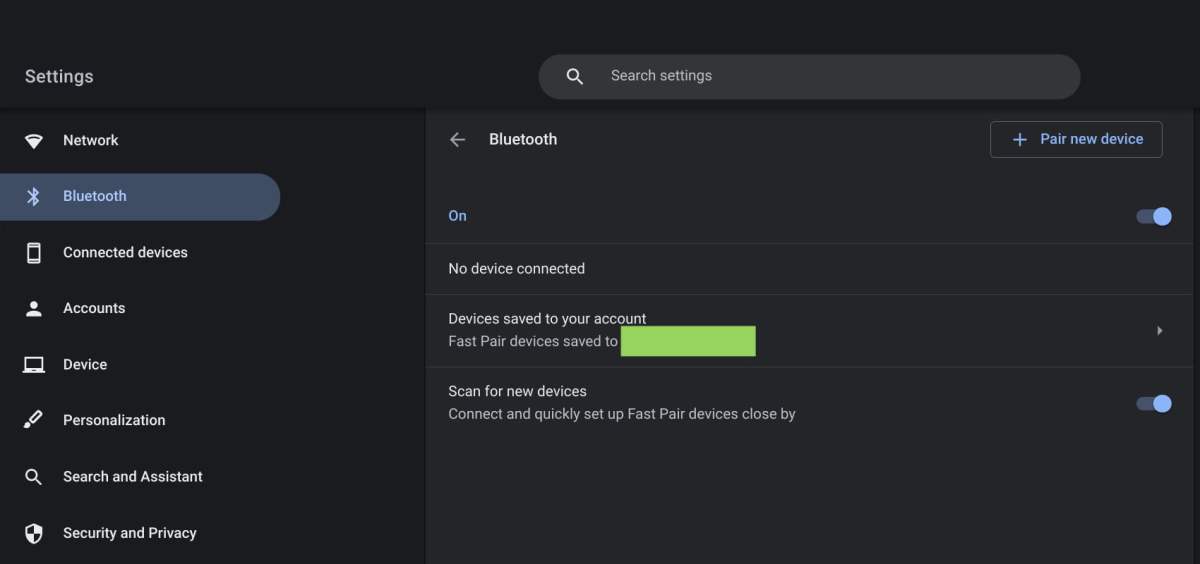
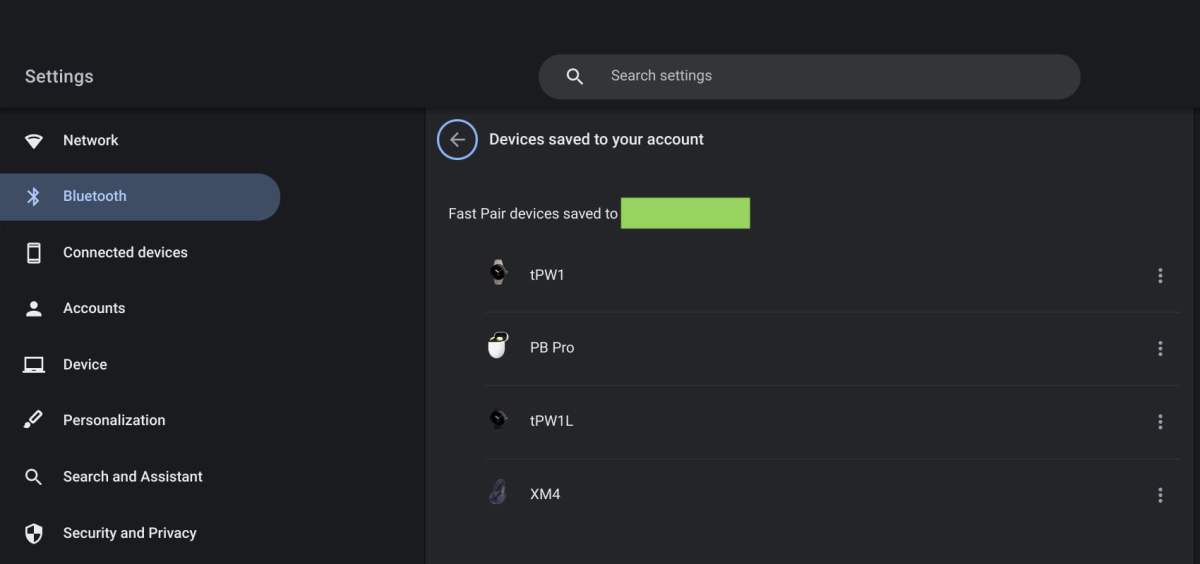
A list of “Devices saved to your account” may be found on the Bluetooth settings page. This covers headphones as well as smartwatches. “Devices saved to your account, on the other hand, are not available via the Quick Settings menu.” A new “Scan for new devices: Connect and rapidly set up Quick Pair devices nearby” settings option is also available. Hopefully, ChromeOS 111 will be available in the next weeks.