Features of OneUI 5 detailed by Samsung
We’ve been all about the OneUI 5 this season. Samsung has rolled out four beta releases to the flagship S22, three to the S21, and two to the S20 and the update is even tipped to arrive next month. But you may ask, what are the features of OneUI 5, let’s walk you through the interesting tweaks as released by Samsung.
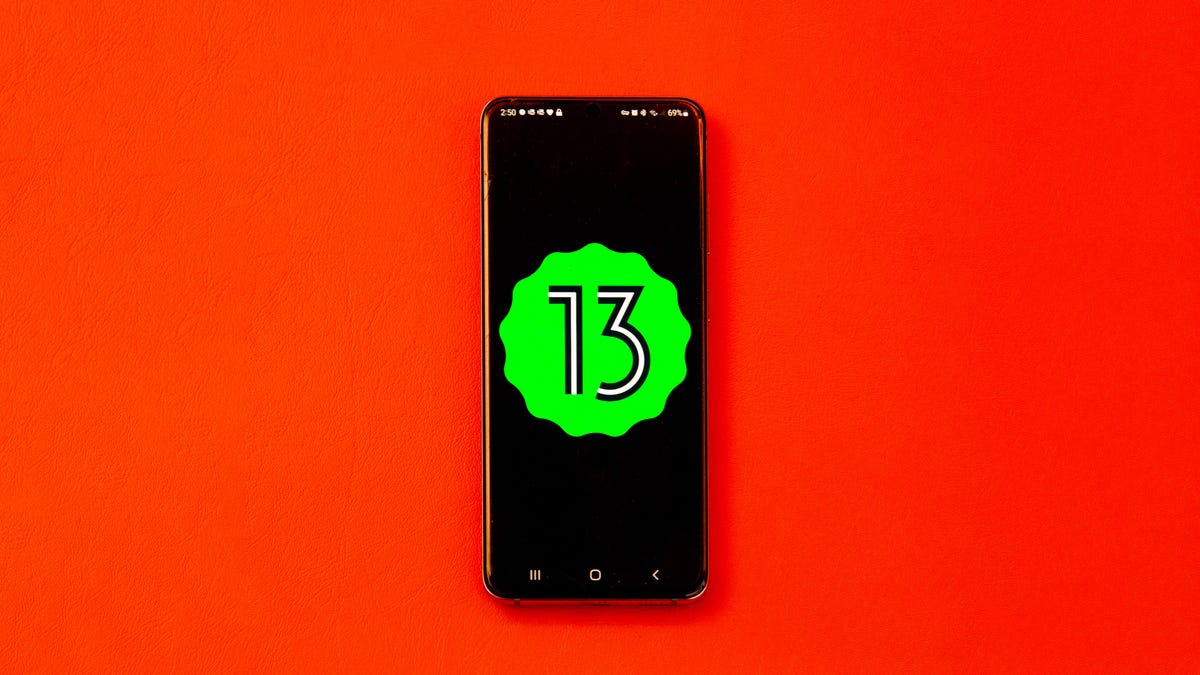
Samsung: Features of OneUI 5
Before getting in on the features of OneUI 5, you should know that the software is based on Android 13 and as such you will be seeing some features from the software. So, here are the features of OneUI 5
Bixby Text call
This feature comes in handy when – for some reason – you can’t take a phone call. It helps text and transcribes what the caller says having picked up the call, making it easy for you to communicate.
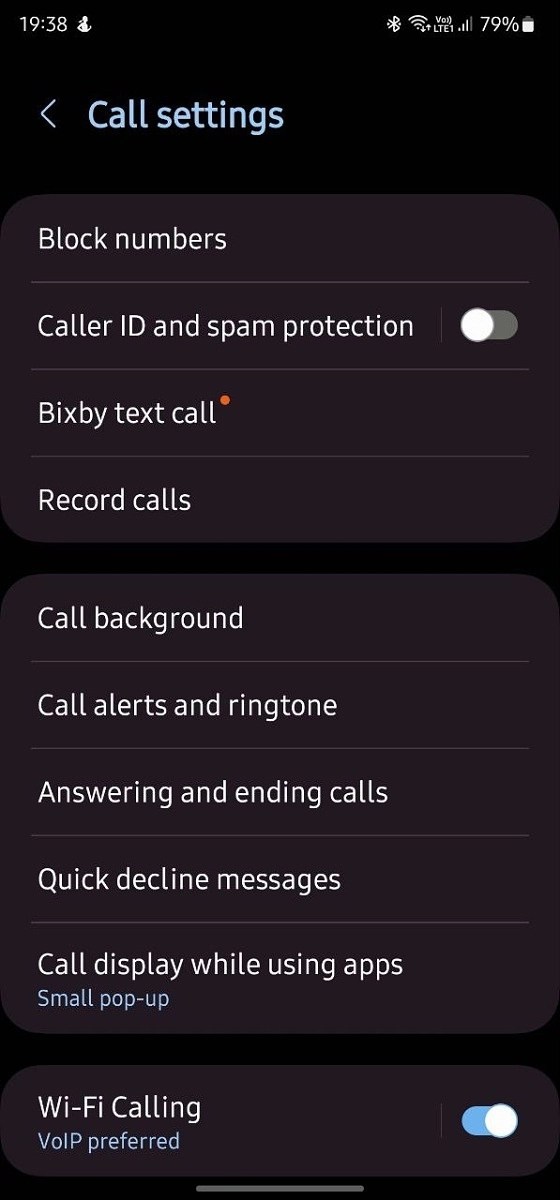
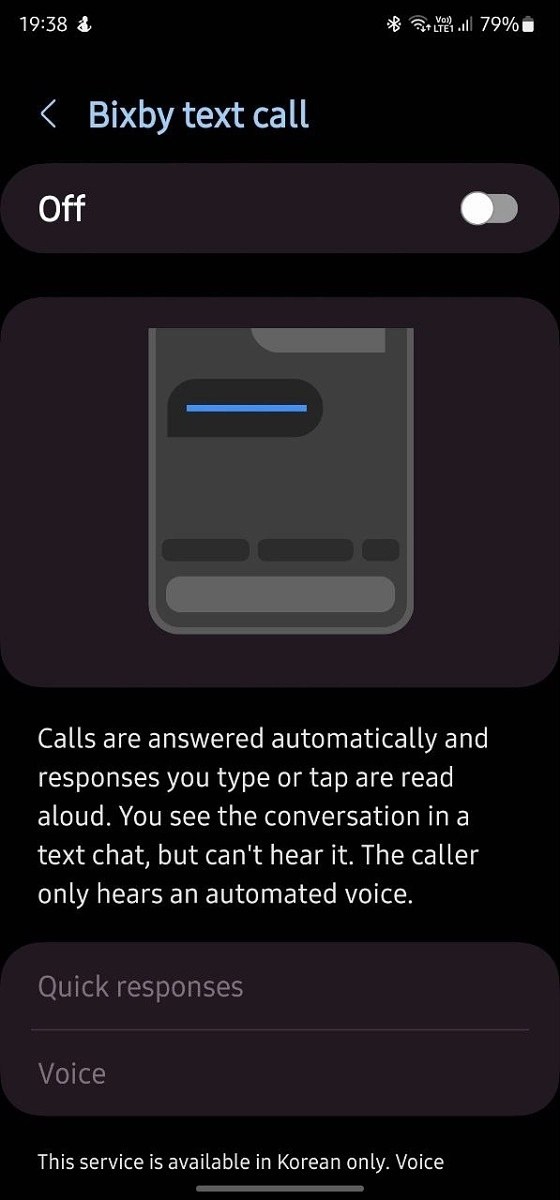
OneUI 5 modes
We have a Routines feature on the OneUI 5, however, it’s based on automation – tapping a button triggers a string of actions. This feature is a bit more of personalization and customisation although you can trigger all the customized settings with a button.
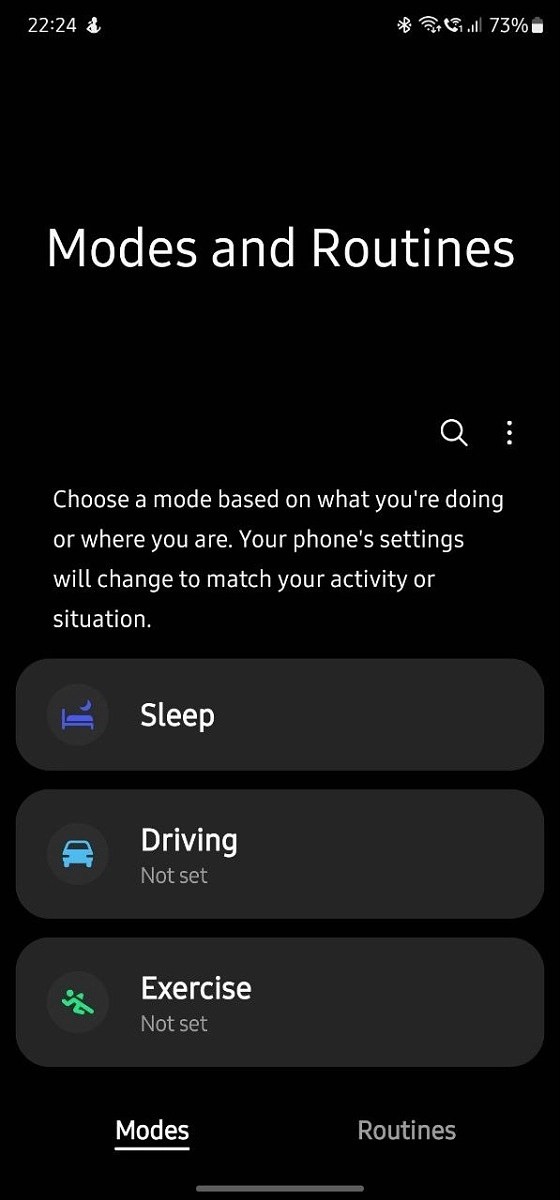


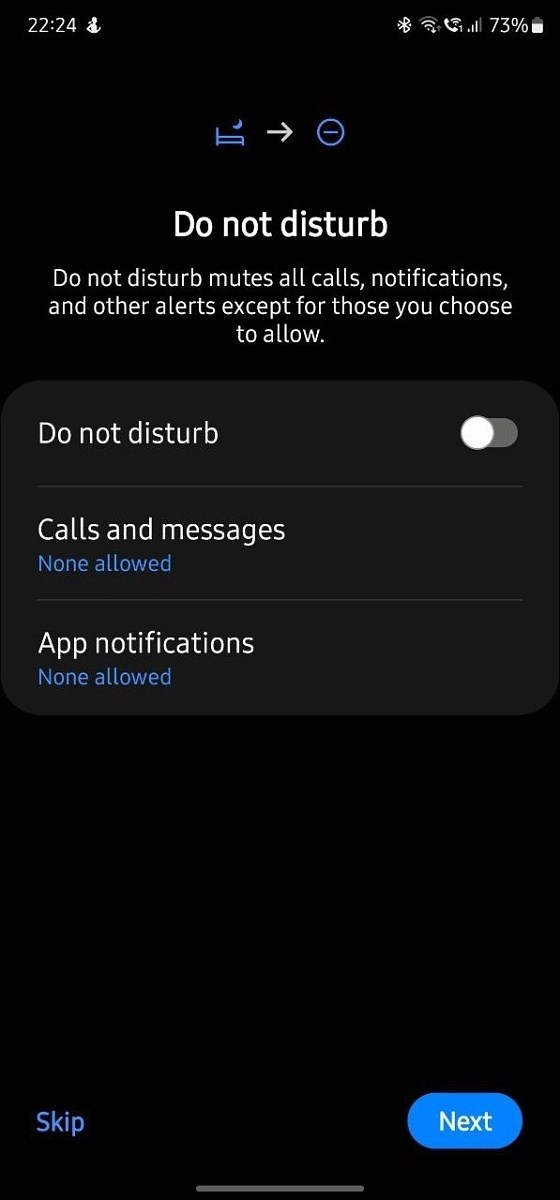
Video Wallpaper
Samsung is offering a video wallpaper – Lockstar Good Lock video wallpaper. You can easily set short clips as wallpaper by navigating to your Video Wallpaper settings present on the lock screen. Furthermore, you get a bit of customization like tweaking the clock style and notification pop-ups too.


Smart Suggestion Widget
This helps you create widgets and set your smartphone to access the apps you are fond of, quick and easy.
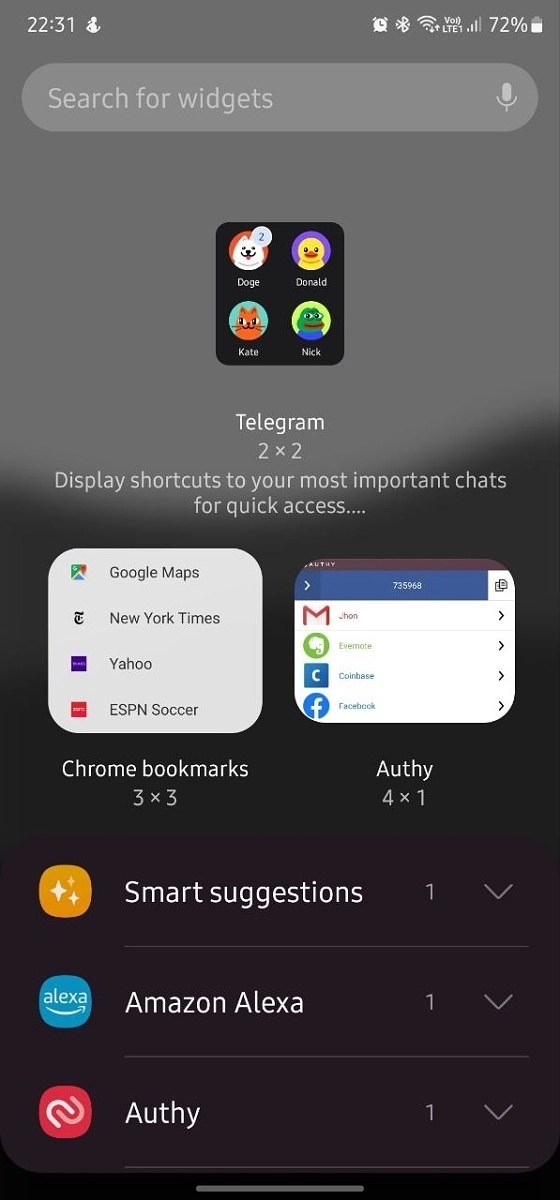
Connected Devices menu
A good management system that helps you handle all connected devices in one space. You get access to Samsung Dex, Quick Share and Smart View as well.

New Share Panel notification
While sharing media with people, you’ll get a notification that tells you if you are about to share sensitive information. This seems like a security feature – you can be alerted when you’re about to share passwords or other credentials alongside a large set of files.
The features of OneUI 5 listed above can be accessed via the beta update on the Galaxy S22. It’s fancy, it’s sleek, and it’s better user optimization, we don’t see why not.



