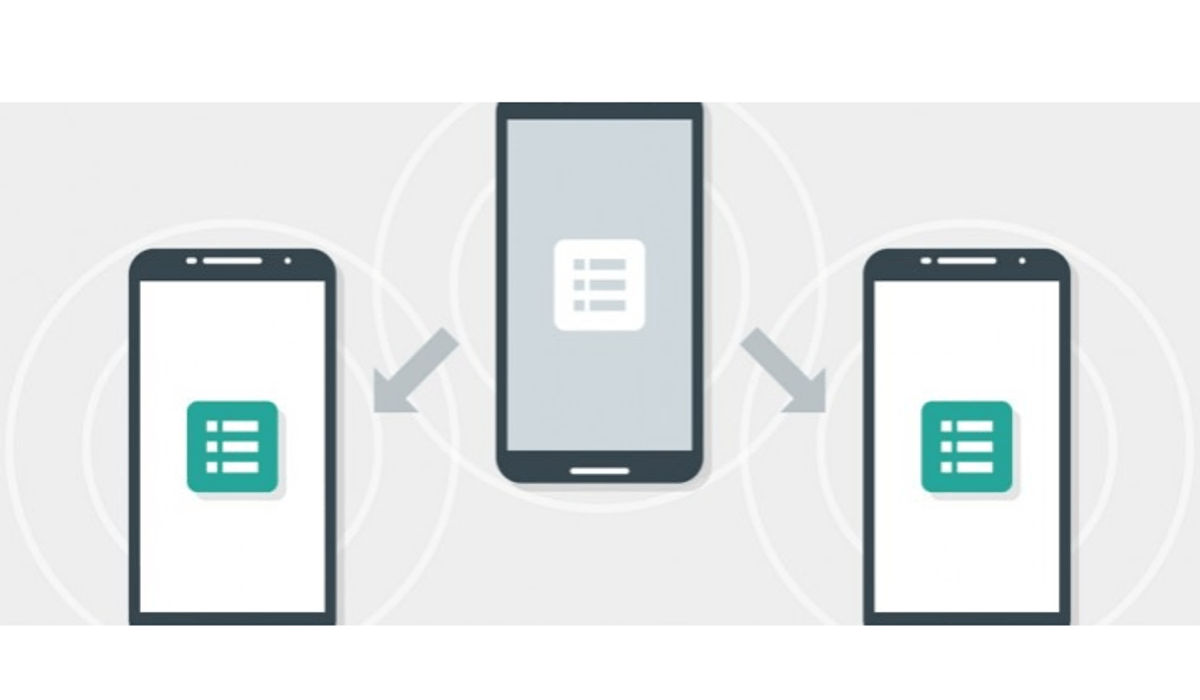Google Camera 9.2 update starts rolling out with UI tweak
Google Camera 9.0 arrived with the Pixel 8 and Pixel 8 Pro, introducing new features and UI, which has remained exclusive to the duo. With the latest Google Camera 9.2 update, these changes are now available for older Pixel phones.

After installing the Google Camera 9.2 update, you might ask where the UI changes are. It took us time to spot them, especially when you don’t have the old and new interface side-by-side. Nevertheless, we will reveal the changes for you.
With the latest update, Google has moved the Brightness, Shadow, and White Balance from the viewfinder to a carousel. You can access these features by clicking the new button in the right-bottom corner. Interestingly, Google has introduced a Reset All button, which changes all settings to default. It seems to have been available for the Pixel 8 Pro, but older Pixel phones now have the feature.
While you can still swipe up to access Quick settings, there’s now a button on the left-bottom corner for it. Depending on the selected mode, you can click the button to access the settings for that mode.
Google has also introduced new on/off toggles for Ultra HDR and Rich color in photos for older Pixel phones, but only Pixel 8 series users can disable Ultra HDR. You can access the feature via Camera Settings>>Advanced. Exclusive to the Pixel 8 and Pixel 8 Pro, Google adds Night Sight in Time Lapse. While the camera app already allows recording short time-lapse videos in Astrophotography mode for a second, there’s now a separate setting in Time-Lapse mode for longer Night Sight Time-Lapse videos.
Another change is the Palm timer, which is only enabled when the 3 or 10-second timer is activated. With the latest update, you can set it to Always on, meaning it would be available for your photos.
Download Google Camera 9.2 update (Gcam 9.2)
The update is available for Pixel users via the Play Store. We expect the Gcam 9.2 to become available soon for older Pixel and third-party phones.
To get our latest news once they’re published, please follow us on Google News, Telegram, Facebook, and Twitter. We cover general tech news and are the first to break the latest MIUI update releases. Also, you get issues-solving “How To” posts from us.

![[Update: September 06]Download and install the POCO Launcher 4.0 New POCO Launcher](https://adimorahblog.com/wp-content/uploads/2022/05/new-update-for-POCO-Launcher.jpg)