How do I add money in my RapiPay Wallet?
If you’re new to RapiPay or trying to figure out how to add money to your wallet, you’re in the right place. RapiPay is a digital wallet service that offers various financial services, including money transfers, bill payments, and mobile recharges. Adding money to your RapiPay wallet is a simple process that can be done in just a few steps.
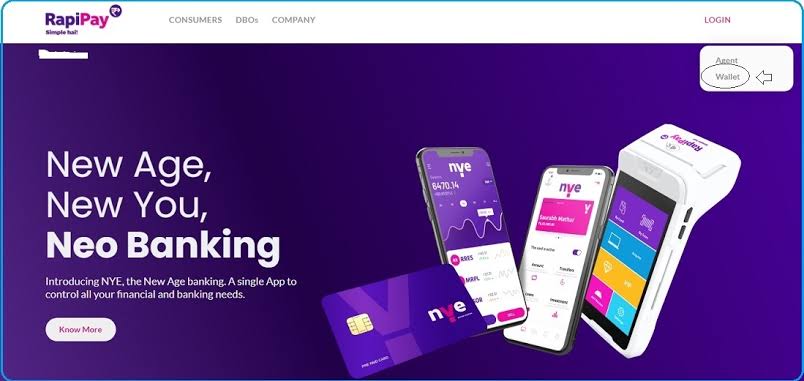
In this guide, we will walk you through the process of adding money to your RapiPay wallet so that you can start using your wallet to make payments, transfer money, or pay bills seamlessly. Having that in mind, let’s get started!
Adding Money to RapiPay Wallet through Mobile App
- Open the RapiPay mobile app and tap on the “add money” icon on the home page.
- Select your preferred payment method, such as credit/debit card, net banking, IMPS or NEFT.
- If you are making a payment through credit/debit card or net banking, you will be directed to a secure payment getaway where you need to enter your card or account details.
- Enter the amount you want to add to your RapiPay Wallet.
- If you’ve previously saved a card, select it and enter only the CVV number, and then tap on “pay.” Alternatively, you can also enter the card or bank details to complete the payment.
- After completing the transaction, you’ll be redirected to the home page where you can see your new balance.
- If you’re adding money to your RapiPay Wallet through IMPS/NEFT, enter your transaction reference ID, bank name, and the amount you wish to add, and then tap on “request to add.”
- Wait for approval from the RapiPay Wallet admin. After approval, the new balance will be updated in your wallet account.
Adding Money to RapiPay Wallet through Web App
- Log in to the RapiPay web app and click on the “add money” icon on the home page.
- Select your preferred payment method, such as credit/debit card, net banking, IMPS or NEFT.
- If you’re making a payment through credit/debit card or net banking, you will be directed to a secure payment getaway where you need to enter your card or account details.
- Enter the amount you want to add to your RapiPay Wallet.
- If you’ve previously saved a card, select it and enter only the CVV number, and then tap on “pay.” Alternatively, you can also enter the card or bank details to complete the payment.
- After completing the transaction, you’ll be redirected to the home page where you can see your new balance.
- If you’re adding money to your RapiPay Wallet through IMPS/NEFT, enter your transaction reference ID, bank name, and the amount you wish to add, and then tap on “request to add.”
- Wait for approval from the RapiPay Wallet admin. After approval, the new balance will be updated in your wallet account.
It’s worth noting that there are limitations on how much you can add to your RapiPay Wallet, depending on your KYC status. If you’re a non-KYC user, you can add up to Rs. 10,000 in a calendar month, while KYC users can add any amount as long as the wallet balance does not exceed Rs. 1,00,000 at any time. Additionally, charges may apply for certain payment methods.
With these simple steps, you can add money to your RapiPay Wallet and enjoy seamless financial transactions on-the-go.



