How To Activate New Optus Prepaid SIM
Are you eager to join the Optus family and unlock a world of seamless communication and connectivity? Look no further! This comprehensive guide on how to activate a new Optus Prepaid SIM will show you the path to get your SIM card up and running in no time.
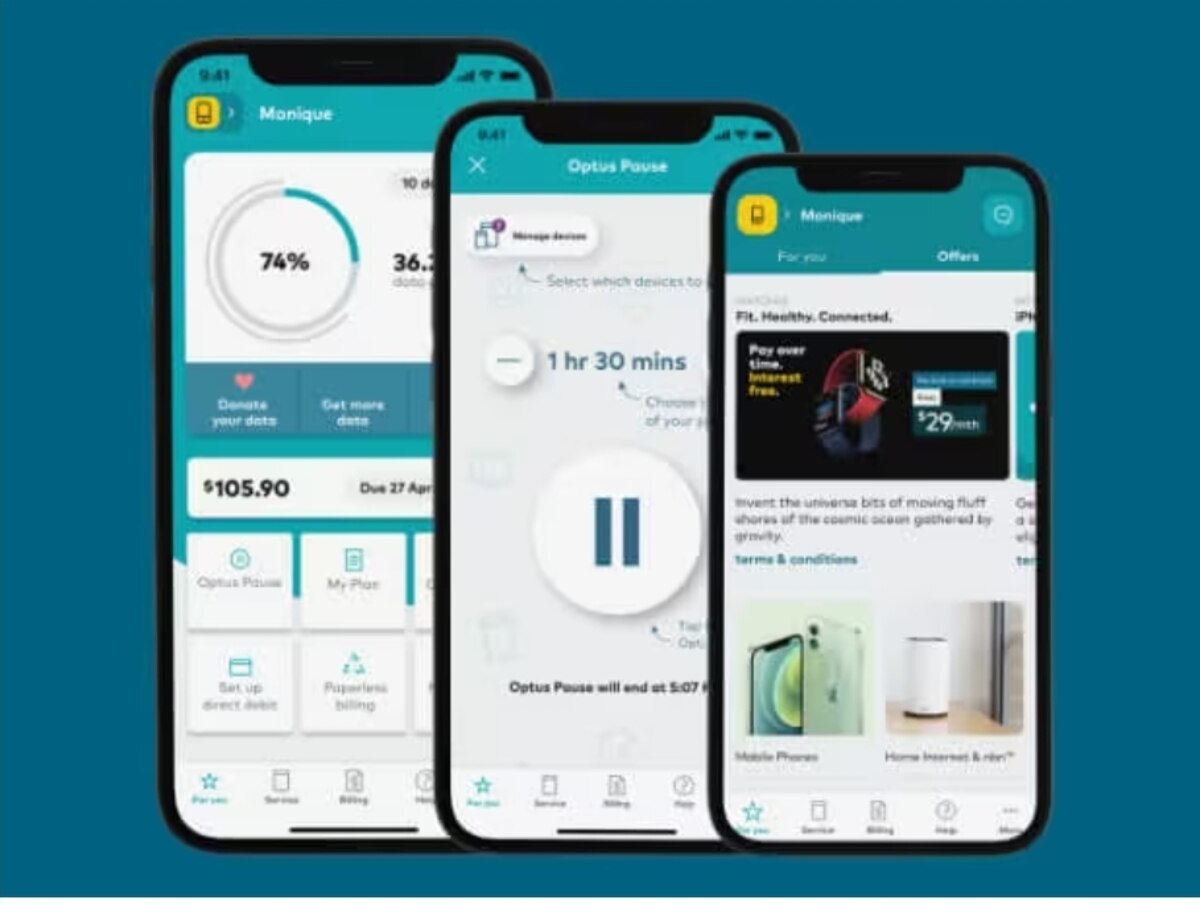
Whether you’re a technology enthusiast, a budget-savvy user, or someone who simply values flexibility, Optus prepaid plans offer a wide range of options to match your unique needs. So let’s dive in!
Basic Steps to Activate New Optus Prepaid SIM
The basic requirements to activate a new Optus Prepaid SIM include: the new Optus prepaid SIM and a valid form of identification and your current SIM in your device if you want to transfer your number.
Likewise, it is important to determine which Optus Prepaid plan you want to activate. You can visit the Optus website to explore the different plans available. Depending on your preferences and usage requirements, you can select a plan that suits you best. There are 3 different types of plans for you to choose from, “My Prepaid Ultimate”, “My Prepaid Daily Plus” and “My Prepaid Long Expiry”.
Once you have chosen your desired plan, you can proceed with the activation process. Here are the steps to follow:
- To begin, open your web browser and go to the Optus activation webpage. This webpage is specifically designed for SIM card activation.
- On the activation webpage, you will find a form that requires you to enter your SIM number and personal details. Enter the SIM number in the designated field on the webpage.
- Next, you will need to provide your personal details. This may include your full name, date of birth, email address, contact number. Make sure your details match those provided to your current mobile provider.
- Thereafter, you can recharge your sim right away or you can recharge it later. We recommend the preloaded plans so you don’t have to recharge them. Also, untick any option that wants to do Auto-recharge as this will cause your credit card to be billed when it runs out of credit.
- Proceed by providing your relevant ID. We recommend confirming your identity using your credit card. You can also activate it with your passport.
- After verifying your details, you can proceed to submit your activation request. You’ll have to click on the “Activate” button to initiate the activation process for your Optus Prepaid SIM.
Upon submission, the system will process your request and verify the provided details. This may take a few moments. Once the activation process is complete, you will receive a confirmation message indicating the successful activation of your Optus Prepaid SIM. At this point, you can start enjoying the benefits of your chosen plan and make full use of Optus’ services.
Also read: How to activate a new Discover Card
In the event of any issues or difficulties during the activation process, Optus provides comprehensive customer support. You can reach out to their customer service team for assistance and guidance.
FAQs
How do I activate my new Optus SIM card?
There are two ways to activate your new Optus SIM card. You can either do it online or on the phone. To activate your new SIM online, head to optus.com.au/activate. You will need a new Optus Prepaid SIM and one valid form of identification. It can be a driver’s license, passport, or Medicare card.
To activate your new SIM on the phone, put your new SIM in your phone and call 555. Call 133937 if you want to activate your SIM onto Epic Data.
Can I activate an Optus SIM from outside Australia?
If you have your Optus SIM card, a valid means of identification, and an international credit card, you can activate your card before entering Australia. To start the activation process, visit https://www.optus.com.au/activate and follow the screen prompt to complete the activation.
How do I transfer my number to a new Optus SIM card?
When signing up for Optus mobile services, there is an option to keep your mobile number. Of course, there are verifications in place to protect users against unauthorized transfers/ports.
Usually, a one-time verification code is sent via SMS to the mobile number you wish to transfer over, which you will provide before proceeding with the transfer. You will also provide the code when prompted if you are signing up online.
Your current service will be disconnected once you complete the switch to Optus.
Final Words
By following the steps outlined in this guide, you can easily activate your SIM card and begin using Optus’ services. Remember to choose the plan that best meets your needs, accurately enter your SIM number and personal details and you’re good to go!



