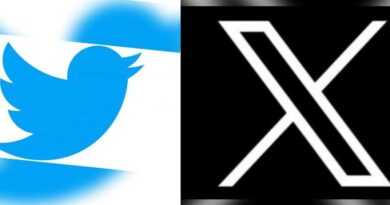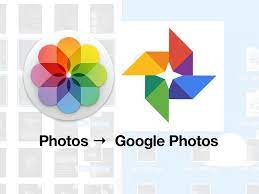5 Best Free Online Video Converters to MP4 & Other Formats
There are plenty of reasons to convert your videos into other formats, whether it’s changing the file type to something easier to view or sharing your files with someone who doesn’t have the same software you do. If you’re looking to convert videos from one format to another, but don’t want to pay for software, there are a few services out there that offer free online video converters.

These converters allow you to upload videos and receive them back in any file format of your choosing without the need of installing anything on your computer.
This list will look at the 5 Best free online video converters based on the quality of the conversions they produce and other considerations like ease of use and format support.
What Makes a Good Video Converter?
Input files
A good video converter should be able to convert videos from several formats such as AVI, WMV and MOV as well as less common file formats such as IFO, 3GP, etc.
Output files
The best video converter software must give you the ability to convert your favorite videos to common formats and without losing the quality of the original video. We have selected video converters that offer the widest range of output formats.
Ease of use
Most video conversion programs are able to perform basic operations, but higher quality ones have the advantage of making basic operations very simple thanks to a simple interface.
Best Free Online Video Converters
- Any Video Converter
- Onlinevideoconverter.com
- Freemake Video Converter
- Handbrake
- 5. Gihosoft Free Video Converter
Without any dillydally, let’s see our top 5 software for converting videos into Mp4 and other formats online for free.
1. Any Video Converter
Like the name suggests, Any Video Converter can convert virtually every type of video format and it does so without rendering any loss to the video quality. It supports batch downloads and conversions, can extract videos from video sharing sites like YouTube, Vimeo, etc., and can also be used as a video editing tool. Converting your videos with Any Video Converter is easy; choose the right input option (disc, file or URL), choose the clip you want to convert, select an output device and format, and then click ‘Convert now’. Any Video Converter is one of the best free online video converters out there.
2. Onlinevideoconverter.com
Online Video Converter is probably the simplest tool on this list. It is so easy to use that even a kid with no technical knowledge can use it, it basically involves copying and pasting, and you get your video in no time. However, it was beaten to the number one spot by Any Video Converter, because the later offers more features. It supports the various formats such as MP4, AVI, MKV, MP3, and AAC, and can extract links from YouTube, Daily motion, Vimeo, etc.
3. Freemake Video Converter
FreeMake is a free video conversion software for Windows with a simple interface. The software can convert videos, burn DVDs and create photo slideshows (videos with photos). This tool supports over 500 formats, and can also extract videos from YouTube, Dailymotion and other video sharing sites. Freemake also supports video conversion for most mobile devices including smartphones, iPods, tablets, consoles and even Smartwatches. The downside of this software is that it is more suitable for processing short length videos.
4. Handbrake
HandBrake is another free video conversion tool and it is compatible with Windows, MacOS and Linux. The open source transcoder uses third party libraries like x265, FFmpeg and libvpx to convert videos, and it supports converting videos to a wide range of formats including H.264 / H.265, MPEG-2, MPEG-4, Theora and VP8 / 9. Due to its excellent hardware acceleration support, it can processing videos at a very fast pace.
5. Gihosoft Free Video Converter
If you’re trying to convert video files quickly, Gihosoft Free Video Converter will help you convert the format of your video in easy steps. The interface is intuitive and user-friendly, which also enhances the ease of use. The formats supported by Gihosoft Free Video Converter includes MP4 WMV, AVI MKV, MOV FLV SWF, WEBM 3GP, ASF.
This video converter for free allows you to convert videos and burn them to DVD, or download videos from various websites. The drawback is that the output video is watermarked, and in order to get rid of it, you’ll require an upgrade.
Best Free Video Converters Online (Rounding up)
Video converters are ideal for media enthusiasts who want to convert video formats from one type to another. It can be an excellent tool for those who want their video files to be played on different types of gadgets. If you are looking to convert your videos into other formats but want to do so without incurring any monetary costs, then one of our top 5 best free online video converters will serve you just fine.