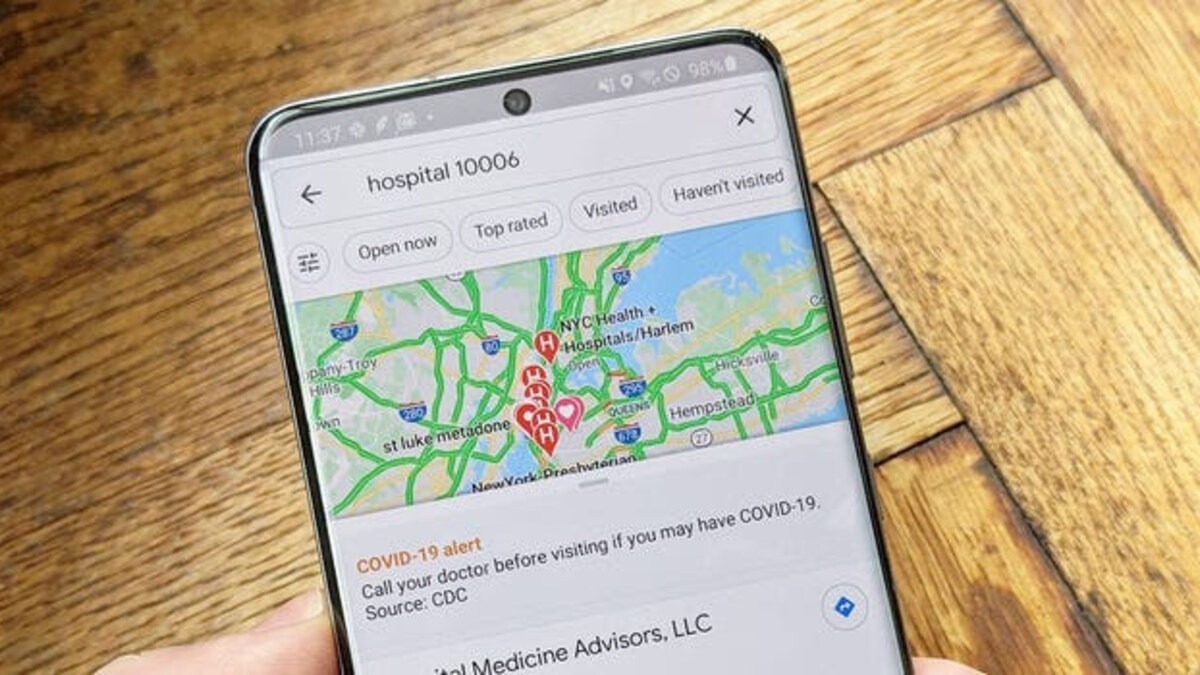How to Add YouTube Music to Wear OS Smartwatch for Offline Use
Do you know you can store music on your Wear OS smartwatch and connect Bluetooth headphones to listen to music without having to take your phone with you? Wear OS devices have 4GB of built-in storage that can be used to store MP3s. All of your music and playlists are accessible, as well as playback controls, with YouTube Music for Wear OS. Most importantly, the software supports offline music storage, allowing you to listen to music straight from your device. This offline feature, like that of Spotify, is mostly useful for athletes who want to work out without their phones with them.
But how can you download YouTube music to Wear OS smartwatch so you can listen to it offline? In this guide, we’ll go through the necessary procedures for adding YouTube music to your Wear OS watch, as well as how to link Bluetooth headphones. Before you start, make sure your smartwatch can store music and is updated to the latest Wear smartwatch version.
Steps Required to Add YouTube Music to Wear OS Smartwatch for Offline Use
Below are the steps to follow to add YouTube music to your Wear OS smartwatch for offline use.
- On your Wear OS 3 device, go to the Google Play Store.
- Search for YouTube Music using the search icon.
- Allow the program to download to your smartphone by tapping install.
- Sign in to your YouTube Music account after the download is complete.
- Check to see if your Wear watch is connected to Wi-Fi or has a cellular signal.
- On your watch, open the YouTube Play Music app.
- Tap the download icon next to the song, album, or playlist you want to download. You can cancel the download by pressing the cancel icon.
- The music should display with a check next to it once it has been downloaded to your device.
- If you want to use it with your headphones, go to Settings and then Connectivity. After that, tap Bluetooth, then Available devices to find your headset, which must be in pairing mode.
Also read: How to install Spotify app on Wear OS