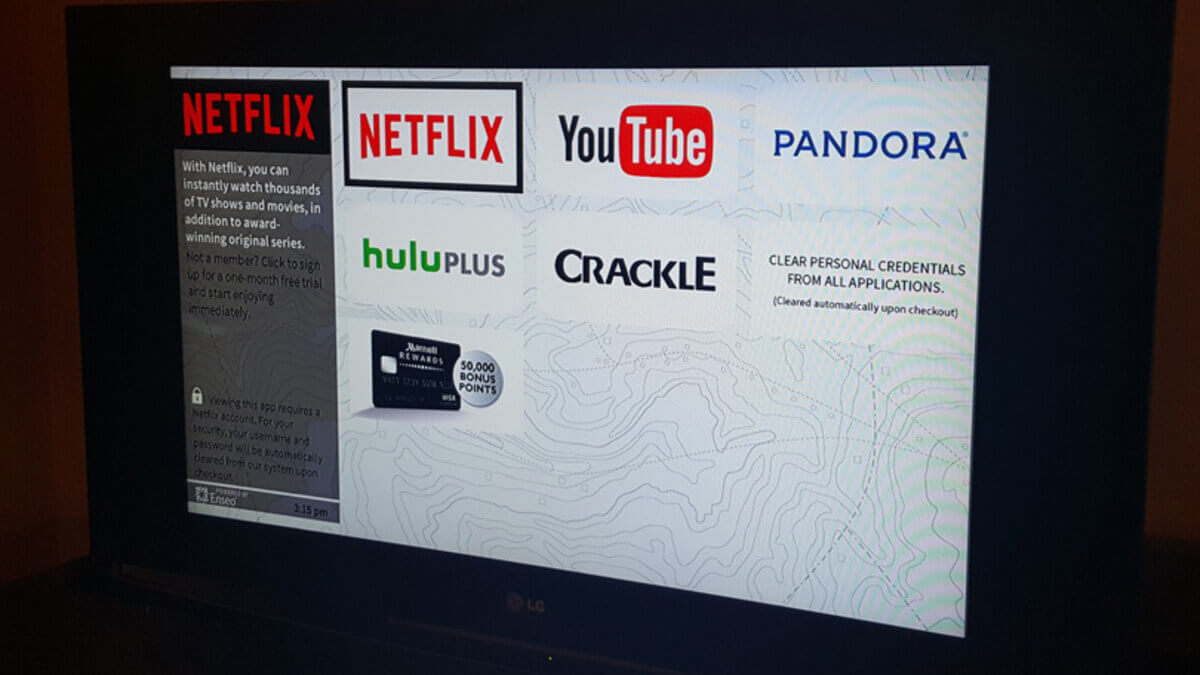How to Cancel Netflix Subscription
It’s often difficult to remember how to cancel a subscription to an online service, whether it’s cloud storage, music, backup services, or anything else when the time comes. However, if you want to cancel your Netflix subscription, the good news is that it’s quite simple if you know the basic steps involved. Meanwhile, how you cancel your Netflix subscription is determined by how you put it up in the first place.

If you subscribed to Netflix directly, you can cancel your service using an Android or iPhone and a web browser on the Netflix website. Meanwhile, if you subscribed using iTunes, you will need to cancel using your iPhone. It can also be possible that you are being charged for Netflix through a third-party service, such as a smart TV. One thing you should avoid is deleting your Netflix account. This has no relevance to your membership or invoicing, and you will be charged even if you delete your account or the app.
Also read: How to get Netflix for free in 2021
In this guide, we will be taking a look at the various steps on how to cancel Netflix subscription. Thus, without much further ado, let’s get started;
How to Cancel Netflix Subscription Using a Web Browser
Canceling your Netflix subscription using a web browser is the most direct way. Below are the steps to follow;
- Open a web browser and go to Netflix’s website.
- At the top right of the website, click the downward-pointing arrow, then “Account.”
- Near the top of the page, under Membership and Billing, click “Cancel Membership” and then click on “Confirm cancellation” to confirm your decision.
- If you still have a DVD plan, indicate that you want to cancel it by clicking “Cancel your DVD plan.”
Note: You should know that you are registered in Netflix through a third party if you don’t see the option to terminate your account here. If you find a company listed on the page that is invoicing you for Netflix, such as your Smart TV provider or iTunes, contact them directly to discontinue billing.
How to Cancel Netflix Subscription through iTunes
You can cancel your Netflix service using your iPhone if it is billed through iTunes. The steps to take are as follows:
- Open the Settings app on your iOS device.
- After that, select “iTunes & App Store.”
- At the top of the screen, tap your Apple ID and then tap “View Apple ID” in the window that displays.
- The “Subscriptions” icon will then appear. Tap on it.
- In the list of active subscriptions, you should find Netflix. Simply tap on it.
- To confirm your cancellation, tap “Cancel Subscription” and then “Confirm.”
Also read: Top movies to watch on Netflix this year
Final Words
These are the possible ways of canceling a Netflix subscription regardless of whether you are using an Android or iPhone. Meanwhile, as aforementioned in the article, do not delete your Netflix profile because you thought your Netflix subscription would automatically cancel. You must know that if you do so, you can still be billed. So, endeavor to follow the above steps depending on the phone you are using and you are good to go.