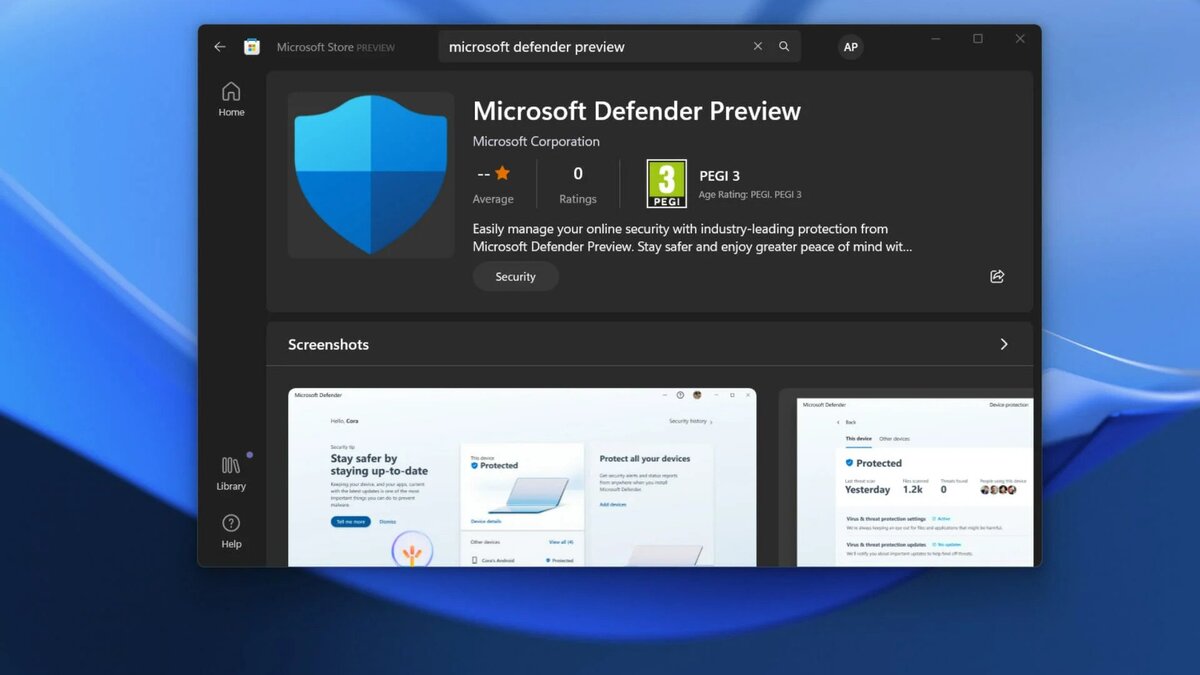How To Change Spotify Country
There are a few different reasons why someone might want to change their Spotify country. Maybe they’re moving to a new country and want to keep their same account. Or maybe they want to access a different region’s content that isn’t available in their current country. Whatever the reason, the process is relatively simple. Here’s a step-by-step guide on how to change Spotify country.

Easy Ways to change Spotify Country
Regardless of whether you’re using a free Spotify account or a premium one, we have outlined below a step-by-step guide to change your country on Spotify for both users. Bering that in mind, let’s proceed:
Method #1: For Spotify Free Account
If you have a free Spotify account, then below is what you need to change the country in Spotify.
- Visit the Spotify website on a desktop or mobile device using your preferred browser. Log in using your username and passcode or Facebook.
- After logging in successfully, click on your profile picture in the top-right corner of the screen and select “Account” from the drop-down menu.
- Your email, username, date of birth, and current country are now visible. To edit your profile, tap “Edit profile.”
- To find the country section, scroll down. If you’re in another nation, you can open a dropdown menu by simply tapping it and you can then change your location. It’s important to keep in mind that if you take this chance, your new location will only show up if you are actually there.
Method #2: For Spotify Premium Users
If you use Spotify Premium, you might wish to modify your payment plan by changing the country in Spotify. In such cases, follow the steps below to know how to amend your payment plan and modify Spotify’s location.
- Access your Spotify profile.
- Click “Account” and then “Account Overview.”
- Locate your current plan by scrolling.
- The “Update” option should then be tapped to change your plan for your present location. Even changing your plan option is possible here.
Note: You cannot switch to a country that you are not now in, therefore it’s vital to keep this in mind when making this move. Your new country will only appear if you are actually there.
Conclusion
If you’re moving to a new country and want to change your Spotify subscription to reflect that, it’s actually pretty easy to do. All you need is follow the steps above. With that, you’ll be able to access all of the same content as before, but now it will be specific to the new country you’re living in. Give it a try today and see how easy it is!