How To Change the Navigation Voice in Google Maps
Are you tired of hearing the same navigation voice in Google Maps? If so, you’re not alone. Many people find the navigation voice in Google Maps to be monotonous and annoying.
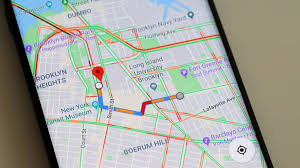
Fortunately, there is a way to change the navigation voice in Google Maps. It’s a simple process that only takes a few minutes and it can be done from both your Android and iOS device. Here’s how to do it.
How To Change the Navigation Voice in Android
The language-changing option in Google Maps is available to iPhone and Android users alike. However, the measures you’ll need to take to complete it differ.
If you have an Android device, follow these steps:
- Launch the Google Maps app.
- Then, tap the three lines in the upper right corner or your profile avatar to access the Menu.
- Scroll to the bottom and click “Settings.”
- Then, at the bottom of the page, select “Navigation settings.”
- Next, select “Voice Selection.”
- Finally, choose the language you want to hear when Google Maps gives you directions.
Alternatively, you may also change the voice in your Android’s settings.
To do that, navigate to the Settings tab, tap on System and select “Language and Input,” followed by “Text-to-speech output.” Then, under “Preferred engine,” choose the option that best suits you.
How To Change the Google Maps voice on an iPhone
If you have an iPhone, here’s how to change the language in your Google Maps app:
- Navigate to the settings menu on your iOS device.
- Next, select “General.”
- Then, choose “Language and Region.”
- Finally, choose the language in which you want Google Maps to operate.
Note: Keep in mind that this will alter the language of your entire phone, including most likely all other apps.
Wrapping It Up
We hope that this guide has been helpful in showing you how to change the navigation voice in Google Maps. As you can see, changing the navigation voice in Google Maps is easy. So why not try something new and make your journey more interesting?



