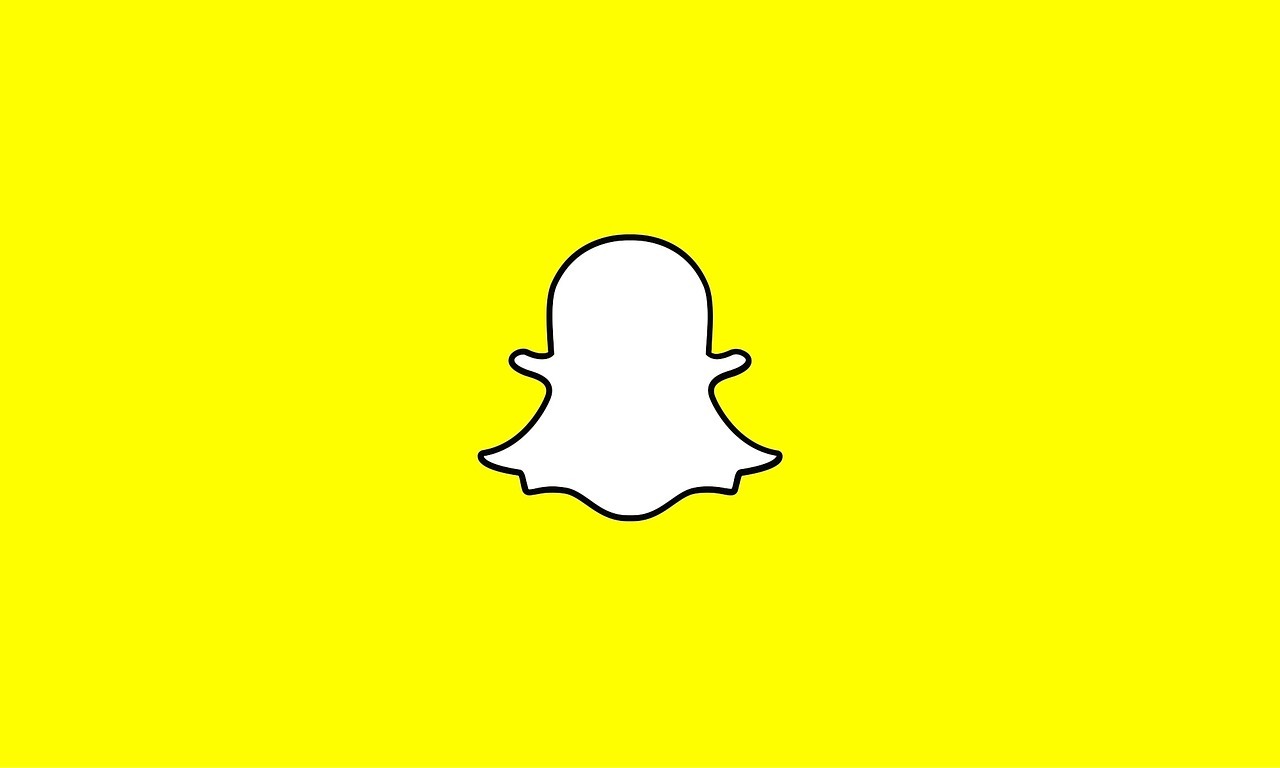How to Make, Edit, and Share an Amazon Wish list
Are you tired of trying to keep track of all the gifts you want to buy for your friends and family, or struggling to come up with gift ideas for special occasions? An Amazon wish list can help make gift shopping a breeze.

How to create a list on Amazon
To create an Amazon wish list, follow these steps:
- Go to Amazon.com and log in to your account.
- On the Amazon homepage, hover your mouse over the “Accounts & Lists” dropdown menu, and then click on the “Your Lists” option.
- On the “Your Lists” page, click on the “Create List” button.
- In the pop-up window that appears, enter a name for your wish list, select the type of list you want to create (e.g., Wish List, Baby Registry, etc.), and then click on the “Create List” button.
How to add items to your Amazon wishlist
To add items to your wish list, browse Amazon’s website and click on the “Add to List” button on the product page for each item you want to add. You can also add items to your list by clicking on the “Add to List” button on the product’s detail page in the search results. You can add anything from books and electronics to clothing and home goods to your wish list.
How to edit your list
If you changed your mind about your list option, editing them is easy. To edit your Amazon wish list, follow these steps:
- Go to Amazon.com and log in to your account.
- On the Amazon homepage, hover your mouse over the “Accounts & Lists” dropdown menu, and then click on the “Your Lists” option.
- On the “Your Lists” page, click on the name of the wish list you want to edit.
- On the wish list page, you can add, remove, or rearrange items on your list by clicking on the appropriate buttons. You can also change the name or settings of your wish list by clicking on the “Edit List” button.
How to share your Amazon list
Once you’ve created and populated your wish list, you can easily share it with your friends and family.
To share your Amazon wish list, follow these steps:
- Go to Amazon.com and log in to your account.
- On the Amazon homepage, hover your mouse over the “Accounts & Lists” dropdown menu, and then click on the “Your Lists” option.
- On the “Your Lists” page, click on the name of the wish list you want to share.
- On the wish list page, click on the “Send list to others” button.
- In the pop-up window that appears, select View Only – this will enable others to see the items on your list, but they can’t edit it.
- Click Copy Link to get the URL you will share. or click Invite by email to share your wish list through email.
In addition to making gift shopping easier, an Amazon wish list has other benefits. It can help you keep track of the things you want to buy for yourself, and you can even use it to create a registry for your wedding or baby shower.
So why not give it a try? Start creating your Amazon wish list today and make gift shopping a breeze.