How To Change Your Signal Phone Number Without Losing Chat Data
If you’re conversant with WhatsApp, I believe you know that Signal is a popular alternative to the messaging platform. Asides from that, it offers secure and private communication to users. To migrate chats from one device to another, Signal currently enables end-to-end encrypted device-to-device transmission.
The good thing about this messaging app is that users can now change their phone numbers without losing their chats, profile information, or groups, thanks to a new feature in the app. Thus, as a user, you can change the phone number associated with your Signal account without losing your account history.
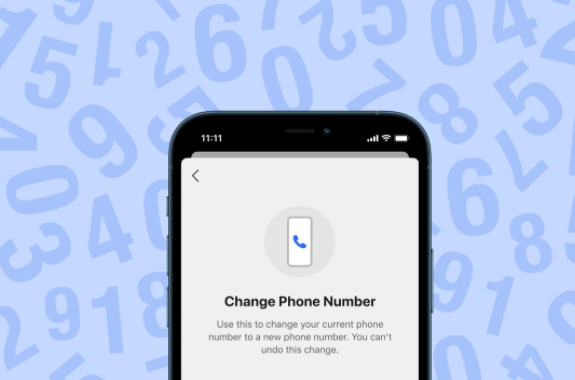
To use this feature on either your iOS or Android device, you must have the latest version of the app. That takes us to the focal point of this guide. Below, we’ll be having a look at how to change your Signal phone number without losing chat data.
Things You Should Know about Signal’s Change Number feature
The Change Number feature on Signal can be enabled if you are still using the same phone but you just changed the number. However, if you don’t have your old device, have misplaced your phone, or have cleared your phone, you won’t be able to use it. That’s because this new feature is designed for users who wish to keep their current mobile device.
However, if you’re switching phones and want to save all of your data, use Signal’s end-to-end encrypted device-to-device transfer functionality on Android or iOS to transfer your contacts and chat history to your new phone.
Here are Steps on How To Change Your Signal Phone Number
- To get started, open the Signal app and hit the profile image.
- Next, go to your phone’s Signal Account settings and select the new Change Phone Number option. Then choose Continue.
- Fill in the first field with your old phone number and the second field with your new phone number. Then, choose to Continue to proceed.
- Confirm the new number is input correctly. If not, go to Edit Number and make the necessary changes.
- To finish the registration process for the new number, follow the on-screen instructions.
- Once that’s done, you should be able to continue using Signal with your new phone number, and your chat messages won’t be removed
Also read: How to enable dark mode on Instagram
There you have it! That completes everything you need to know on how to change your Signal phone number without losing chat data. It’s worth noting that if you change your phone number, your contacts will receive an alert in your chat telling them so. It’s also worth noting that if someone uses your old phone number to sign up for Signal, they won’t have access to your chat history. In addition, if they start communicating with your old number, Signal will notify you to change your phone number.



