How to check battery health on Xiaomi Android phones
Below is a detailed guide on how to check battery health on Xiaomi Android phones… It works on Redmi and POCO phones to….
Xiaomi, for the past ten years, has been serving us with the best quality phones at an affordable price. Most of their phones are designed to last for years, but over time, you begin to notice a drop in battery life. That’s inevitable, though. Each charging cycle seems to degrade the battery life, and after years of usage, you might begin to notice a drop in battery performance. Unfortunately, unlike iPhones, there’s no straightforward way to check battery health on Xiaomi Android phones, which will tell users when the battery needs replacing.

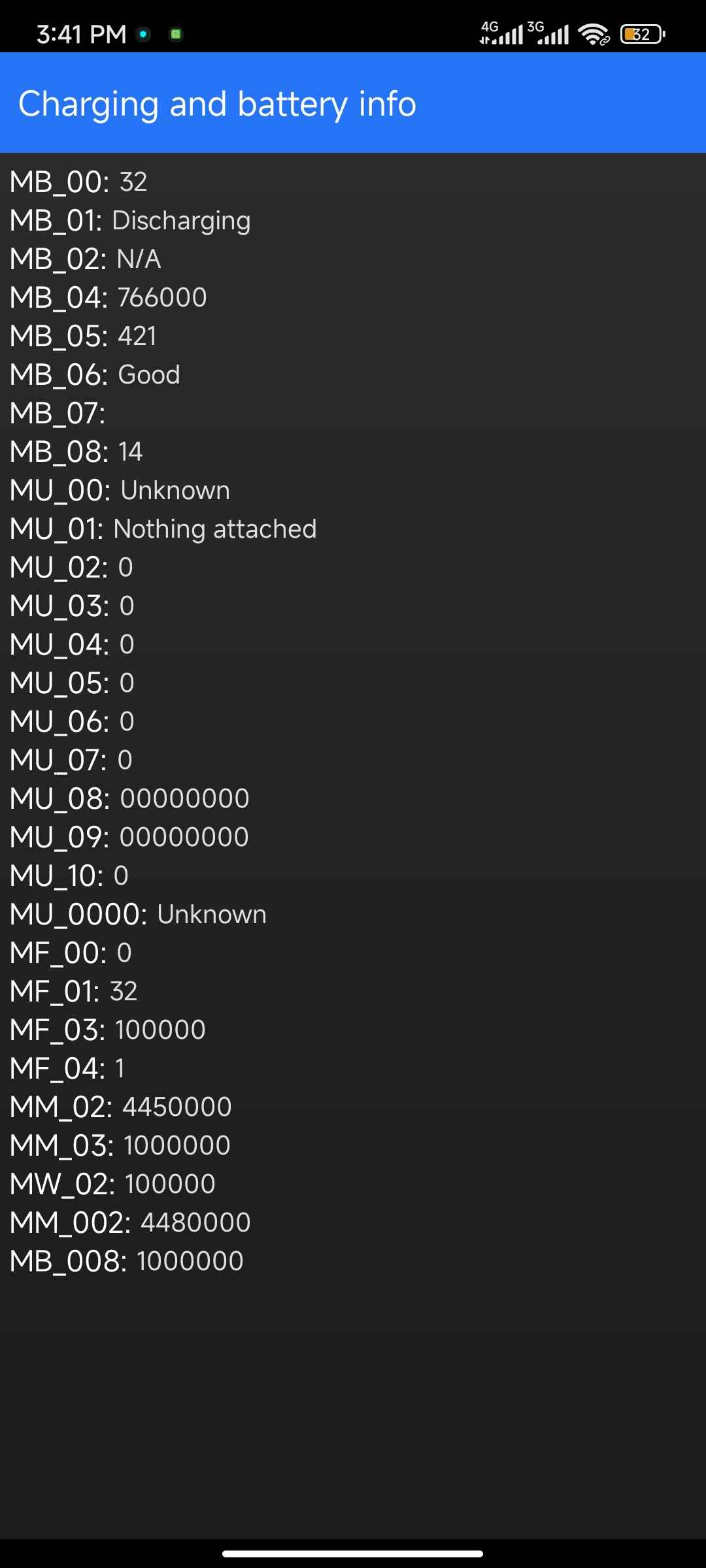
Luckily, there’s a built-in feature in MIUI that let’s you check battery health on Xiaomi phones. However, it can be confusing how to check battery health on Xiaomi Android phones, depending on the model you have got. With that in mind, we have made it simple for you irrespective of your Xiaomi model. Below are the code to look for and their meaning when checking battery health on Xiaomi Android phones.
Also read: how to install Google Play store on Chinese Android phone
Codes and meaning
- MB_00: Remaining battery power percentage
- MB_01: current battery status
- MB_02: charging type; Turbo, Fast, or Normal
- MB_03: current voltage. 5498498 is 5.49 volts
- MB_04: current value of the drawn voltage by phone
- MB_05: Battery temperature. 579 is 57.9°
- MB_06: Battery status. It should be “Good”
- MB_07: Charging brick temperature
- MB_08: Current level of Temperature control
- MB_09: Maximum battery voltage at 100%
- MB_00/MF_01: the current battery capacity
- MF_02: Charging cycles
- MF_03: battery contact resistance
- MF_05: Current battery capacity
- MF_06: Factory battery capacity
- MU_00: Charger type being used
- MU_01: charging mode
- MU_02: charging input of direction of output. 0 = not charging| 1 = charging| 2 = reverse charging
- MU_03: maximum input voltage via USB
- MU_04: input voltage via USB
- MM_00: Adaptive input current limit
- MM_01: USB input current
- MM_02: Charger maximum charging voltage
- MM_03: Maximum capacity at 100%
Meanwhile, some of the codes above might not appear after you enter the code below in the dialer app. However, you should be able to see MF_02 (charging cycle) and MB_06 (battery health status).
Pro Tips: when buying a used Xiaomi phone, make sure to check the charging cycle. A good battery is said to have 500/600 cycles, so you don’t buy a phone with over 400 cycles. But unless you don’t plan to use the phone long term, then use that knowledge to price the device.
How to Check battery health on Xiaomi Android phones
- Step 1. Open the dialer app ( phone)
- Step 2. Enter this code:* # * # 6485 # * # *
- Step 3. The battery info will pop up showing the codes above and other ones
- Step 4. From the information above, you should decide whether to replace a battery or buy a used Xiaomi phone
You might want to calculate the battery health percentage. However, you can only do that if these values show up in the battery info: MF_05 and MF_06. To calculate the battery health on Xiaomi phones, do this simple math: MF_05 + MF_06 x 100. The value is the battery health percentage.
Alternatively: You can check battery health on Xiaomi Android phones under settings, but it won’t reveal all the options. One of the details you’d miss using the method is the battery life cycle, which is very important. Unfortunately, for MIUI 12 ROM users, it seems this method is the only way to check battery health on Xiaomi phones.
Steps to check battery health on Xiaomi Android phones running MIUI 12
- Step 1. Head to settings >> Battery & Performance
- Step 2. Click on Optimize
- Step 3. Wait for the system to finish optimizing and then scroll down to reveal the battery health status
Note: this method also works on Xiaomi phones running MIUI 11.
Update: April 24, 2024
Xiaomi has slightly changed how to check your phone’s battery health on HyperOS. The company also introduced new features to protect your battery while making it easy to check your battery health. There is an optimized charging feature, which protects your battery life. Follow this link to check out how you can check battery health on Xiaomi phone running HyperOS.
Follow us on Facebook

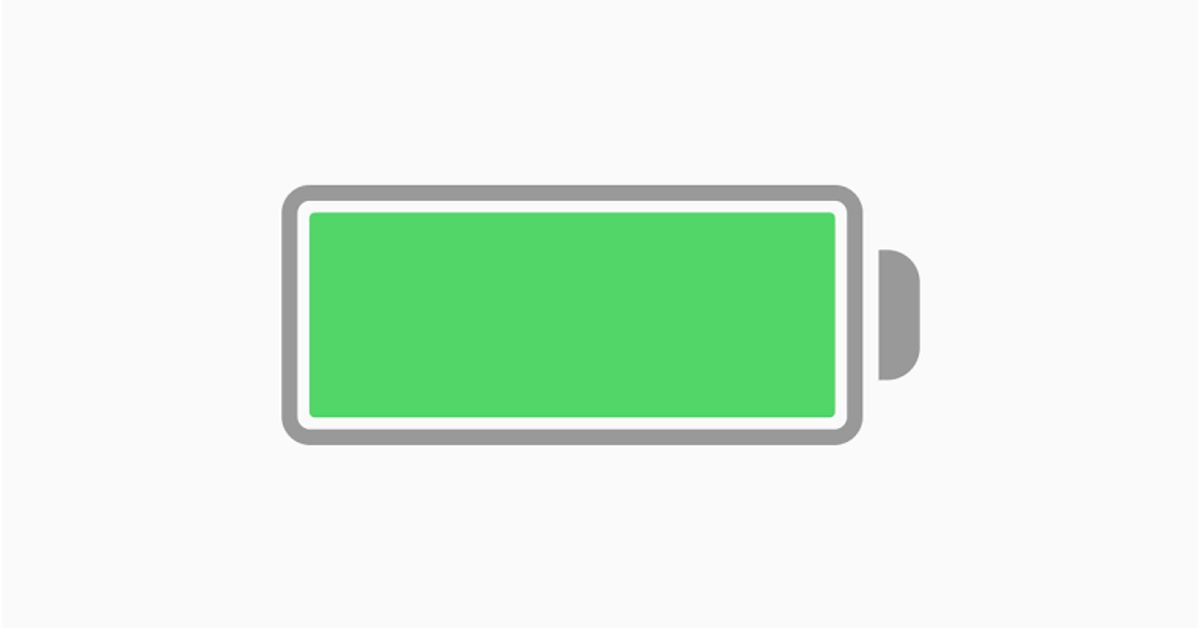
I checked my battery health in redmi note 11 mb_06 is unknown
What does it mean?